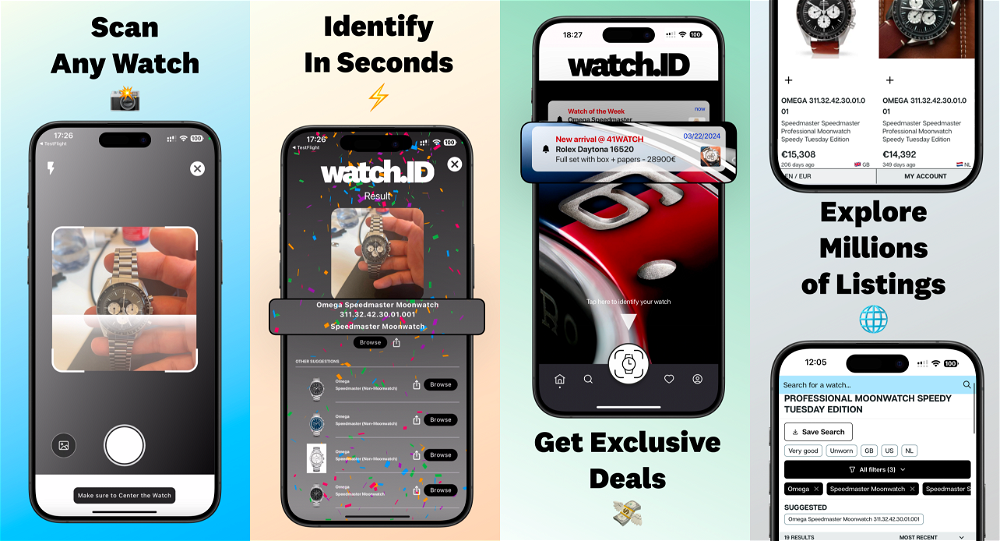Ai Auto Advisor
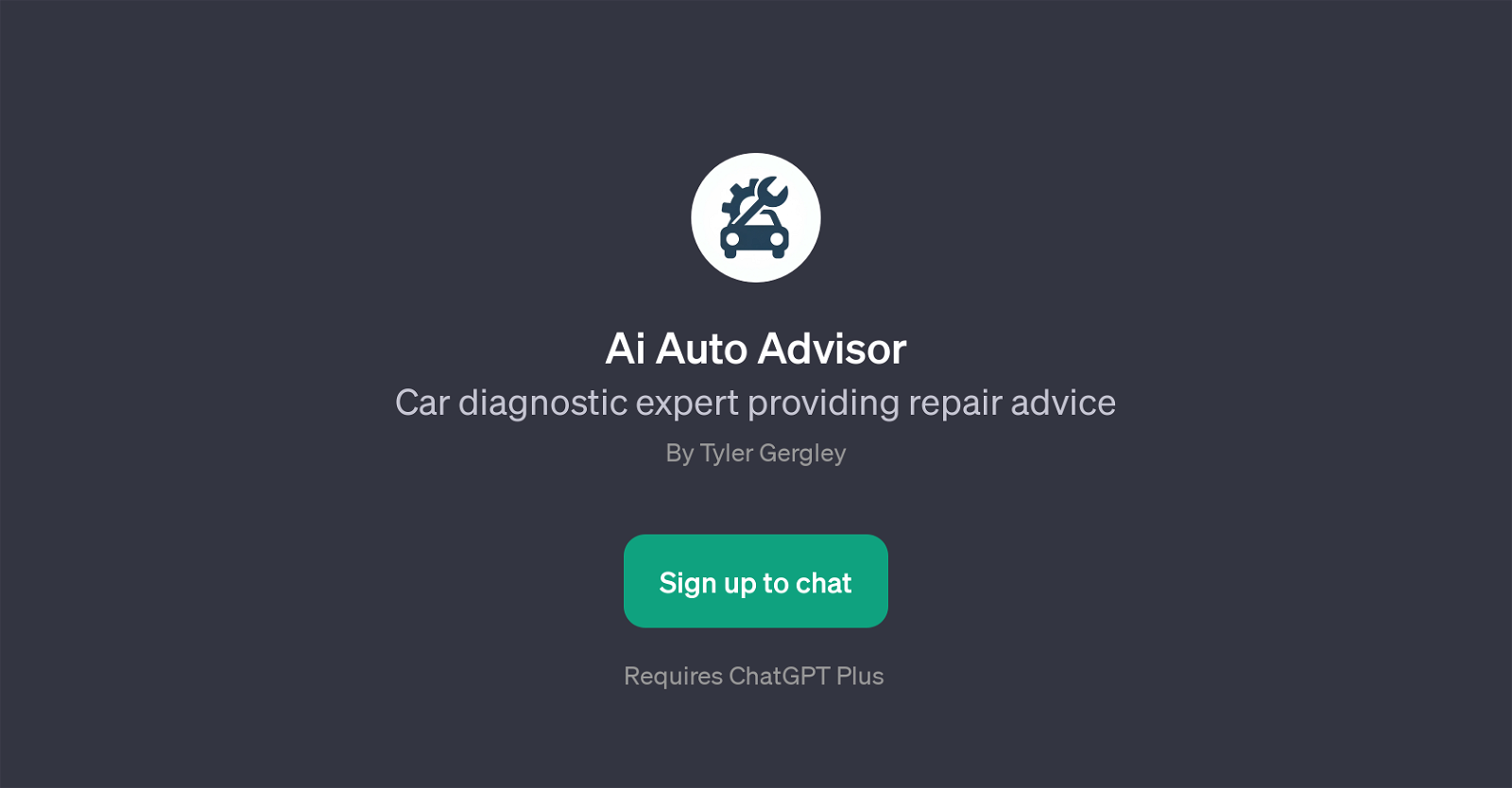
Ai Auto Advisor is a GPT designed to assist users with car-related problems. It functions as a car diagnostic expert, providing repair advice to users.
This tool is built to facilitate an understanding of car mechanics for non-experts and alleviate complications associated with car maintenance and repair.
Leveraging the power of GPT technology, Ai Auto Advisor can provide insights into a wide array of car issues generally based on user inquiries. Users can engage with queries such as 'What does it mean if my car is making a strange noise?' or 'Why is my car's engine overheating?,' thus enabling them to diagnose potential problems with their vehicles.
In addition, the Ai Auto Advisor GPT can guide users through common maintenance tasks, including how to fix a flat tire or change a car's oil. Signed-up users can have their car problems diagnosed, and the GPT offers practical advice on how to address these issues.
However, it's essential to remember that while this tool provides relevant and potentially helpful automotive repair advice, it is not a substitute for professional mechanical advice.
Would you recommend Ai Auto Advisor?
Help other people by letting them know if this AI was useful.
Feature requests



14 alternatives to Ai Auto Advisor for Vehicle diagnosis
-
 Providing automotive advice and matching car issues to Fixxr services.265
Providing automotive advice and matching car issues to Fixxr services.265 -
 122
122 -
 133
133 -
 Diagnoses car faults, offers solutions, and connects to local mechanics.10
Diagnoses car faults, offers solutions, and connects to local mechanics.10 -
 Expert in car mechanics, specializing in a broad range of vehicles10
Expert in car mechanics, specializing in a broad range of vehicles10 -
 14
14 -
 58
58 -
 Expert in car troubleshooting, emphasizing safety and user-friendly guidance.16
Expert in car troubleshooting, emphasizing safety and user-friendly guidance.16 -
 1
1 -
 62
62 -
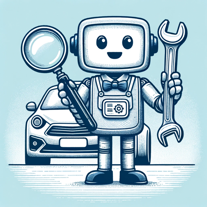 22
22 -
 Harnessing Ford's official repair materials for effective Ford Focus maintenance.11
Harnessing Ford's official repair materials for effective Ford Focus maintenance.11 -
 12
12 -

If you liked Ai Auto Advisor
Featured matches
Other matches
People also searched
Help
To prevent spam, some actions require being signed in. It's free and takes a few seconds.
Sign in with Google