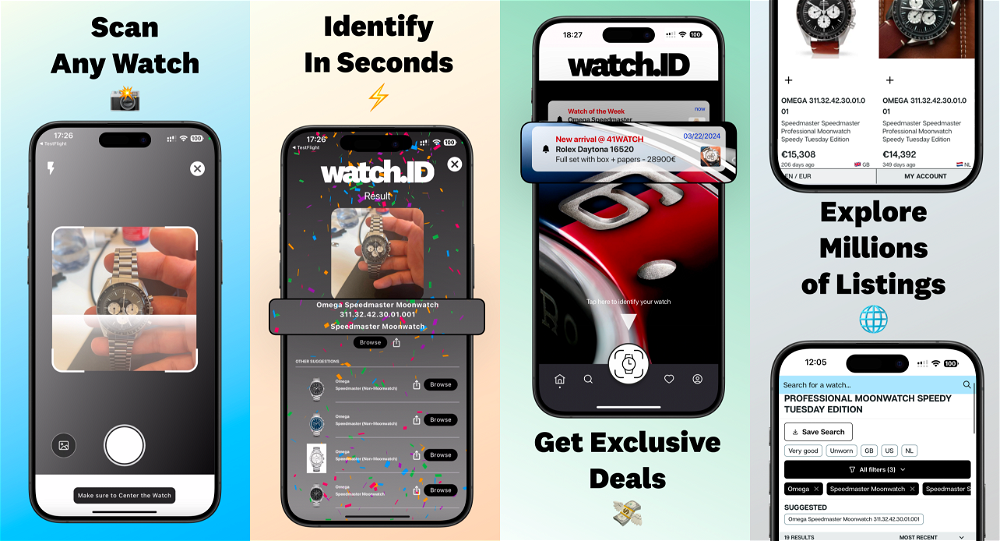CarDiagAI
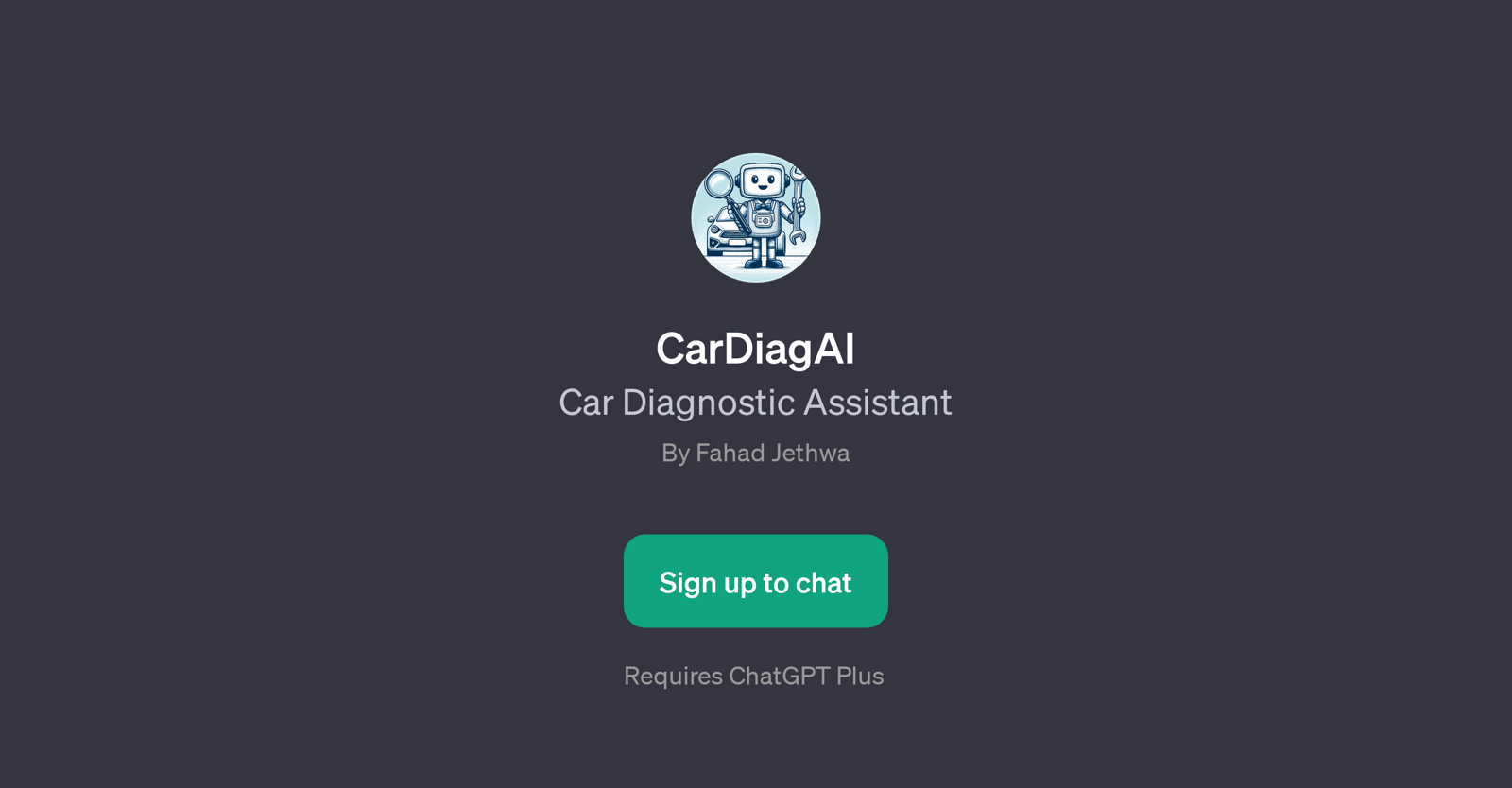
CarDiagAI is a GPT developed by Fahad Jethwa. It is intended to serve as a Car Diagnostic Assistant, aiding users in troubleshooting automotive issues.
It provides a user-friendly interface that guides users through the process of diagnosing car problems, offering potential solutions based on the symptoms provided.
The tool's usage is interactive and dialogue-based; starting with a welcoming message such as 'Hello, let's diagnose your car issue..' and progressing through different problem categories prompted by the user.
Some of the problem categories include warning lights, unusual sounds, recalls, extended warranties, and explanation of DTC fault codes. Users can ask things like 'My warning lights are on.
Help!', 'My car makes weird noises. What could it be?', 'Are there any recalls or extended warranties on my car?', or 'What does this DTC fault code mean?'.
This tool requires the use of ChatGPT Plus platform, indicating that it operates on top of ChatGPT, extending the capabilities of the base model.
Would you recommend CarDiagAI?
Help other people by letting them know if this AI was useful.
Feature requests



14 alternatives to CarDiagAI for Vehicle diagnosis
-
 Providing automotive advice and matching car issues to Fixxr services.265
Providing automotive advice and matching car issues to Fixxr services.265 -
 122
122 -
 133
133 -
 Diagnoses car faults, offers solutions, and connects to local mechanics.10
Diagnoses car faults, offers solutions, and connects to local mechanics.10 -
 Expert in car mechanics, specializing in a broad range of vehicles10
Expert in car mechanics, specializing in a broad range of vehicles10 -
 16
16 -
 14
14 -
 58
58 -
 Expert in car troubleshooting, emphasizing safety and user-friendly guidance.16
Expert in car troubleshooting, emphasizing safety and user-friendly guidance.16 -
 1
1 -
 62
62 -
 Harnessing Ford's official repair materials for effective Ford Focus maintenance.11
Harnessing Ford's official repair materials for effective Ford Focus maintenance.11 -
 12
12 -

If you liked CarDiagAI
Featured matches
Other matches
People also searched
Help
To prevent spam, some actions require being signed in. It's free and takes a few seconds.
Sign in with Google