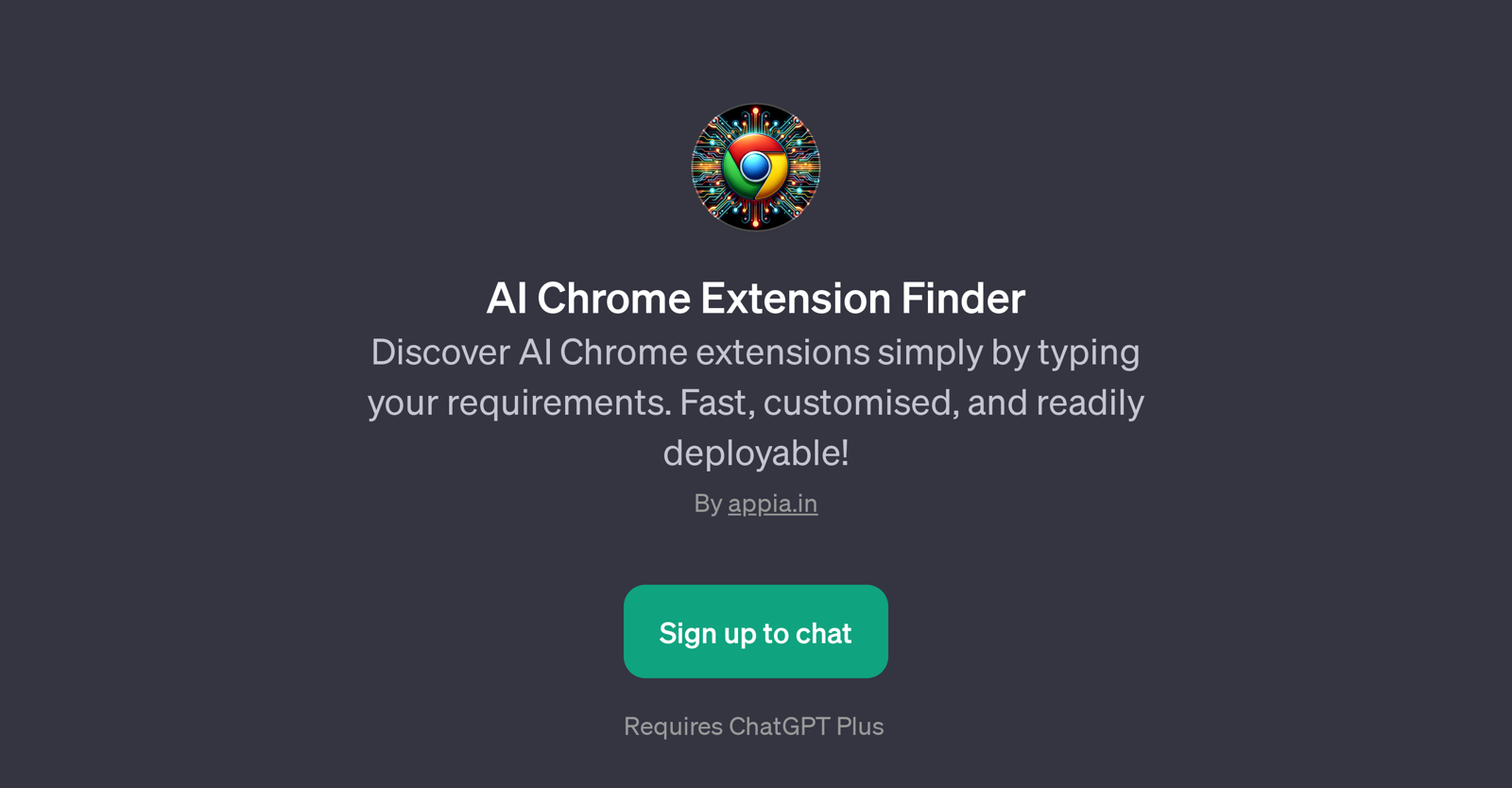AI Chrome Extension Finder
AI Chrome Extension Finder is a GPT that serves as a practical solution for users aiming to discover a wide array of AI Chrome extensions based on their specified needs and requirements.
This tool operates quickly and provides personalised results that are ready for immediate deployment. The GPT is designed to provide key information on AI Chrome extensions including their names, URLs, descriptions, and install counts.
Due to its versatile and intuitive interface, it is capable of responding to various prompts such as requests for extensions related to grammar fixing, demands for an AI extension with high installations, inquiries for a Chrome extension for website summaries, and questions about popular AI Chrome extensions.
With AI Chrome Extension Finder, users can find suitable extensions merely by entering their requirements, streamlining the task of finding the right AI tools for their particular needs.
The GPT requires a ChatGPT Plus subscription and necessitates signing up on the source website for access. The business firm behind AI Chrome Extension Finder is Appia.in.
This GPT serves as a robust and user-friendly solution, particularly for individuals seeking to navigate and leverage the vast landscape of AI-driven Chrome extensions.
Would you recommend AI Chrome Extension Finder?
Help other people by letting them know if this AI was useful.
Feature requests



If you liked AI Chrome Extension Finder
Help
To prevent spam, some actions require being signed in. It's free and takes a few seconds.
Sign in with Google