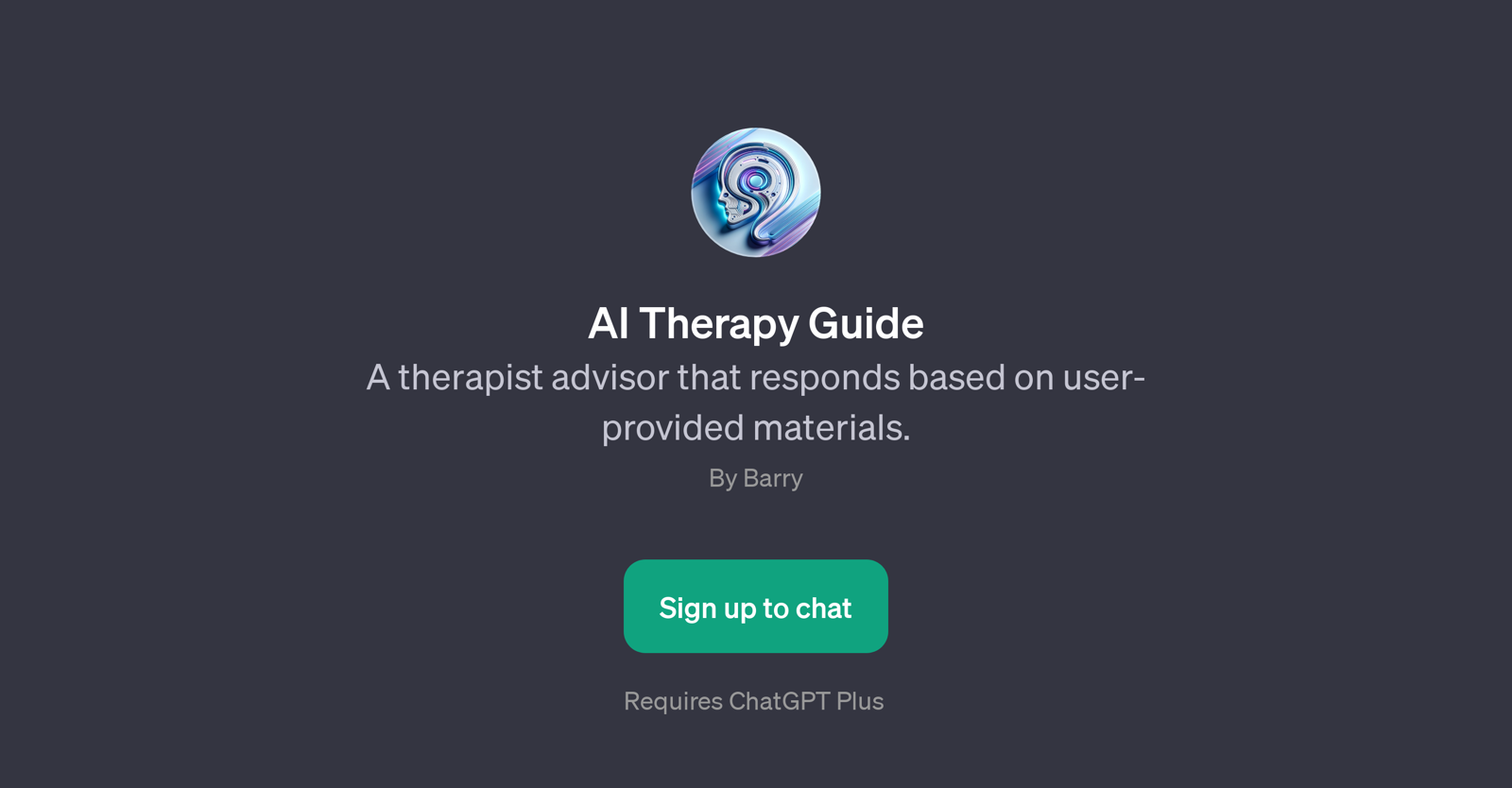AI Therapy Guide
AI Therapy Guide is a GPT, primarily designed to serve as a therapist advisor. The tool has been designed to react and respond to user-provided context.
It operates on the foundation of the ChatGPT Plus model and requires it for functioning. The AI Therapy Guide exhibits versatility in utility, being equipped to handle a wide range of conversational starters.
The users can begin with statements as general as 'Can we talk?', or venture into more specific themes such as discussing a dream or presenting a recent life event.
The tool can also be effectively deployed for charting the future course of action in therapy with prompts like 'Where do we go from here?' Upon interaction, the AI Therapy Guide commences with a polite welcome, expressing readiness to assist the user with the materials at hand.
The primary aim of this GPT is to facilitate insightful and progressive discussions based on the user's input, where its outputs are guided and shaped by the material provided by the user.
Its important to note that while this GPT serves as a therapist advisor, it doesn't replace professional human therapists.
Would you recommend AI Therapy Guide?
Help other people by letting them know if this AI was useful.
Feature requests
If you liked AI Therapy Guide
People also searched
Help
To prevent spam, some actions require being signed in. It's free and takes a few seconds.
Sign in with Google