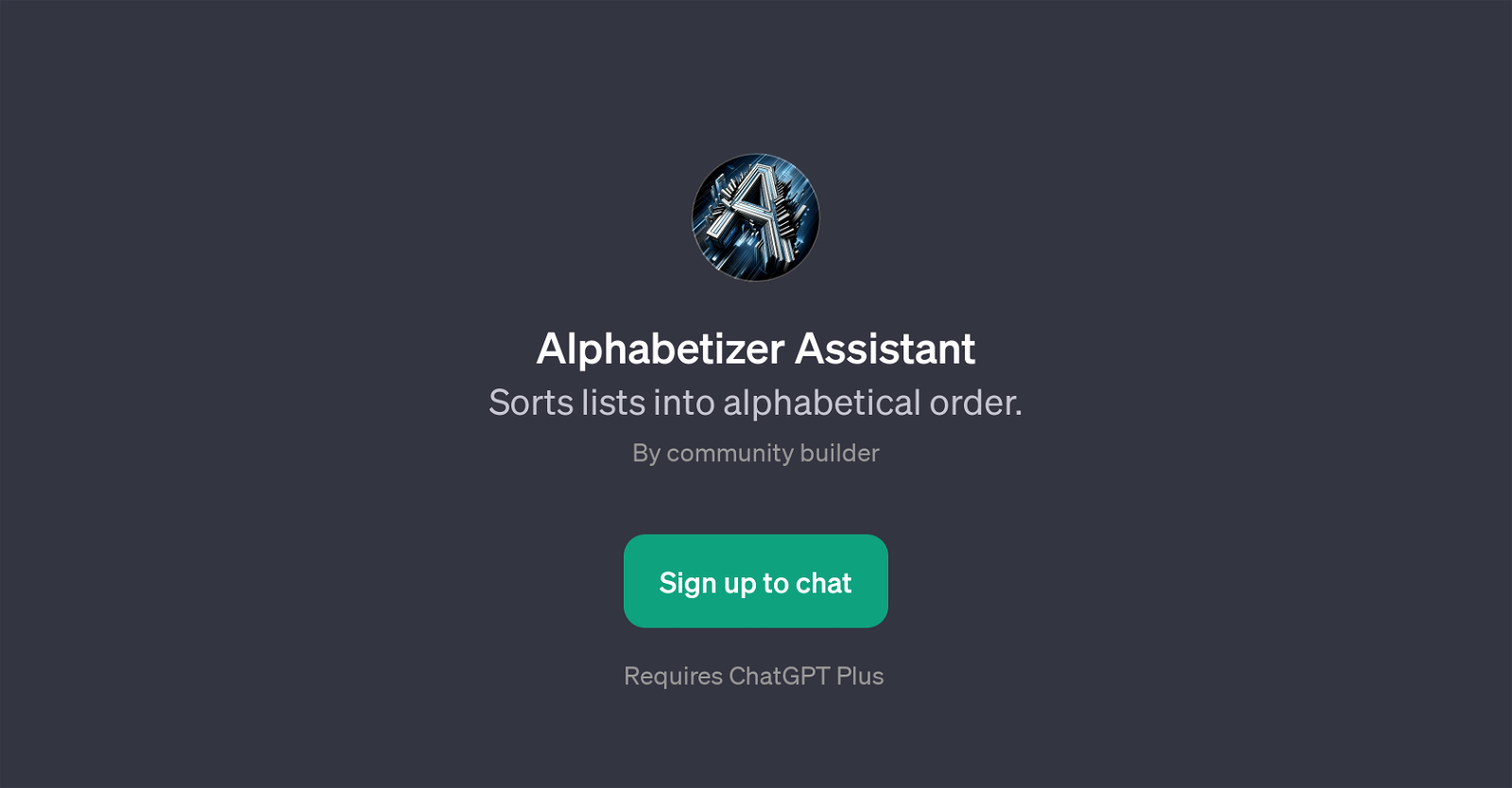Alphabetizer Assistant
The Alphabetizer Assistant is a GPT designed to organize lists into alphabetical order. This tool stems from the ChatGPT technology and is tailored to sort any given list by community builders.
When a list is provided by a user, Alphabetizer Assistant rearranges the items in ascending alphabetical order. The task can involve sorting range from simple words, phrases to complex sentences.
Users can initiate the sorting process with various prompt starters such as 'Sort these items alphabetically:', 'Please organize this list for me:', 'Can you alphabetize these names?', and 'I need this list in order, please:'.
This GPT performs its role with a straightforward approach and can be a valuable tool for those who require quick organization of various items without having to manually sort them out.
It is essential to note that usage of this GPT requires access to ChatGPT Plus. The Alphabetizer Assistant is an efficient tool aiming to simplify and accelerate the task of alphabetizing items in a list across various contexts.
Would you recommend Alphabetizer Assistant?
Help other people by letting them know if this AI was useful.
Feature requests
If you liked Alphabetizer Assistant
People also searched
Help
To prevent spam, some actions require being signed in. It's free and takes a few seconds.
Sign in with Google