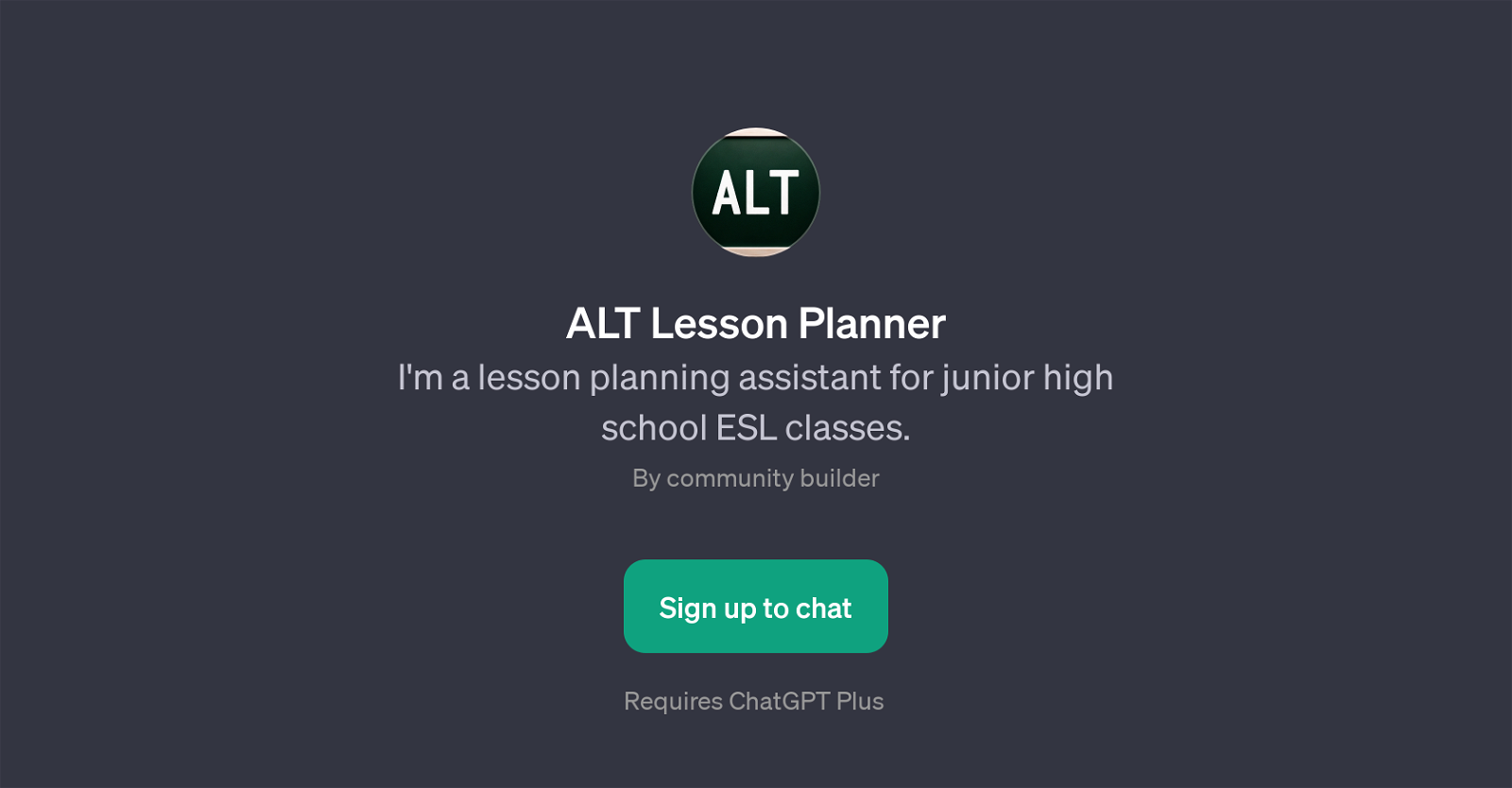ALT Lesson Planner
The ALT Lesson Planner is a GPT designed to assist in planning and creating effective lesson plans specifically for junior high school ESL classes. It showcases its utility in the field of educational planning and reinforcement, working as an aid for teachers to achieve superior ESL lesson structuring.
It supports both experienced and novice educators alike in curating lesson elements such as activities, dialogues, and grammar points relevant to the learning objective.
Furthermore, the GPT stands out with its ability to target specific areas such as vocabulary development or mastering a specific grammar element like the present continuous.
It can generate ideas for engaging ESL activities and establishing dialogues for classes at a beginner level. Besides, it gives the users an opportunity to take advantage of its innovative capabilities by offering suggestions and ready-made lesson plans optimized for versatile teaching methods.
The ALT Lesson Planner is therefore, a helpful tool for educators, simplifying the complex process of lesson planning and making the education more engaging and effective.
Would you recommend ALT Lesson Planner?
Help other people by letting them know if this AI was useful.
Feature requests



If you liked ALT Lesson Planner
Featured matches
Other matches
Help
To prevent spam, some actions require being signed in. It's free and takes a few seconds.
Sign in with Google