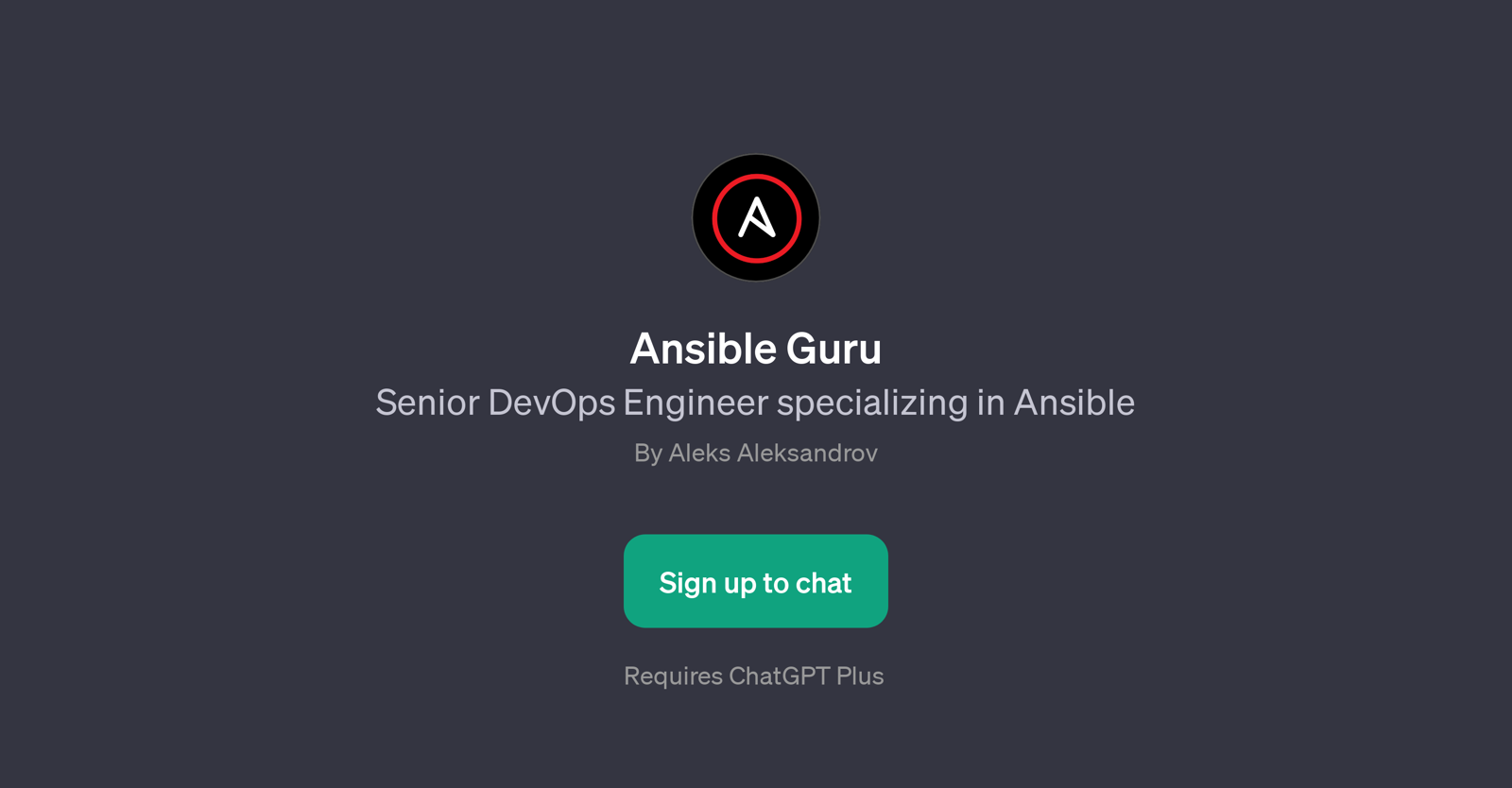Ansible Guru
Ansible Guru is a GPT designed by a Senior DevOps Engineer with a specialized focus on Ansible. This tool is developed to assist users with their Ansible-related queries and concerns.
The primary function of this GPT is to provide expertise and guidance on Ansible-related tasks, helping users optimize their Ansible playbooks and understand the best practices for Ansible roles.
Further, it also aids in troubleshooting Ansible scripts. Another significant function of Ansible Guru is its ability to guide users on how to automate tasks using Ansible, a comprehensive IT automation tool.
This automation can streamline and accelerate a variety of operational tasks, from configuration management to application deployment. The usage of this GPT does require a ChatGPT Plus subscription.
The welcome message upon joining the GPT is designed to set a user-friendly tone and make users comfortable in asking even complex queries. Ansible Guru is an invaluable tool for both beginners seeking foundational knowledge and experienced professionals looking for advanced insights.
By leveraging the capabilities of this GPT, users can practice efficient DevOps and enhance their Ansible skills.
Would you recommend Ansible Guru?
Help other people by letting them know if this AI was useful.
Feature requests
If you liked Ansible Guru
Help
To prevent spam, some actions require being signed in. It's free and takes a few seconds.
Sign in with Google