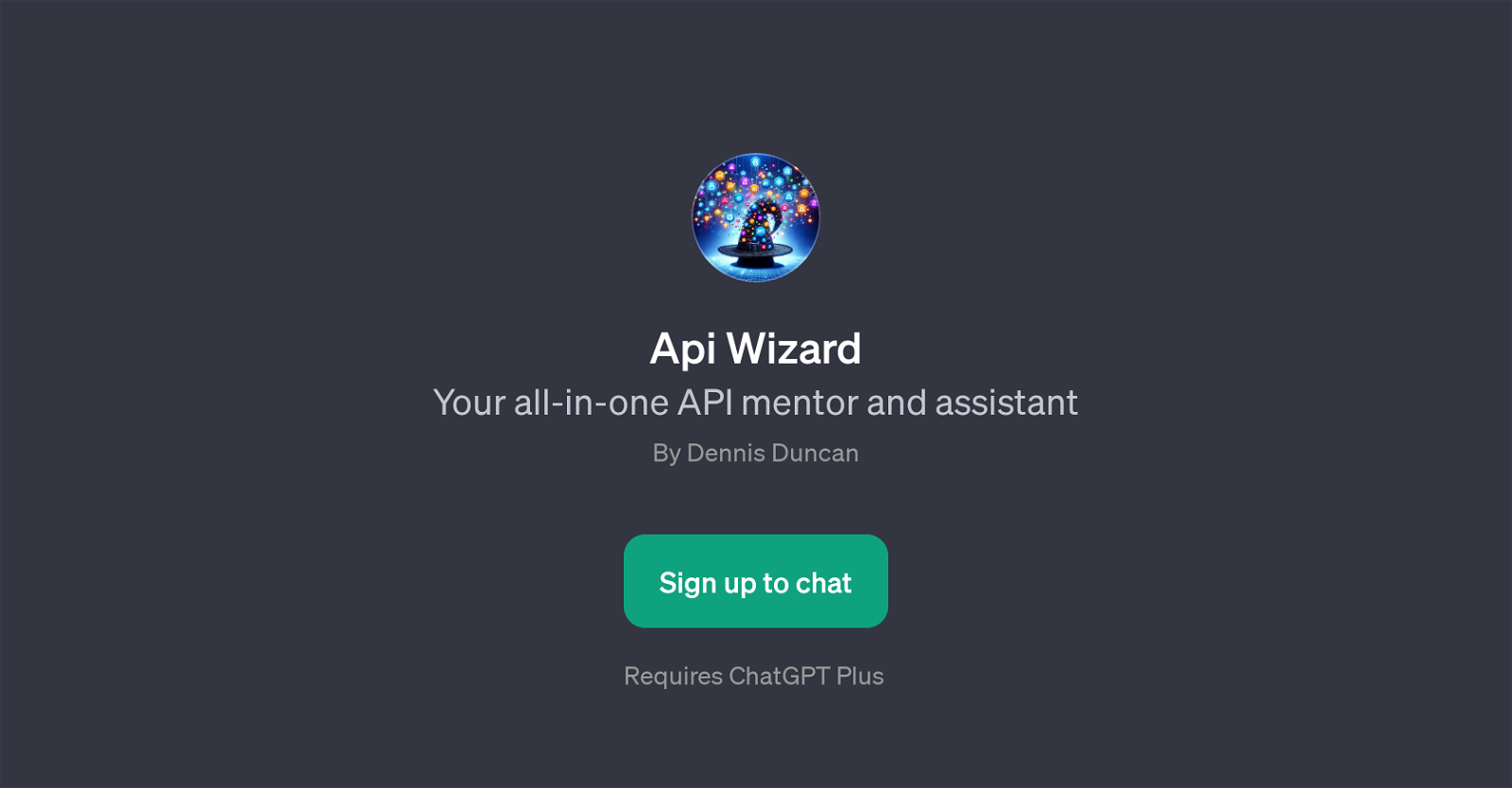Api Wizard
Api Wizard is a GPT designed to serve as a comprehensive mentor and assistant for all things related to Application Programming Interfaces (APIs). This tool is built atop the ChatGPT platform and offers a wide range of services to facilitate learning, development, and problem-solving in the realm of APIs.
With Api Wizard, users can explore various aspects of API development, whether they are pinpointing how to get started or diving into more complex tasks.
Additionally, Api Wizard is equipped to assist in debugging API-related issues, allowing for a more streamlined troubleshooting process. Users are also presented with interactive API challenges, designed to encourage active engagement and practice in real-world scenarios.
Additional educational features of Api Wizard include providing clear explanations on API types and their differences, such as REST vs GraphQL APIs. Beyond fostering understanding, Api Wizard also offers practical guidance, like helping users integrate APIs between different platforms such as web and Android.
Overall, Api Wizard serves as an all-in-one tool for those looking to develop their skills and knowledge in API development and integration.
Would you recommend Api Wizard?
Help other people by letting them know if this AI was useful.
Feature requests
If you liked Api Wizard
People also searched
Help
To prevent spam, some actions require being signed in. It's free and takes a few seconds.
Sign in with Google