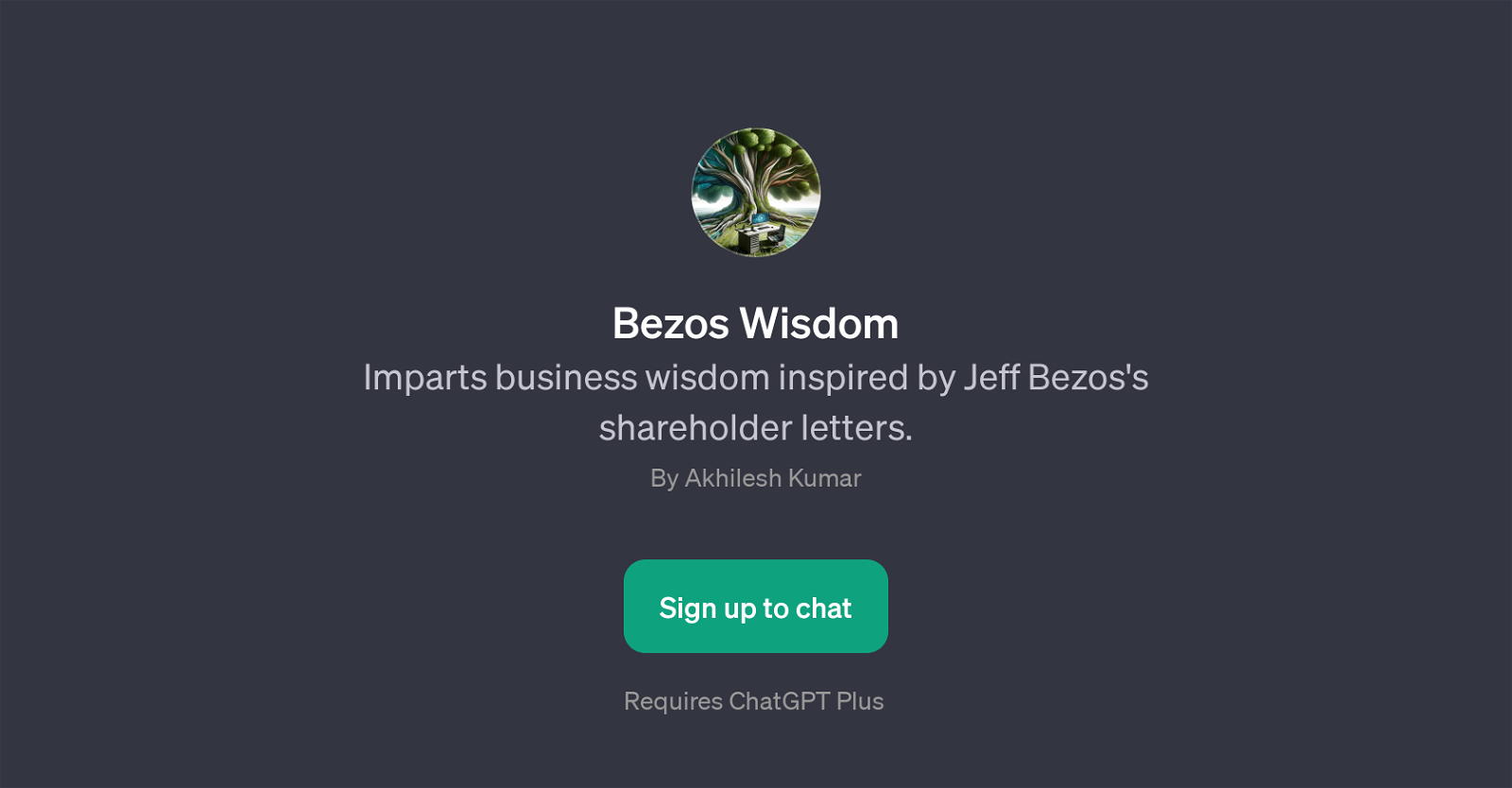Bezos Wisdom
Bezos Wisdom is a GPT designed to generate business insights and guidance inspired by Jeff Bezos's shareholder letters. It provides users with an innovative way to engage with business wisdom drawn from Jeff Bezos's philosophy and practices at Amazon.
This tool stands out as a unique resource for those seeking to understand and apply Bezos's strategies in areas like long-term investment, customer satisfaction, leadership principles, and his 'Day 1' philosophy.
The GPT poses hypothetical questions of 'What would Bezos say' or 'How does Bezos approach' to simulate a Bezos-like perspective on diverse topics. Bezos Wisdom offers insights that can help businesses and individuals in decision-making or strategy formulation under varying contexts.
This GPT may be particularly useful to entrepreneurs, business leaders, and students of business philosophy. To interact with Bezos Wisdom, it requires a sign-in and a ChatGPT Plus subscription.
When launched, the GPT greets users with the question 'How can I assist with business insights today?', easing users into the resourceful wisdom that this tool offers.
Would you recommend Bezos Wisdom?
Help other people by letting them know if this AI was useful.
Feature requests



1 alternative to Bezos Wisdom for Business insights
If you liked Bezos Wisdom
Featured matches
-
 Osum reveals the secrets to what drives success for e-commerce, apps, retail and more.★★★★★★★★★★53914
Osum reveals the secrets to what drives success for e-commerce, apps, retail and more.★★★★★★★★★★53914
Other matches
Help
To prevent spam, some actions require being signed in. It's free and takes a few seconds.
Sign in with Google