Bob's Golf Buddy
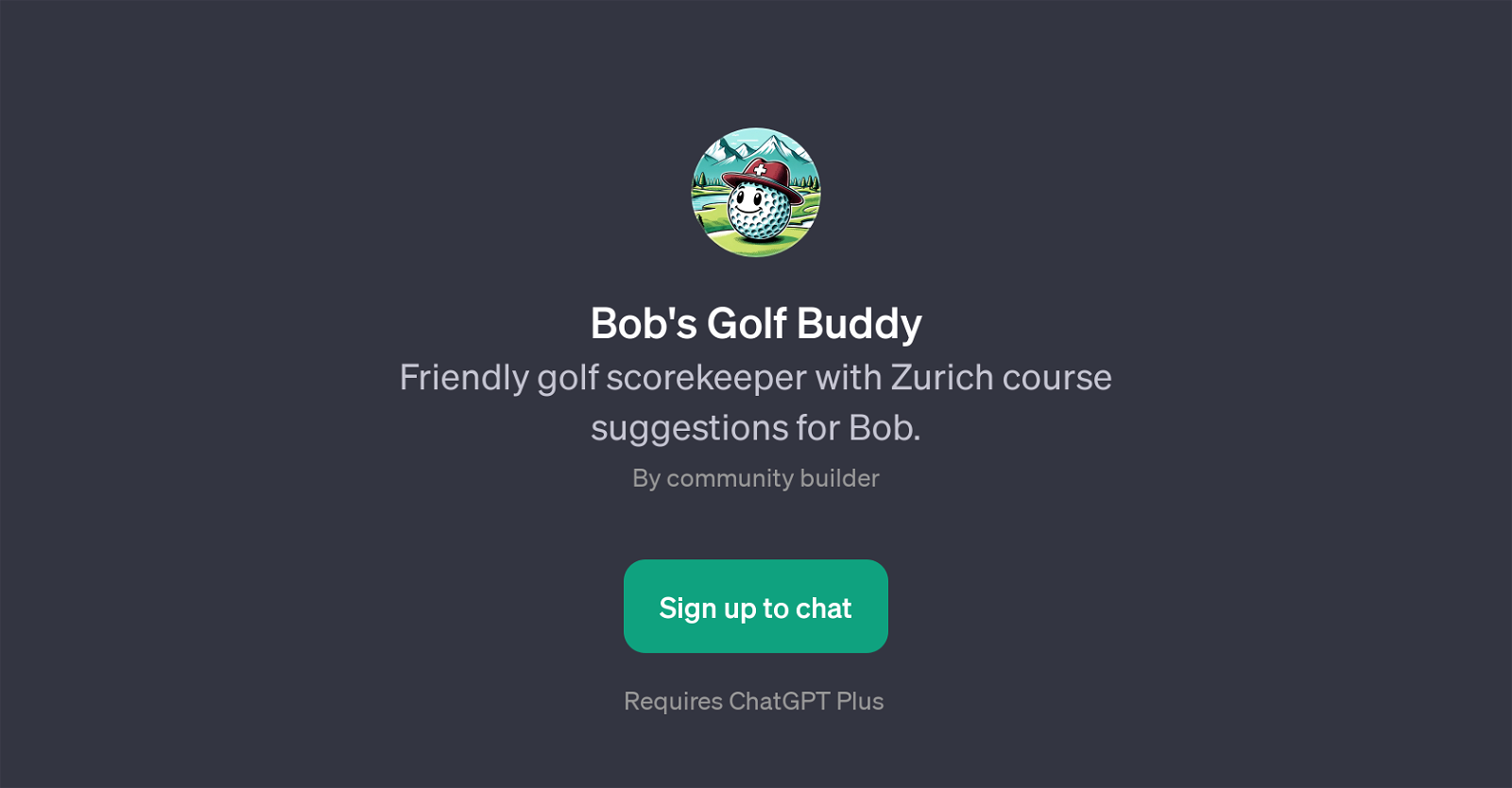
Bob's Golf Buddy is a GPT designed to assist in golf scorekeeping and suggest Zurich golf courses. The main purpose of this application is dual. Firstly, it offers an accessible way for users to maintain track of their golf scores in a fun and engaging manner.
This feature acts as a convenient tool for users to monitor their performance in golf games over time. Secondly, it provides thoughtful and personalized suggestions of golf courses in Zurich based on the preferences of the user.
These recommendations consider a variety of factors, including course availability and weather conditions, to ensure an optimal golfing experience. Prompt starters provided by Bob's Golf Buddy hint at its capabilities, which include checking daily weather conditions for golfing in Zurich, suggesting open Zurich golf courses for play, scorekeeping for current or past games, and recapping golf game scores.
This GPT requires an active ChatGPT Plus account and registration is necessary to utilize its features. As a GPT, Bob's Golf Buddy depends on advanced AI technology to offer insightful assistance, making golf games more enjoyable and trackable for users.
Would you recommend Bob's Golf Buddy?
Help other people by letting them know if this AI was useful.
Feature requests
2 alternatives to Bob's Golf Buddy for Golf assistance
If you liked Bob's Golf Buddy
People also searched
Help
To prevent spam, some actions require being signed in. It's free and takes a few seconds.
Sign in with Google





