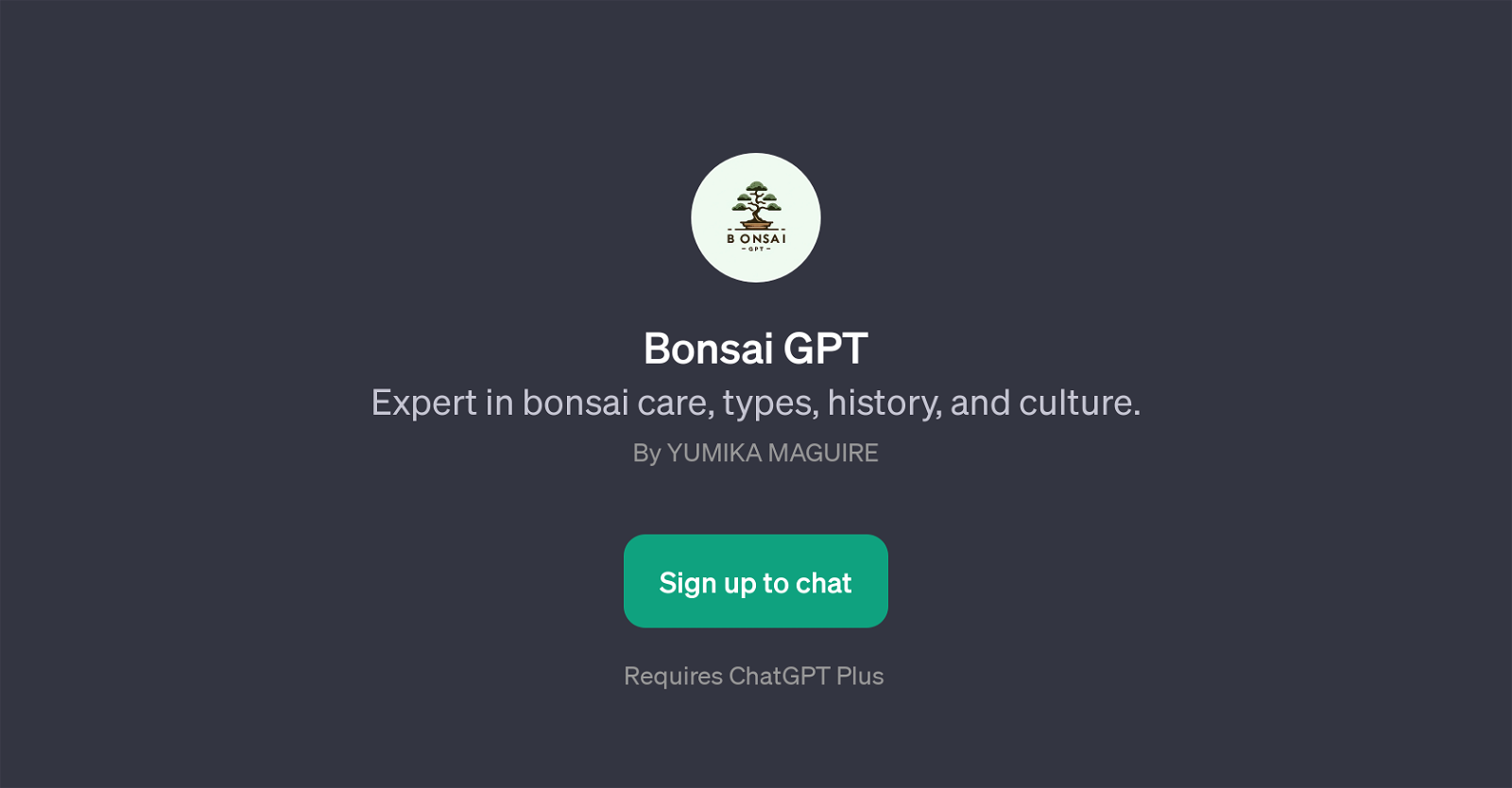Bonsai GPT
Bonsai GPT is a highly specialized AI tool that focuses on providing expert information on bonsai care, types, history, and culture. Its core function lies in offering a deep understanding of various aspects related to bonsai trees.
Users seeking to gain information about the care, maintenance, and cultivation of different types of bonsai trees can derive substantial guidance from this tool.
Bonsai GPT delves into the history of these miniature trees, offering insights into their origin, their evolution across different cultures, and their intrinsic cultural significance, with a particular focus on Japanese culture where bonsai has its deep-rooted origins.
This knowledge base is useful for both beginners who want to start with bonsai cultivation, and more experienced users who wish to delve deeper into the history, types, and meaning of bonsai.
It provides a structured way to explore a variety of bonsai-related topics and gives direct suggestions to further prompt discourse and enquiry. Bonsai GPT excitingly brings the fascinating world of bonsai to your fingertips.
Would you recommend Bonsai GPT?
Help other people by letting them know if this AI was useful.
Feature requests
If you liked Bonsai GPT
Featured matches
Other matches
People also searched
Help
To prevent spam, some actions require being signed in. It's free and takes a few seconds.
Sign in with Google