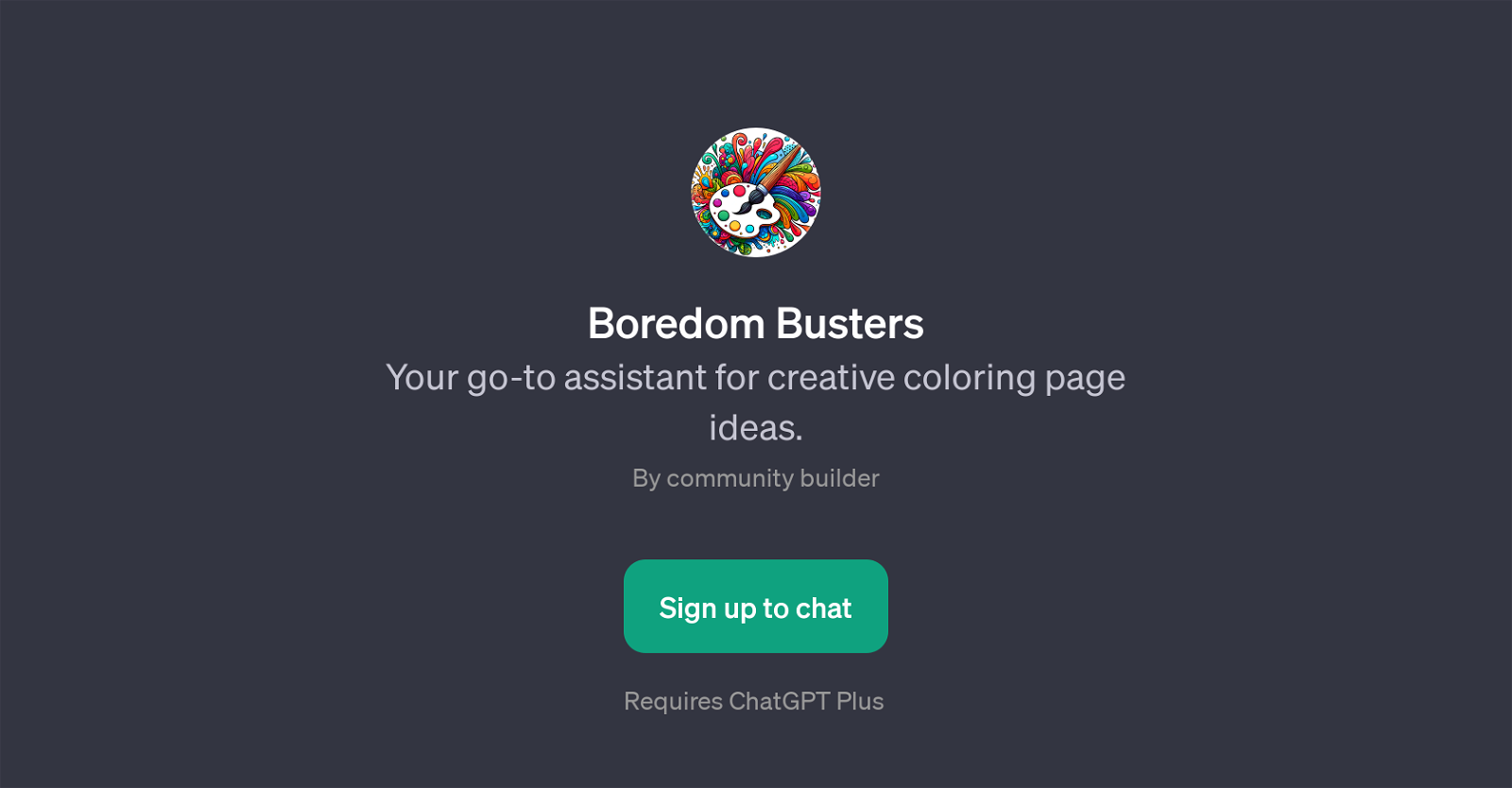Boredom Busters
Boredom Busters is a GPT designed to assist users in generating creative ideas for coloring pages. Situated on the ChatGPT platform, it serves as a thoughtful guide for coloring page concepts, catering to diverse theme requirements and age groups.
Whether the user is a child or an adult, Boredom Busters is programmed to suggest coloring page themes tailored to the unique preferences of each user.
The scope of the GPT's suggestions range widely and include landscapes, animals, fantasy themes among others. This tool is positioned as a form of interactive creativity booster, thereby positioning it as a unique tool to combat boredom.
Its user-friendly interface and inbuilt prompts such as 'Can you suggest a coloring page theme for a 7-year-old?' or 'What's a good landscape coloring idea for adults?' make it intuitive and easy to navigate.
Boredom Busters does more than just provide answers to inquiries- the GPT actively encourages the user to unleash their creativity in a fun and engaging way.
Please note, the use of Boredom Busters requires ChatGPT Plus.
Would you recommend Boredom Busters?
Help other people by letting them know if this AI was useful.
Feature requests



If you liked Boredom Busters
People also searched
Help
To prevent spam, some actions require being signed in. It's free and takes a few seconds.
Sign in with Google