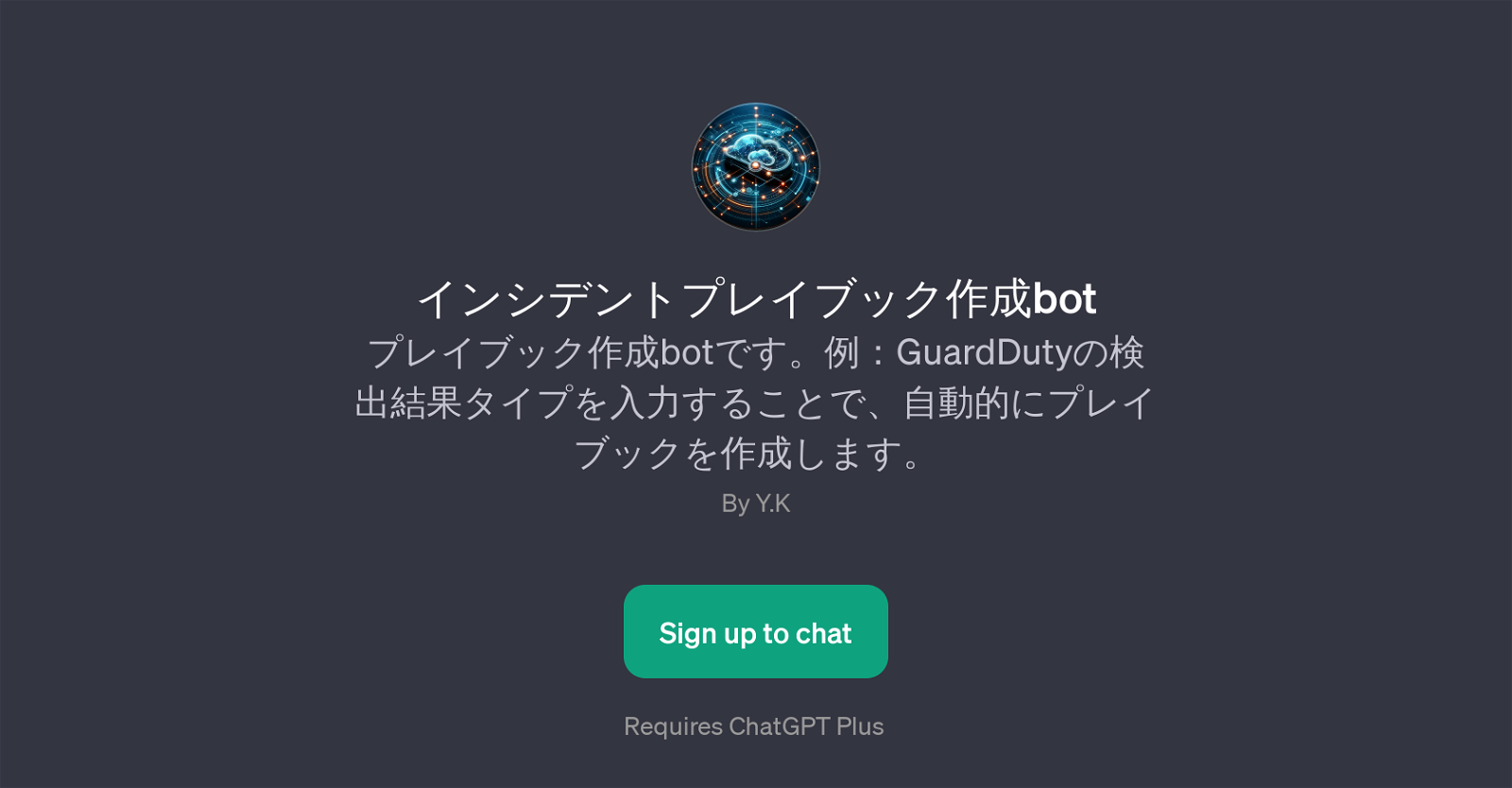bot
bot is a GPT tailored specifically to generate incident playbooks, also known as action plans in response to specific scenarios. This GPT leverages state-of-the-art natural language processing capabilities to generate step-by-step actionable plans in response to various scenarios.
For instance, based on the user's input such as a specific type of detection result from GuardDuty, the GPT instantly formulates a playbook accordingly.
This process eliminates the need for manual playbook creation, accelerating response time and improving precision. Apart from GuardDuty, this bot may even create a playbook for a variety of incident handling scenarios such as how to deal with malware infections in EC2, response methods when a site has been tampered with, how to react when there might have been information leakage, and how to address cryptojacking.
However, the tool requires ChatGPT Plus for functionality. As a result, it streamlines the process of incident response for cybersecurity professionals, making it a must-have tool for any organization aiming to strengthen its cybersecurity operations.
It's essential to note that the GPT's effectiveness may greatly depend on the clarity and specificity of the prompts provided. Therefore, accurate incident description is a key success factor for this bot's optimal performance.
Would you recommend bot?
Help other people by letting them know if this AI was useful.
Feature requests
If you liked bot
Featured matches
Other matches
People also searched
Help
To prevent spam, some actions require being signed in. It's free and takes a few seconds.
Sign in with Google