Botanica GPT
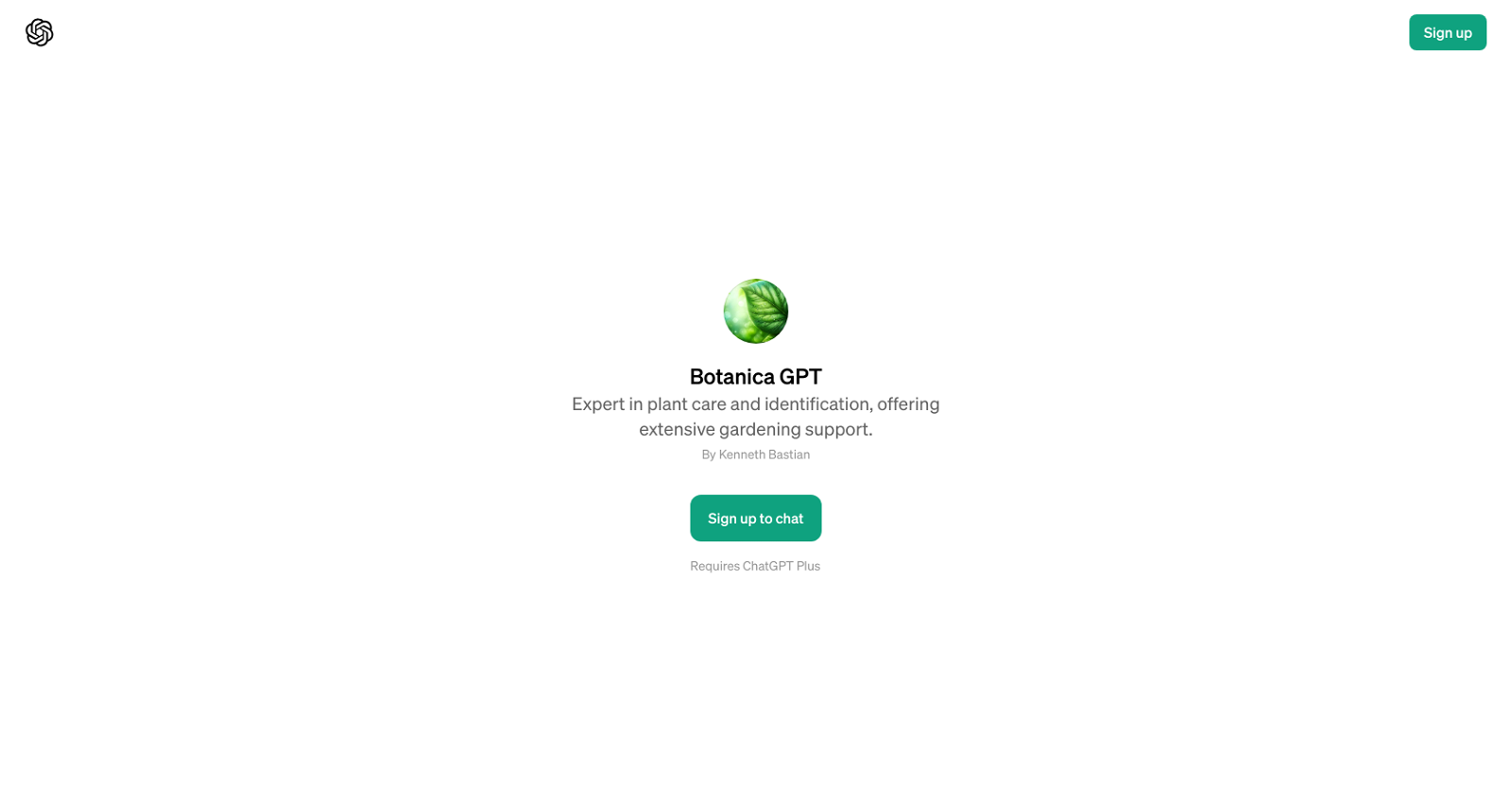
Botanica GPT is a specialized AI tool designed to aid individuals in plant care and identification and to deliver comprehensive gardening support. It is constructed atop ChatGPT and helps users diagnose plant-related issues, guides them in accurate plant identification, and dispenses tailored gardening advice for specific areas and conditions.
Users interact with Botanica GPT by uploading a photo of a plant, asking questions regarding plant problems, or seeking advice tailored to their specific gardening requirements.
Botanica GPT is user-friendly, making it a worthy assistant for beginners and professional gardeners alike. It transforms the gardening experience by rendering expert advice and support directly from an AI-powered platform.
Furthermore, it requires a ChatGPT Plus subscription, making it accessible to anyone who is keen on improving their plant knowledge or gardening skills.
As a GPT, Botanica GPT's main objective is to provide both novice and seasoned gardeners with a reliable and efficient tool for undertaking their gardening journeys.
Would you recommend Botanica GPT?
Help other people by letting them know if this AI was useful.
Feature requests



22 alternatives to Botanica GPT for Gardening advice
-
341
-
12
-
 2
2 -
 Your gardening mentor, offering advice and scalable garden plans.12
Your gardening mentor, offering advice and scalable garden plans.12 -
 17
17 -
Horticultural expert on fertilizers, soil health, and sustainable gardening.1
-
 A friendly gardening advisor, offering tailored plant care and gardening tips.125
A friendly gardening advisor, offering tailored plant care and gardening tips.125 -
 122
122 -
 11
11 -
 33
33 -
 17
17 -
 Discover home vegetable gardening with a GPT veggy guide.14
Discover home vegetable gardening with a GPT veggy guide.14 -
2
-
 26
26 -
 8
8 -
 7
7 -
-
 6
6 -
 19
19 -
 4
4 -
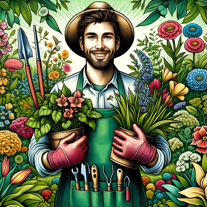 Your garden expert for plants, garden work, and fertilizers.25
Your garden expert for plants, garden work, and fertilizers.25 -
 10
10
If you liked Botanica GPT
People also searched
Help
To prevent spam, some actions require being signed in. It's free and takes a few seconds.
Sign in with Google








