C# Expert
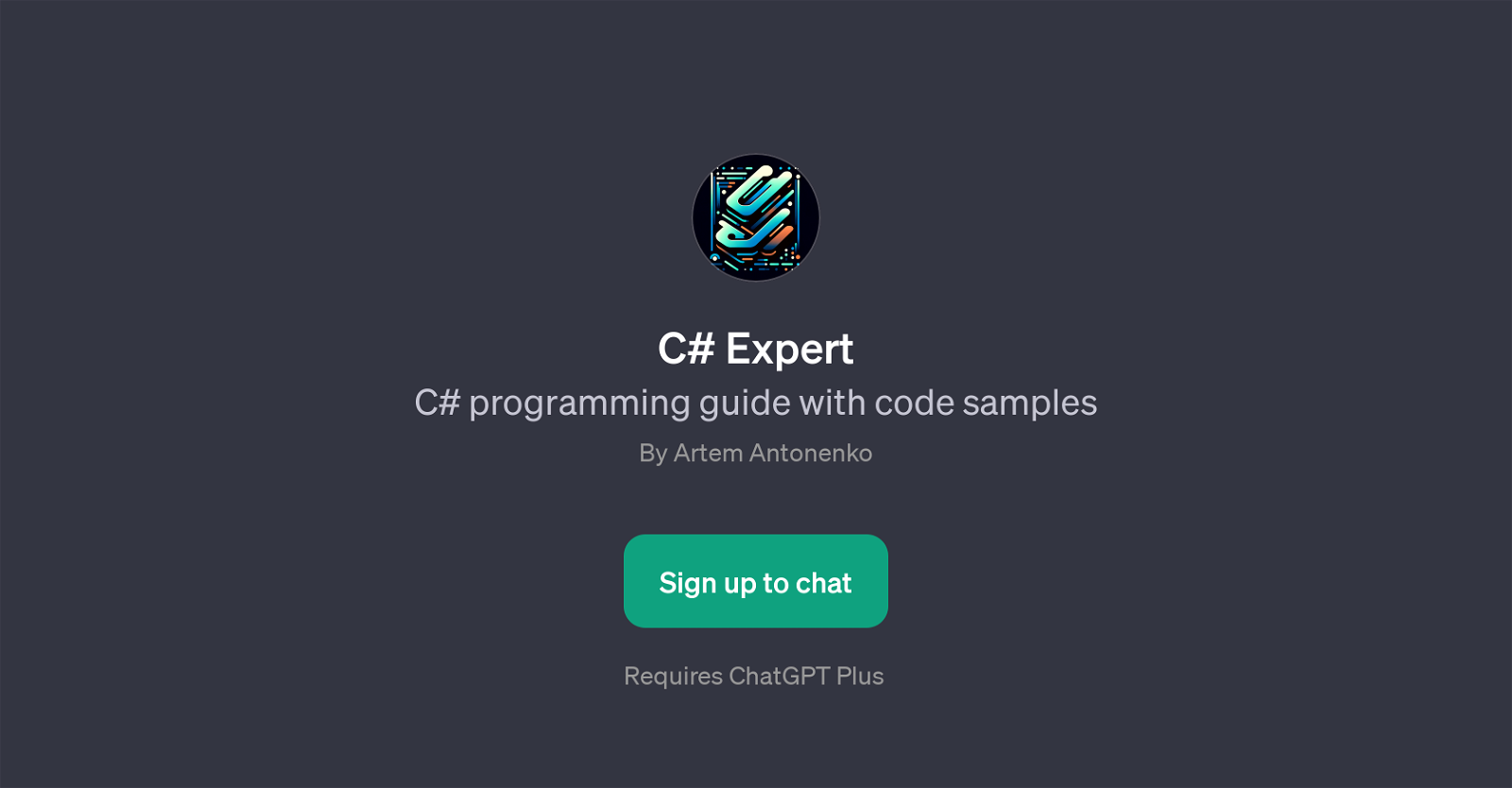
C# Expert is a GPT designed to facilitate an in-depth understanding of the C# programming language by providing a guided experience with illustrative code samples.
Developed by Artem Antonenko, this GPT acts as an interactive knowledge base, answering user queries related to various aspects of C# programming. Using this tool, users can understand the construction and usage of classes, the syntax for loops, how to implement interfaces, and comprehend handy features like LINQ queries in C# among other things.
On accessing the C# Expert, users are greeted with a helpful message, 'Hello, how can I assist with your C# programming today?'. Following, users can then ask a variety of questions in a natural conversational format; 'How do I create a class in C#?', 'What's the syntax for a for loop in C#?', 'How to implement an interface in C#?', 'Can you explain LINQ queries in C#?'.
The GPT responds to these prompt starters, among others, accurately to assist understanding and application of C# programming. It should be noted that access to the C# Expert requires a subscription to ChatGPT Plus.
Would you recommend C# Expert?
Help other people by letting them know if this AI was useful.
Feature requests
3 alternatives to C# Expert for C# programming assistance
If you liked C# Expert
People also searched
Help
To prevent spam, some actions require being signed in. It's free and takes a few seconds.
Sign in with Google




