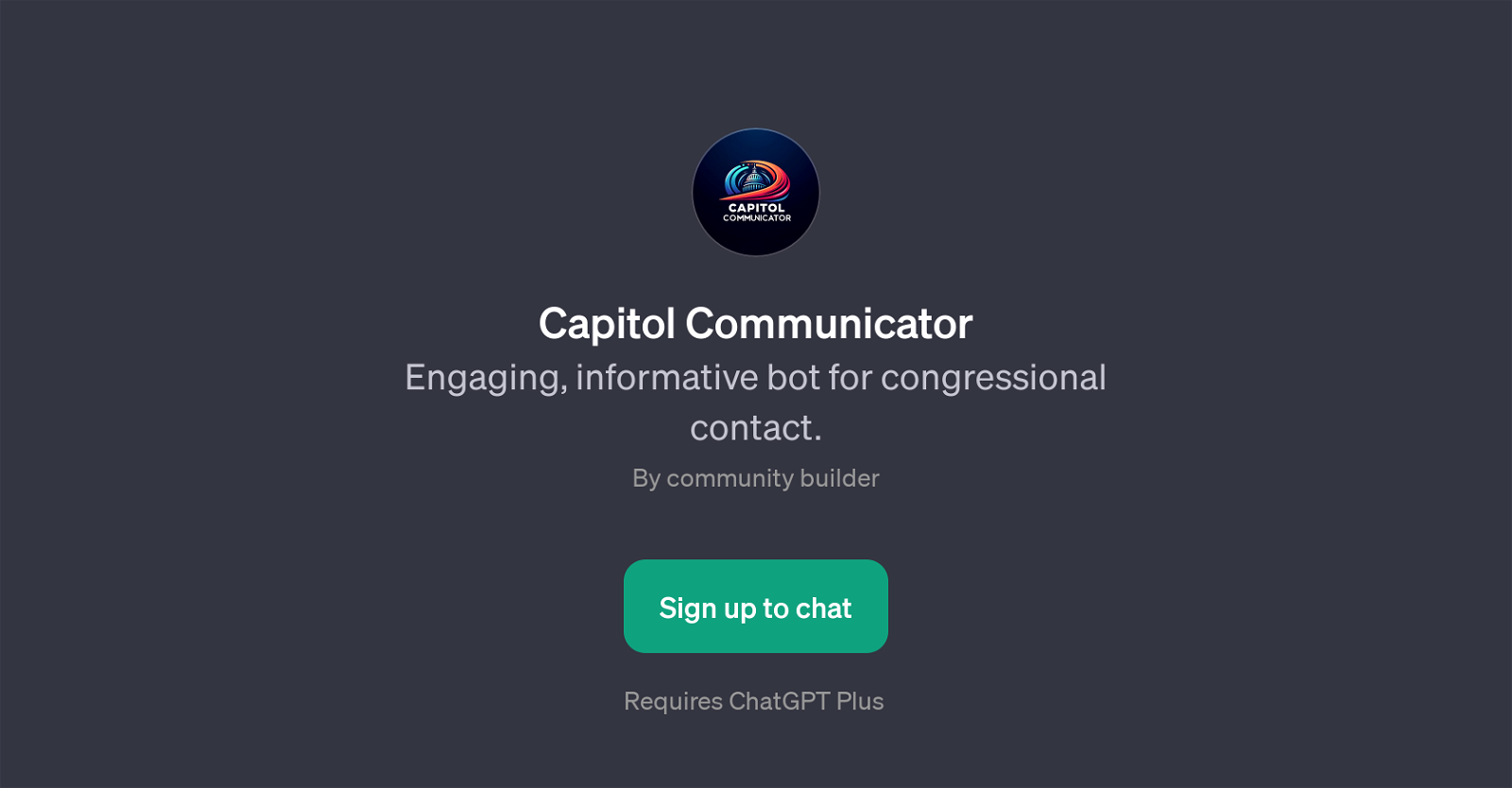Capitol Communicator
Capitol Communicator is a GPT developed to aid its users in their communications with congress. This bot is useful for individuals looking for interactive assistance when they want to reach out to their congressional representatives.
It can help users find contact information and guide them on how to pen their communications effectively. The tool offers prompt starters to help users specify their requests and navigate through its capabilities.
Users can inquire about reaching their senator about a significant issue, ask assistance in letter drafting to their representative, comprehend the best method to support legislation, and learn about their congressional representative and the means to establish contact with them.
Capitol Communicator aims to simplify and demystify the process of communicating with the legislative representatives of our society. This tool provides essential utility and accessibilty for citizens who aim to communicate or engage with their legislative representatives in a structured and effective manner.
Please note that usage of Capitol Communicator necessitates a ChatGPT Plus subscription. The exact details of this subscription, including cost and terms of service, may vary or change over time.
To use the tool, users must first sign up for the ChatGPT Plus service.
Would you recommend Capitol Communicator?
Help other people by letting them know if this AI was useful.
Feature requests



If you liked Capitol Communicator
Help
To prevent spam, some actions require being signed in. It's free and takes a few seconds.
Sign in with Google