Charlotte's Web
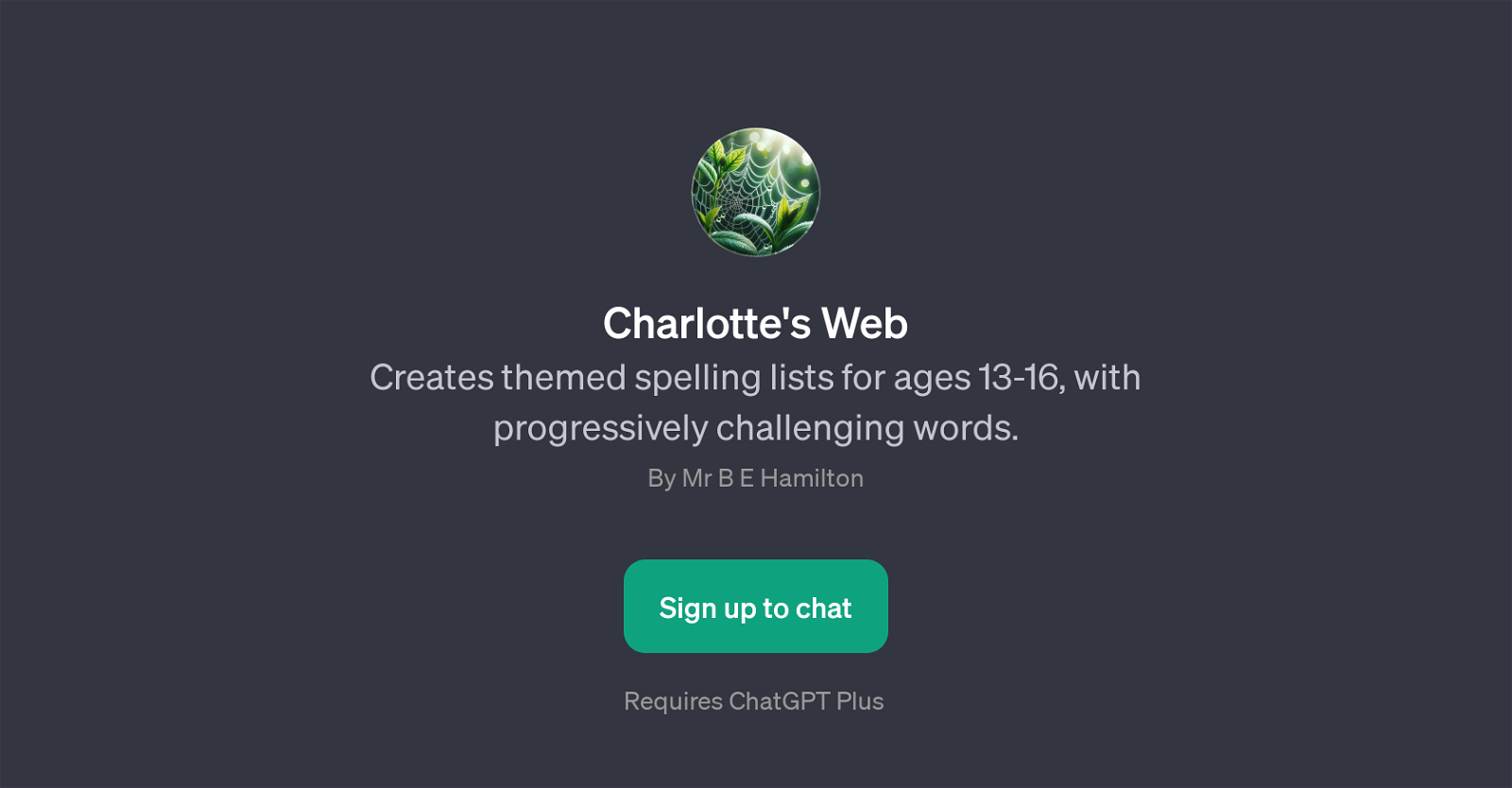
Charlotte's Web is a GPT that offers users an innovative way to learn vocabulary targeted at teenagers between the ages of 13 and 16. This tool has been designed to generate themed spelling lists that progressively increase in complexity as users continue to engage with it.
Upon receiving input, such as theme or subject matter, it formulates a spelling list based on it. The uniqueness of the this GPT lies in the fact that it can create spelling lists on a broad range of topics, opening a realm of possibilities for users to explore.
From space exploration to ancient civilizations, environmental science, and modern technology, it can accommodate virtually any theme, making vocabulary learning engaging and fun.
Additionally, the GPT is projected to assist in enhancing learners' language proficiency by exposing them to sophisticated words and promoting spelling accuracy.
To use this tool effectively, users must have access to the ChatGPT Plus extension. The developer is Mr. B E Hamilton, who envisages the tool to revolutionize vocabulary learning for students within the stipulated age range while focusing on their interests and varying levels of difficulty.
Would you recommend Charlotte's Web?
Help other people by letting them know if this AI was useful.
Feature requests



30 alternatives to Charlotte's Web for Vocabulary improvement
-
5.028
-
Expanding vocabulary with lesser-known English words125
-
1
-
 19
19 -
 122
122 -
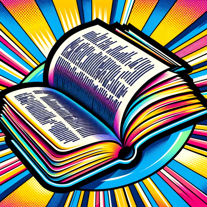 Offers 10 word alternatives, definitions, and examples.12
Offers 10 word alternatives, definitions, and examples.12 -
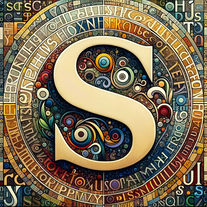 A verbose synonym finder with detailed explanations.11
A verbose synonym finder with detailed explanations.11 -
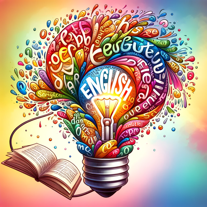 36
36 -
-
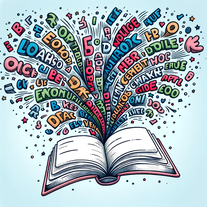
-

-

-
 Writes word meanings, creates sentence examples, and asks a question.14
Writes word meanings, creates sentence examples, and asks a question.14 -
 66
66 -
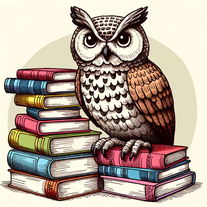 27
27 -
 1K
1K -
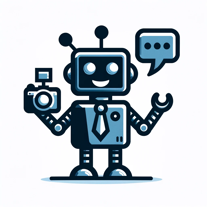 47
47 -
 11
11 -
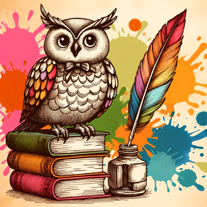 45
45 -
 41
41 -
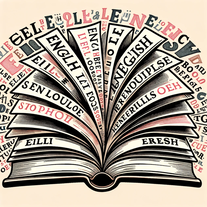 4
4 -
 7
7 -
 Your go-to guide for detailed word meanings, examples, and pronunciation.3
Your go-to guide for detailed word meanings, examples, and pronunciation.3 -
 3
3 -
 Enhance your vocabulary with clear meanings and spaced repetition.14
Enhance your vocabulary with clear meanings and spaced repetition.14 -
 42
42 -
 32
32 -
 49
49 -
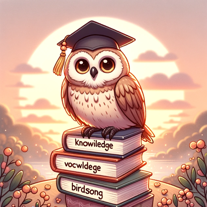 28
28 -
 104
104
If you liked Charlotte's Web
Help
To prevent spam, some actions require being signed in. It's free and takes a few seconds.
Sign in with Google








