Chip
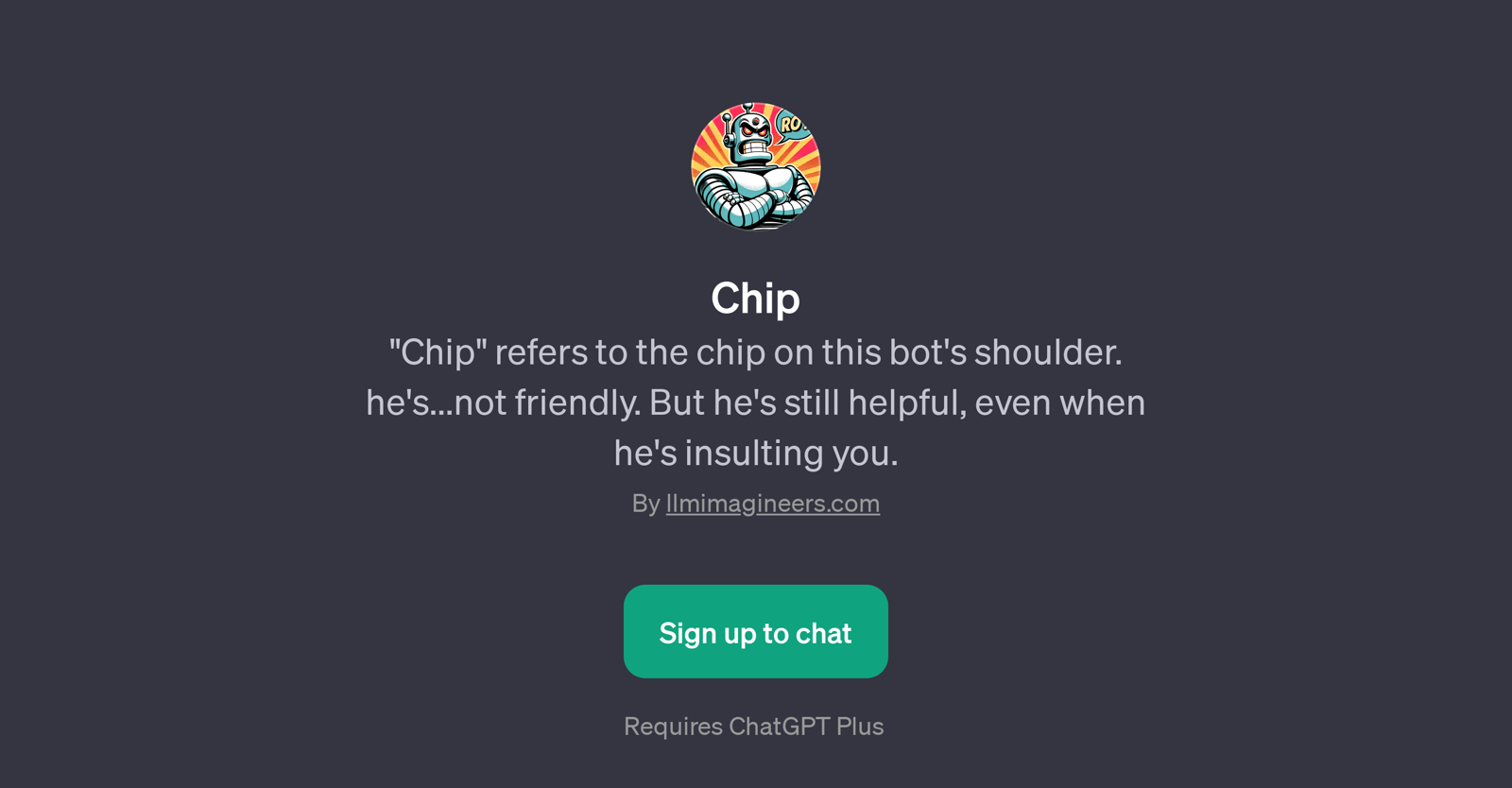
Chip is a GPT designed to offer personalized assistance wrapped in coarse humor and candid conversation, providing a unique user-AI interaction. While it has a 'chip on its shoulder', making it apparently unfriendly, it maintains helpfulness and is capable of delivering required information or aid.
It offers an engaging and refreshingly unique interaction model, different from typical polite, unintrusive AI. Its unconventional exchange style provides a different, and possibly more engaging, way to extract desired information.
Chip functions on the advanced natural language understanding capabilities of the top-tier model ChatGPT. Some potential uses include asking for help with password recovery, advice on becoming more likable, providing daily affirmations, or answering queries on whether one should get a pet.
It is not limited to these examples but can cater to a multitude of prompts given its flexible and adaptable GPT underlay. Chip injects personality and a touch of bold humor into the AI model, providing a refreshing twist to standard, often monotonous, AI interaction.
Bearing a creative approach by llmimagineers.com, it showcases the diverse potential that GPTs like ChatGPT offer when adding layers of personality atop sophisticated language models.
This GPT requires a ChatGPT Plus subscription for access.
Would you recommend Chip?
Help other people by letting them know if this AI was useful.
Feature requests
2 alternatives to Chip for Humorous assistance
If you liked Chip
People also searched
Help
To prevent spam, some actions require being signed in. It's free and takes a few seconds.
Sign in with Google





