Closet Organization
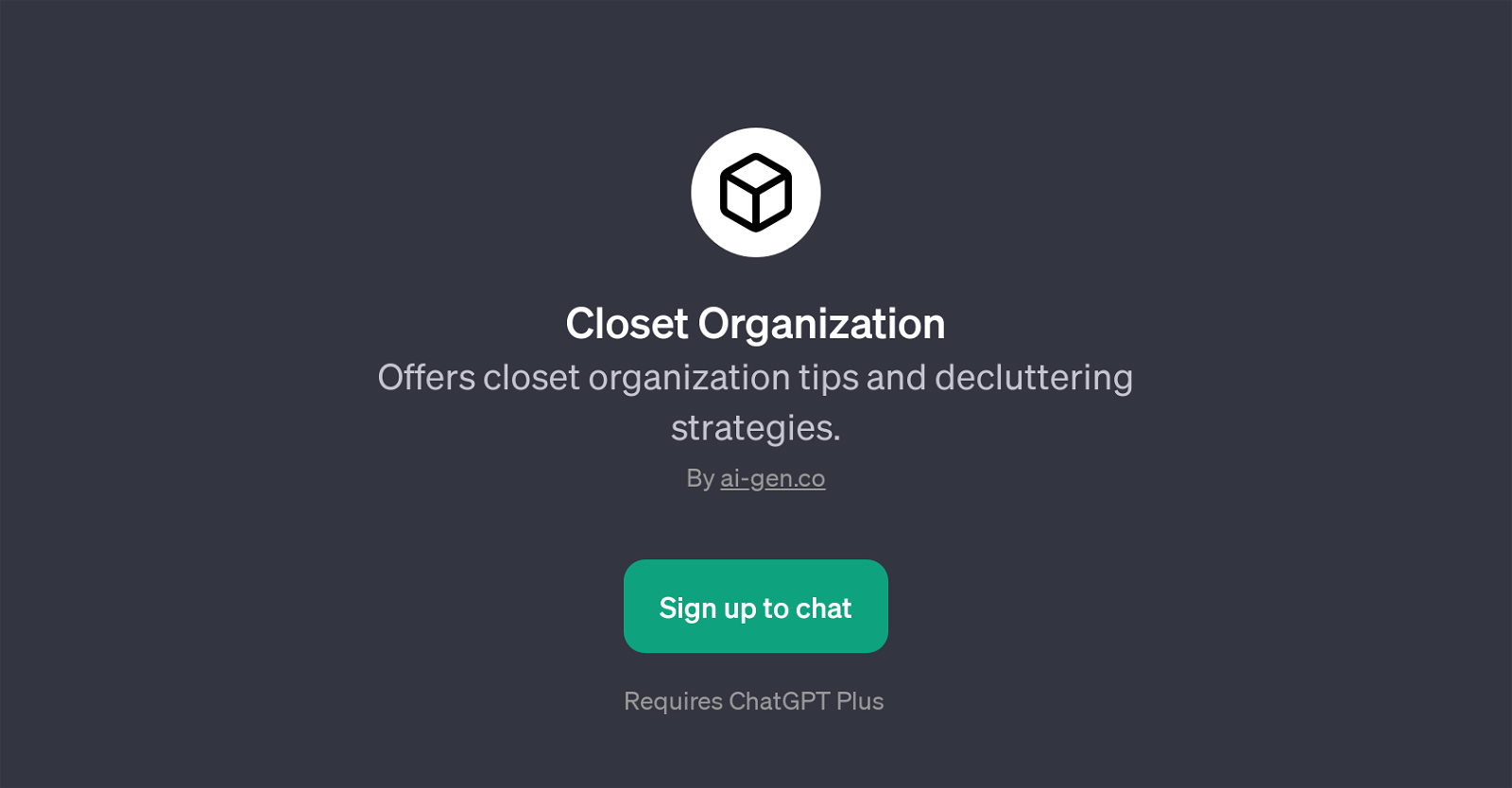
Closet Organization is a GPT that provides help and strategies for organising a closet and decluttering wardrobes. Making use of the ChatGPT platform, it answers a variety of user queries and provides advice related to closet organization and maintenance.
The tool guides users on various topics like how to organize small closets, how to identify and implement the best closet storage solutions, efficient ways to declutter your wardrobe, and tips for maintaining an organized closet.
The underlying aim of this GPT is to promote better organization and use of closet space to increase its functionality and ease of use. This GPT can be particularly useful to individuals looking for ways to maximize their closet space, reduce clutter, increase efficiency and maintain a structured wardrobe.
Within the platform, users can ask specific organization-related questions and are provided with insightful and customised tips and strategies. To chat and get advice from Closet Organization, users are required to sign up to the ChatGPT Plus.
It's an AI-powered tool developed by ai-gen.co, designed to be a friendly aid in personal organization tasks.
Would you recommend Closet Organization?
Help other people by letting them know if this AI was useful.
Feature requests



1 alternative to Closet Organization for Wardrobe management
If you liked Closet Organization
Help
To prevent spam, some actions require being signed in. It's free and takes a few seconds.
Sign in with Google


