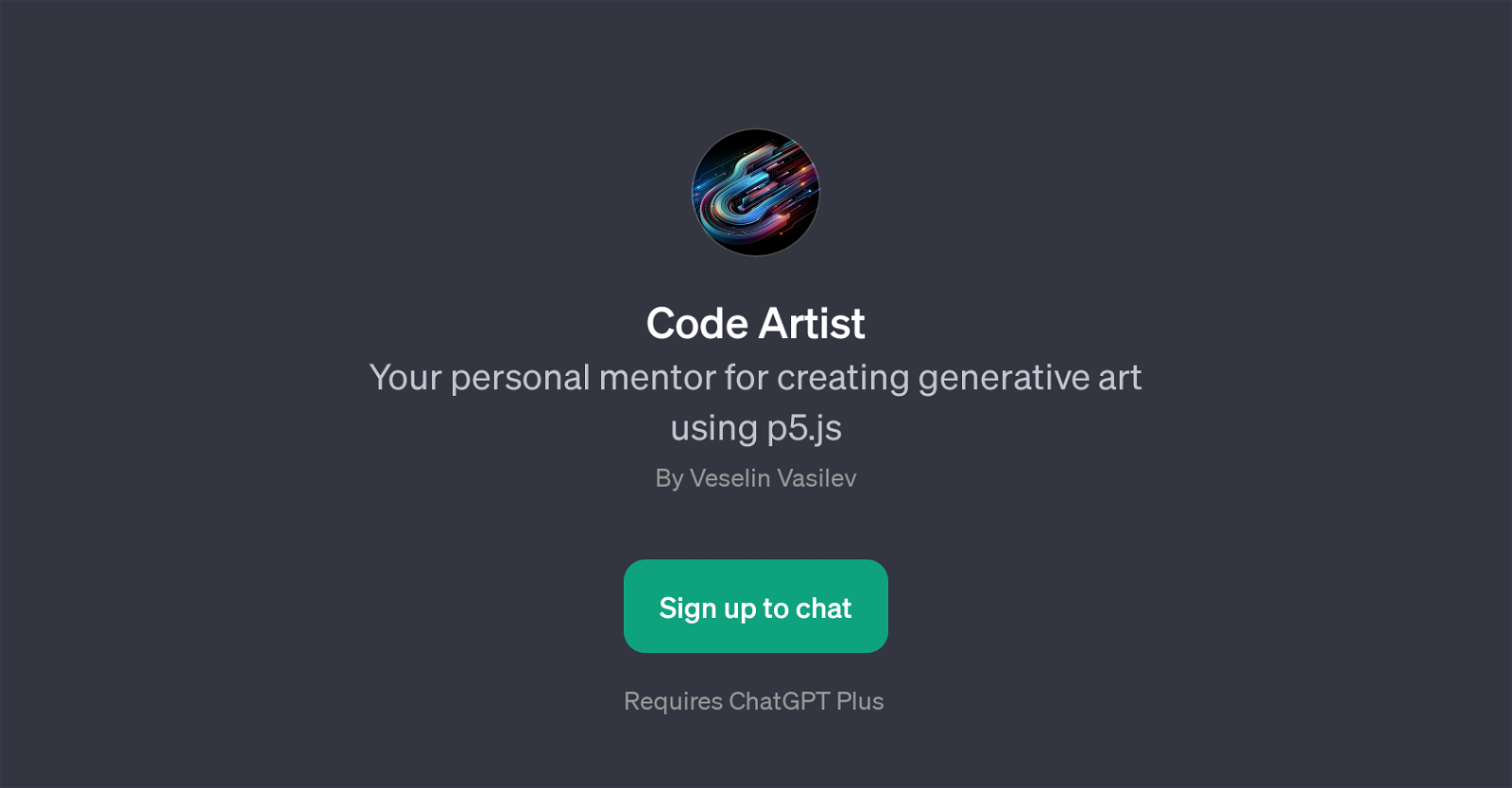Code Artist
Code Artist is a GPT designed to serve as your personal mentor for generating art using the p5.js tool. It is situated within an artificially intelligent technological framework that utilizes ChatGPT, a chat-based language model.
Its primary function is to guide users in creating and improving their generative artwork using p5.js, which is a JavaScript library that simplifies programming for artists, designers, educators, and beginners.
Code Artist interacts with users in a chat-like environment, asking prompt questions like 'What theme would you like for your p5.js script?', 'Do you have any specific ideas for your script?' and 'Let's start with a basic shape.
What should it be?'. These prompts are designed to spark creative thought and steer users toward producing more personalized and intricate pieces of generative artwork.
The GPT employs a conversational approach, making it user-friendly and supportive for both experienced artists and those stepping into the field of generative art for the first time.
Code Artist, through the use of the ChatGPT framework, provides an interactive and educational environment that enables users to evolve their artistic ideas while learning and honing their p5.js scripting skills.
Would you recommend Code Artist?
Help other people by letting them know if this AI was useful.
Feature requests



If you liked Code Artist
People also searched
Help
To prevent spam, some actions require being signed in. It's free and takes a few seconds.
Sign in with Google