Code Formatter Pro
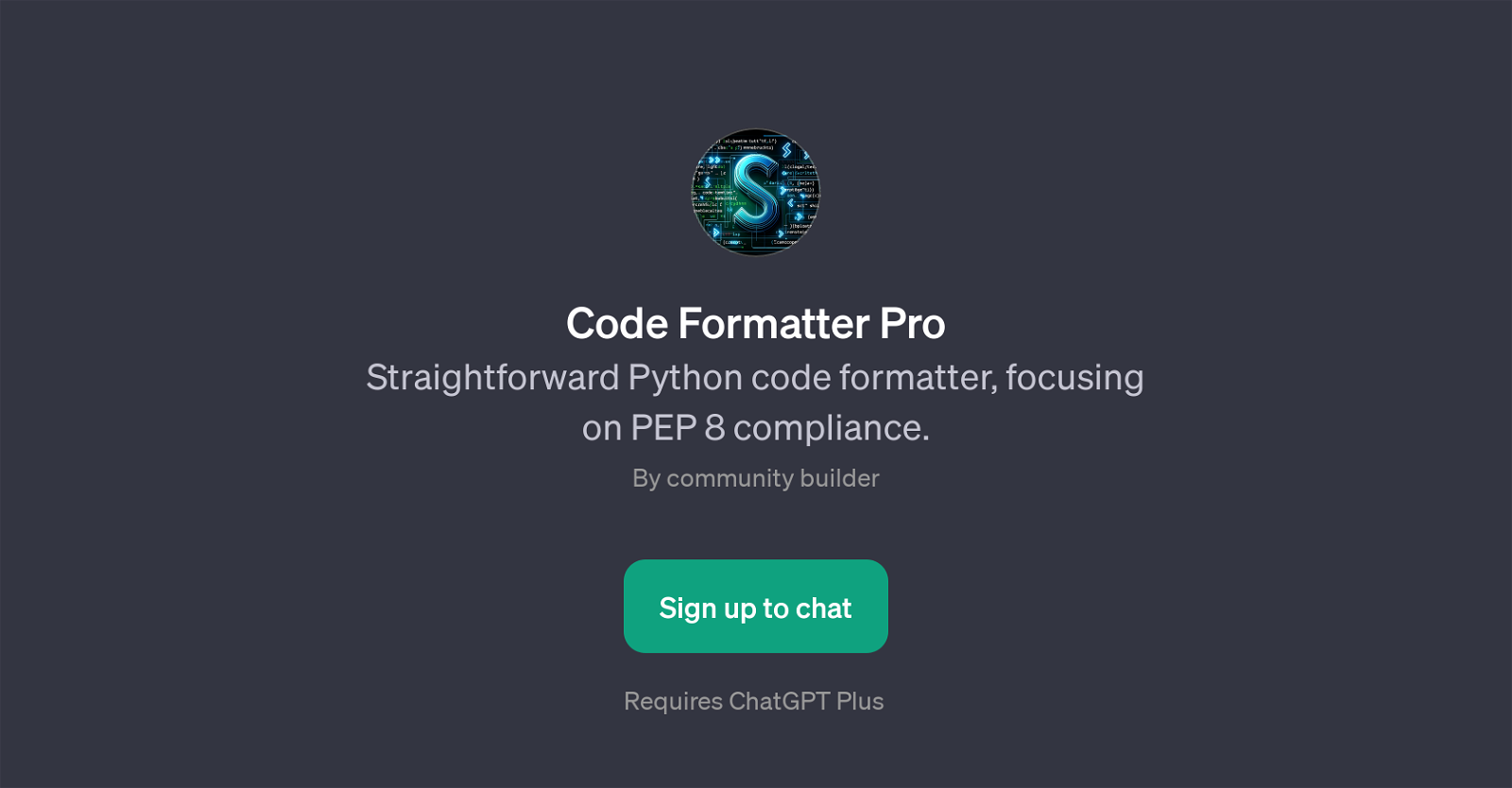
Code Formatter Pro is a GPT dedicated to providing advice on code formatting. Created by 'alexalaniz.com', it is designed to assist any users who need expert guidance in optimizing and cleaning up their code across various programming languages.
Supported languages include but are not limited to JavaScript, Python, C++, and React. After signing up, users can interact directly with this GPT by issuing commands or asking questions about improving their code snippets.
Typical prompt starters span across 'How can I improve this JavaScript code?' to 'Help me format this React code'. This interactive nature of the tool enables dynamic problem-solving and facilitates a superior understanding of proper code structuring, which is critical for writing maintainable and readable code.
Please note that usage of Code Formatter Pro requires a ChatGPT Plus subscription, evidencing its advanced utility in the coding community. The tool sends a welcome message to users that translates readiness to immediately start assisting in formatting and optimizing their code.
Hence, for professionals, hobbyists, or beginners seeking a reliable resource for refining their programming techniques, Code Formatter Pro could prove to be an invaluable asset.
Would you recommend Code Formatter Pro?
Help other people by letting them know if this AI was useful.
Feature requests



10 alternatives to Code Formatter Pro for Code formatting
If you liked Code Formatter Pro
People also searched
Help
To prevent spam, some actions require being signed in. It's free and takes a few seconds.
Sign in with Google


