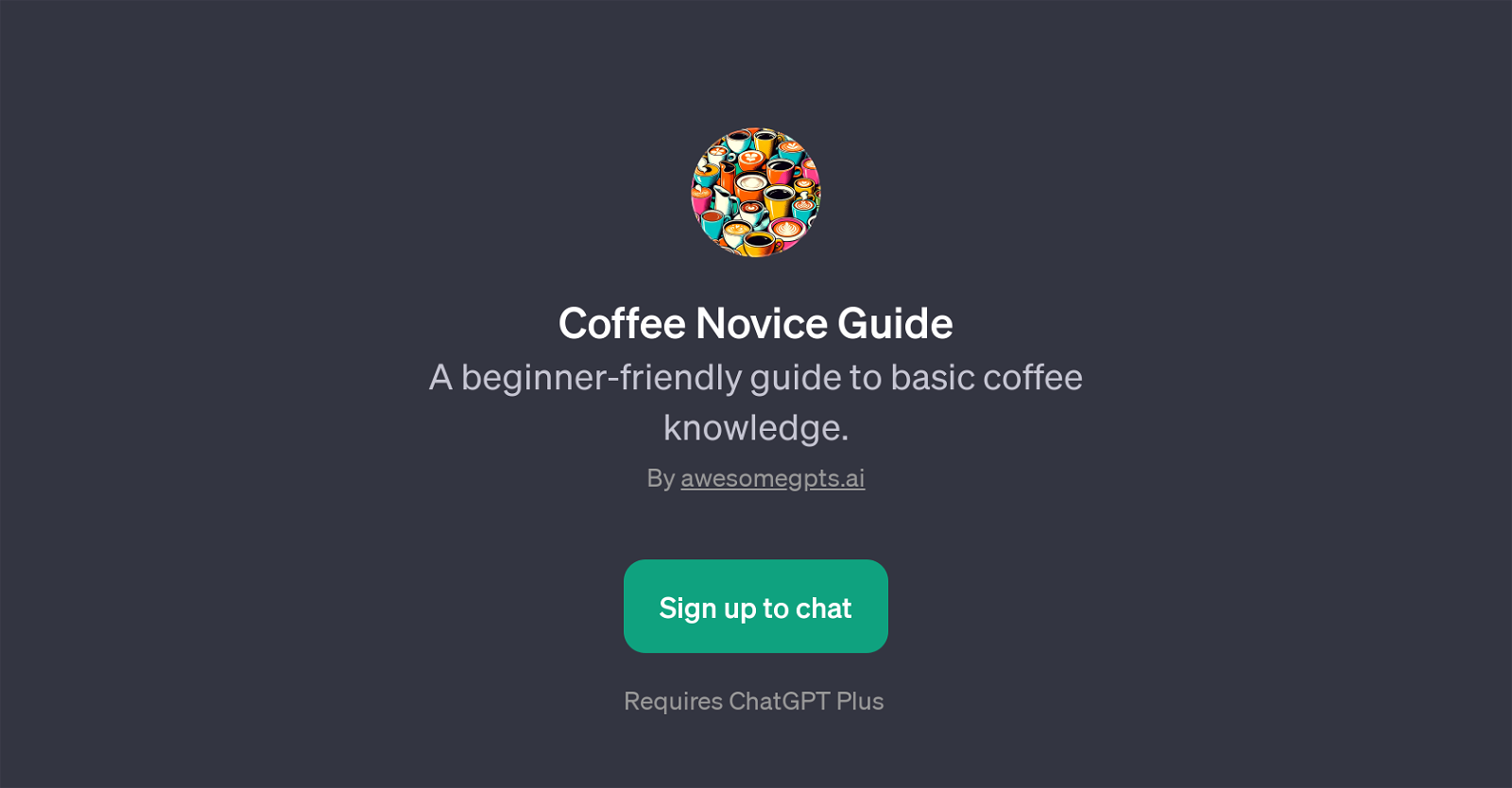Coffee Novice Guide
Coffee Novice Guide is a GPT designed to help beginners develop and enhance their understanding and knowledge about coffee. Created as an aid for coffee enthusiasts, this application is programmed to provide informative and accurate answers to a variety of coffee-based queries.
The main focus of this application is to enhance the user's knowledge and appreciation for coffee in a structured yet flexible manner. To ensure a wholesome learning experience, the GPT has a range of prompt starters like, 'What are the main types of coffee beans?', 'How do I brew a perfect cup of coffee?', 'Tell me a fun fact about coffee.', 'What is the history of coffee?', and 'Hand-brewed coffee flavor description.' These prompts help users delve deeper into the specifics of coffee beans, brewing techniques, trivia, as well as history and different flavors of hand-brewed coffee.
With the Coffee Novice Guide GPT, users embark on an engaging journey towards becoming informed and aware coffee connoisseurs. It is a tool designed by awesomegpts.ai that requires ChatGPT Plus to operate.
Would you recommend Coffee Novice Guide?
Help other people by letting them know if this AI was useful.
Feature requests
3 alternatives to Coffee Novice Guide for Coffee education
If you liked Coffee Novice Guide
Featured matches
Other matches
People also searched
Help
To prevent spam, some actions require being signed in. It's free and takes a few seconds.
Sign in with Google