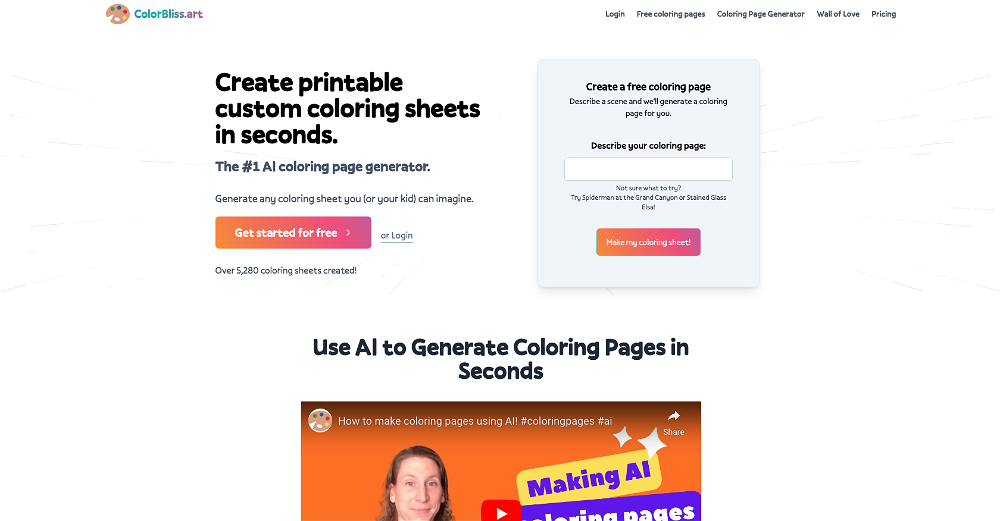Coloring Books
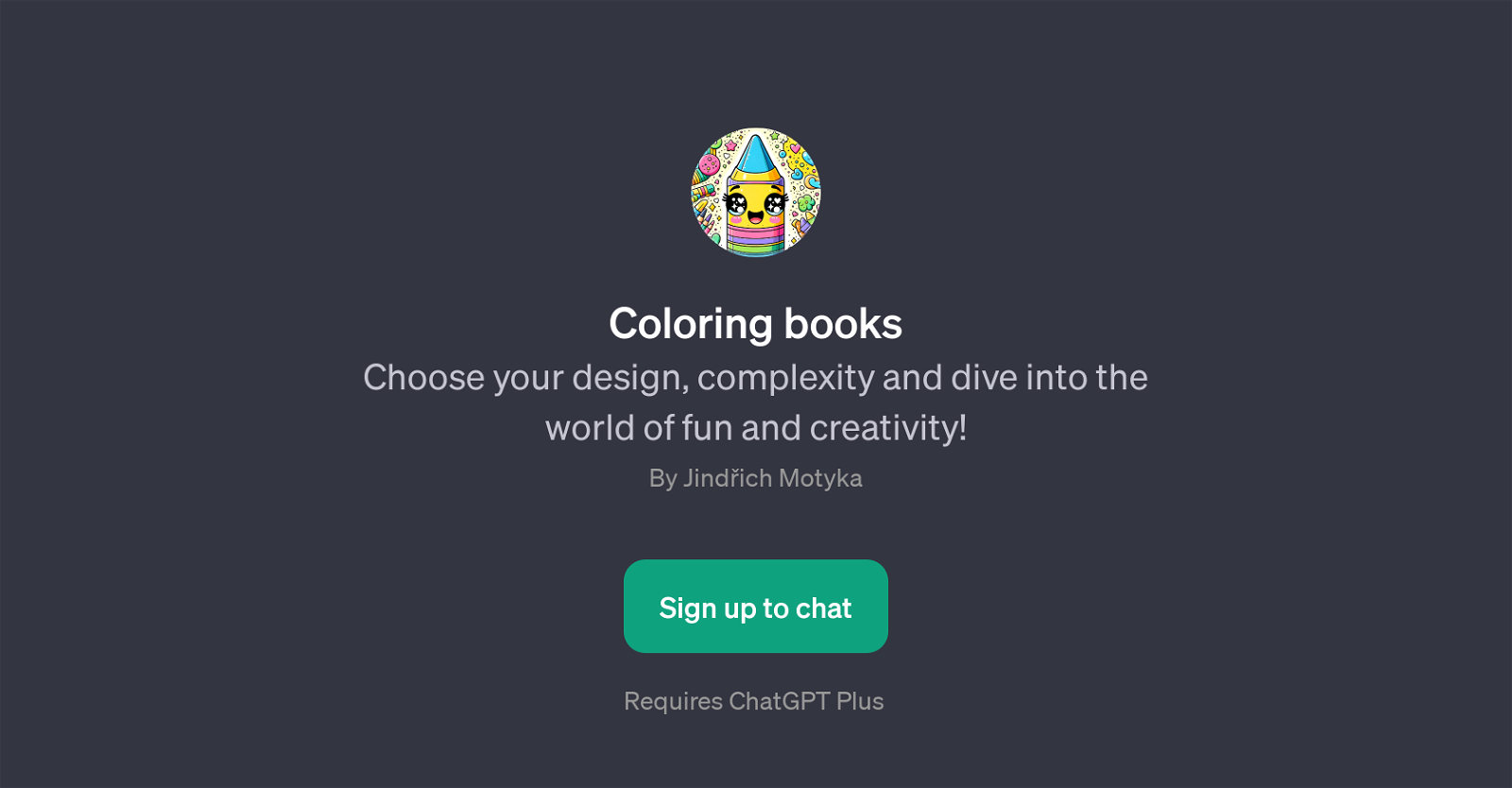
Coloring Books is a GPT that focuses on providing users an engaging platform to unleash their creativity. It gives the ability to tailor the complexity and design of the coloring books based on individual user preferences.
Once the theme is chosen, the GPT aids in generating content such as titles for themed-coloring books, creating medium-difficulty coloring pages, and even assisting in designing visually appealing cover pages for various themes, including nature and space.
Furthermore, the GPT comes with a welcoming interaction, greeting users by their name and inviting them to create and color, bringing a personalized touch to the user experience.
'Coloring Books' necessitates a ChatGPT Plus subscription for access. As a tool developed by Jindich Motyka, Coloring Books GPT presents a fun-filled creative journey, providing users with a seamless interactive experience to dive into the world of coloring.
This GPT is not just a tool but a doorway to an immersive world of creativity and design, regardless of age and artistic abilities.
Would you recommend Coloring Books?
Help other people by letting them know if this AI was useful.
Feature requests
4 alternatives to Coloring Books for Coloring books
If you liked Coloring Books
Featured matches
Other matches
Help
To prevent spam, some actions require being signed in. It's free and takes a few seconds.
Sign in with Google