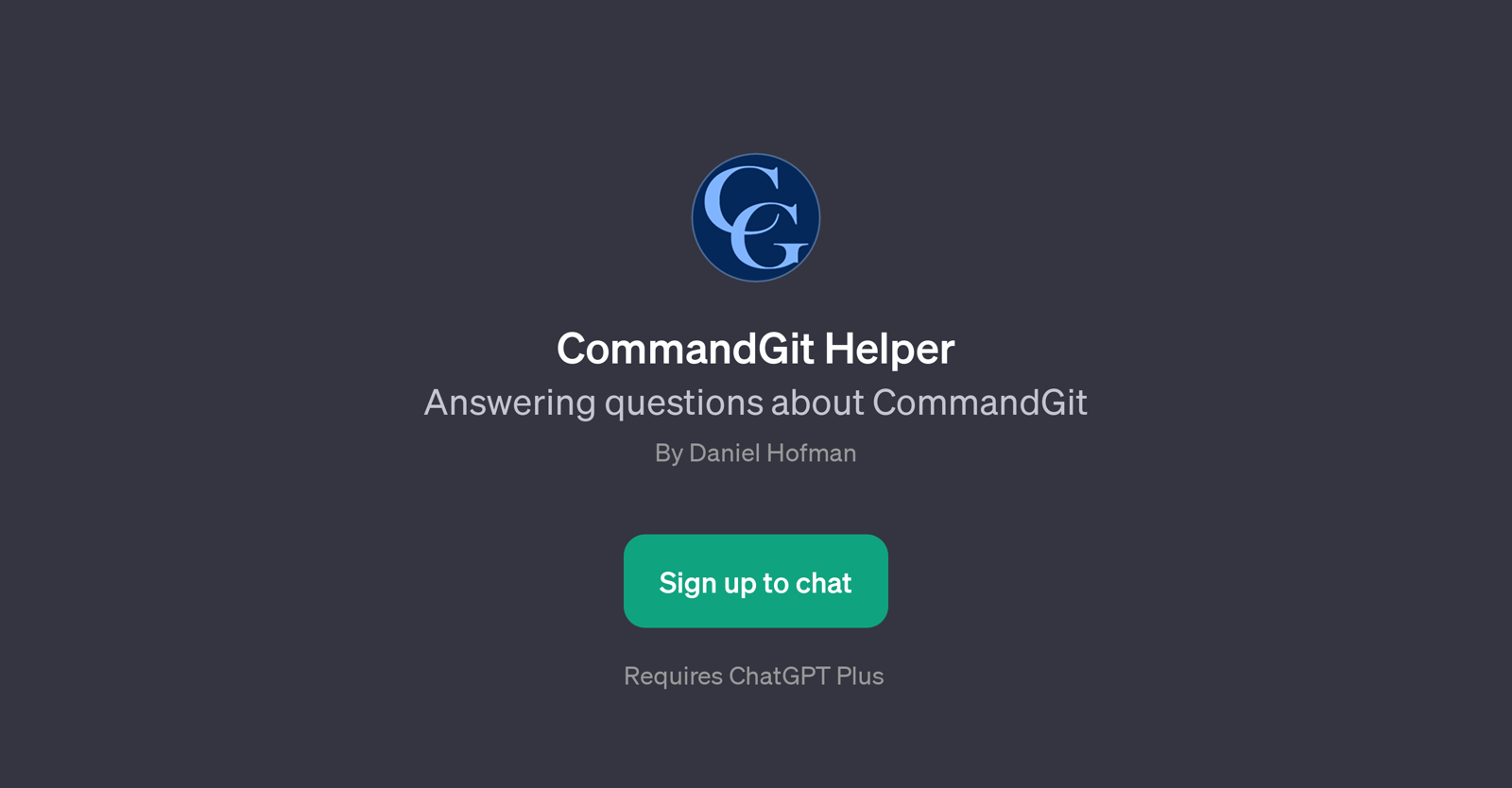CommandGit Helper
CommandGit Helper is a GPT that specializes in providing users with insightful answers to questions about CommandGit. Whether users are interested in product overviews, details about command types, or the specifics of how CommandGit works with OpenAI APIs, this tool is designed to provide accurate and efficient responses.
It does not merely explain functions, but also extends to offering system-specific clarification, depending upon the prompt initiated by the user. Equipped with an interactive interface, CommandGit Helper's value derives from its capability to extensively elucidate around CommandGit's scheduling and command results distribution mechanism.
It is required to have ChatGPT Plus to access this tool. Being a functional extension to ChatGPT, CommandGit Helper serves as an informative companion to any user seeking deeper understanding and efficient usage of CommandGit.
Accurate, insightful, and comprehensive, this tool leverages advanced AI technology to facilitate an improved CommandGit experience.
Would you recommend CommandGit Helper?
Help other people by letting them know if this AI was useful.
Feature requests



If you liked CommandGit Helper
People also searched
Help
To prevent spam, some actions require being signed in. It's free and takes a few seconds.
Sign in with Google