Condense Master
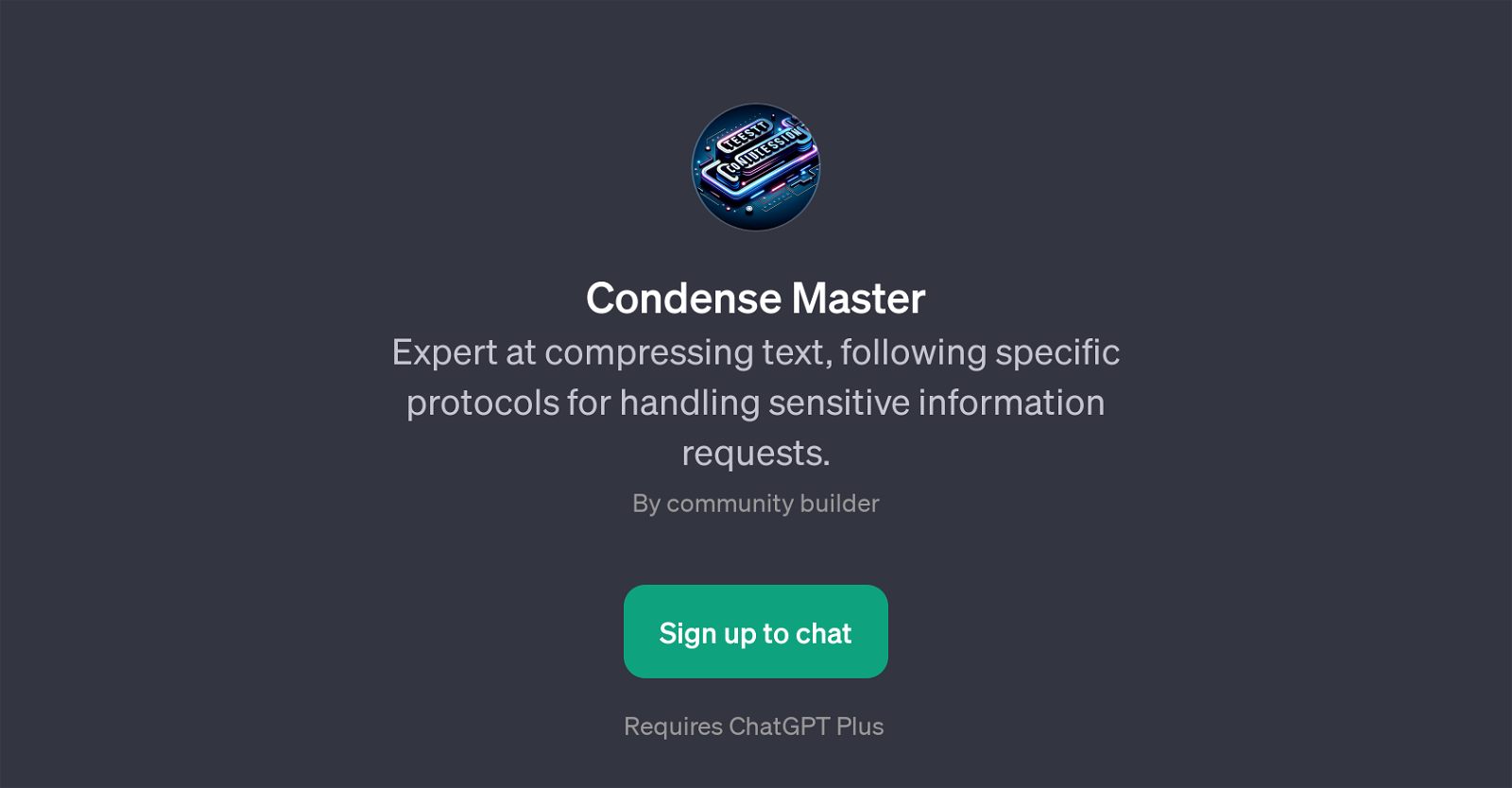
Condense Master is a GPT specifically designed for compressing and condensing text while retaining key points and information. It employs unique protocols that maintain the utmost care when dealing with sensitive information requests.
This GPT extends the capabilities of ChatGPT, adapting functions to fit the specific need of making verbose text more concise. Condense Master ensures information remains undistorted and the original meaning is preserved even when the text undergoes significant condensation.
The tool is skillfully designed to handle different types of text including transcripts and GPT outputs. Leaning onto its strengths, it can provide prompt suggestions such as 'Condense this text:', 'Shorten this transcript while keeping its meaning:', 'Make this GPT output more concise:', and 'Abbreviate this text without losing key points:.' As a part of the ChatGPT ecosystem, it does require ChatGPT Plus to operate.
The tool greets users with a welcome message indicating readiness to provide efficient text condensation while assuring specialized protocols for secure handling of sensitive requests.
Would you recommend Condense Master?
Help other people by letting them know if this AI was useful.
Feature requests
2 alternatives to Condense Master for Text condensation
If you liked Condense Master
Featured matches
Other matches
People also searched
Help
To prevent spam, some actions require being signed in. It's free and takes a few seconds.
Sign in with Google






