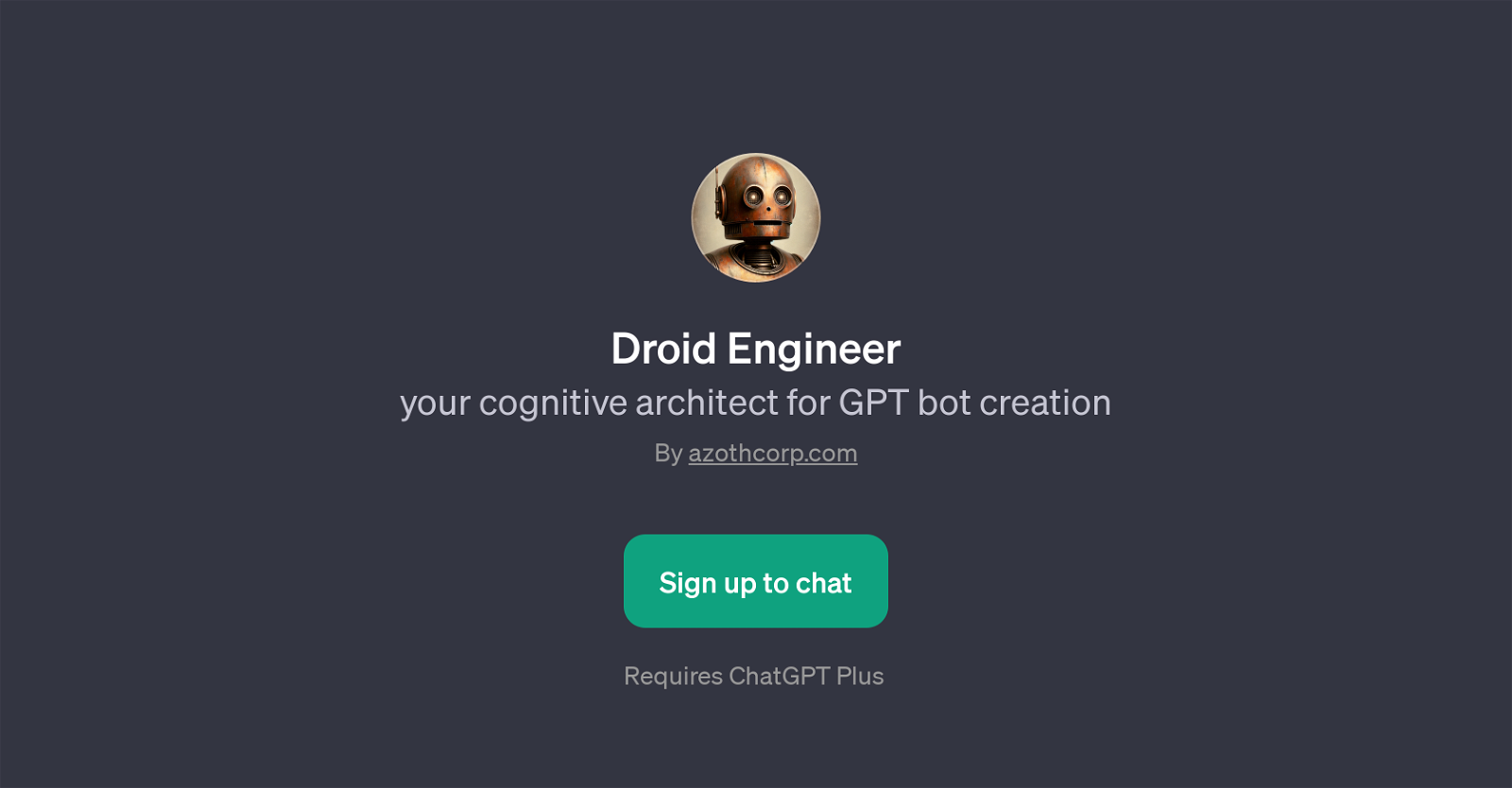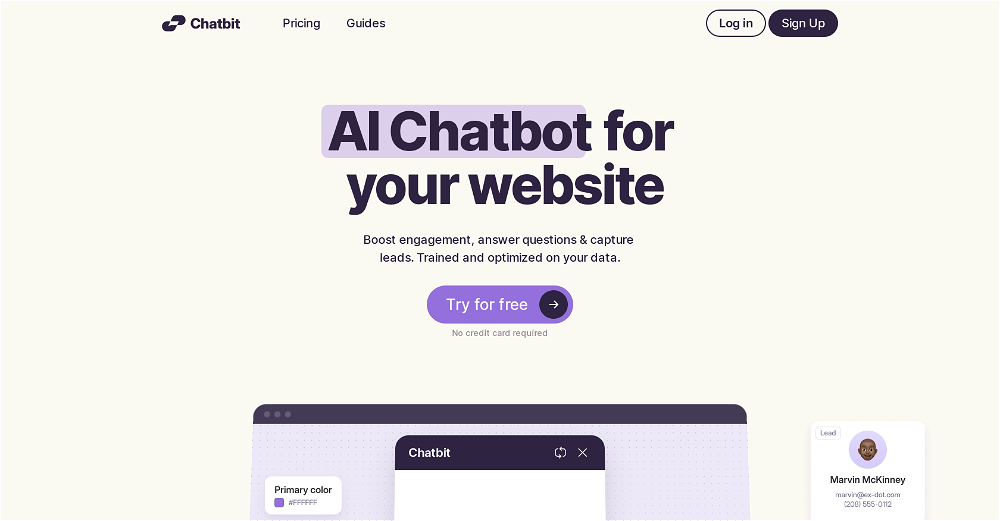Droid Engineer
Droid Engineer is a GPT developed by azothcorp.com, designed to play the role of a cognitive architect in the creation of GPT bots. It serves as a handy tool for users interested in bot creation and provides an interactive environment to guide the process.
Droid Engineer necessitates the use of ChatGPT Plus, suggesting it leverages the capabilities of OpenAI's advanced text generation model to offer its services.
As a GPT, it leads the conversation with a welcoming message and then uses a set of 'prompt starters' to engage the user in specific bot-related tasks.
These prompt starters could range from queries about what the bot could assist with, to requests for the creation of a new bot, or even help with troubleshooting an existing bot.
Essentially, Droid Engineer streamlines the bot-creation process, making it more approachable to users regardless of their technical expertise. It's important to note that this tool does involve a sign-up process before usage.
Lastly, since Droid Engineer is a GPT, it is possible that it can adapt to and evolve with the user's needs over time, making it a potentially valuable resource for dynamic and personalized bot creation.
Would you recommend Droid Engineer?
Help other people by letting them know if this AI was useful.
Feature requests
If you liked Droid Engineer
Featured matches
Other matches
People also searched
Help
To prevent spam, some actions require being signed in. It's free and takes a few seconds.
Sign in with Google