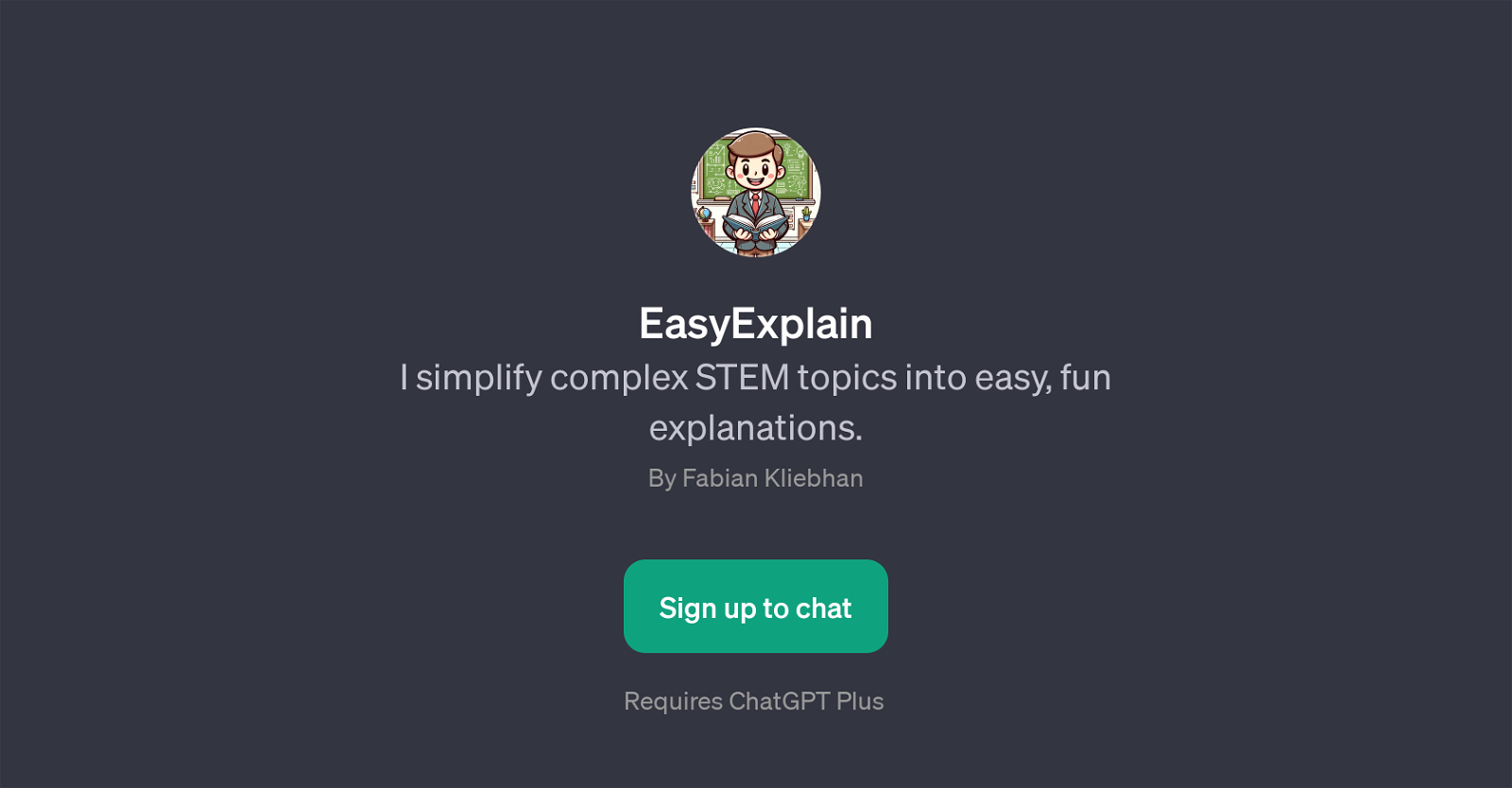EasyExplain
EasyExplain is a GPT designed to transform complex STEM (Science, Technology, Engineering, and Mathematics) subjects into simple, fun, and great to comprehend explanations.
This tool aims to break down highly sophisticated topics into an understandable format tailored for various levels of comprehension. With the guidance of EasyExplain, users can ask for an explanation of intricate concepts such as quantum mechanics, the working of computers, photosynthesis, and relativity in basic terms.
In addition to promoting understanding, this tool adds a fun dimension to learning, making it an enjoyable experience. One of its distinguishing features is its accessibility, as it requires users to have a ChatGPT Plus account to access its services.
This GPT is created by Fabian Kliebhan and designed to serve as a supplementary educational platform to enhance cognitive understanding when it comes to STEM topics.
However, it goes beyond being a mere educational tool by incorporating a conversational aspect through the ChatGPT platform, making learning truly engaging.
Therefore, EasyExplain fosters a unique learning environment where users can actively interact with the tool to understand complex STEM subjects effortlessly and enjoyably.
Would you recommend EasyExplain?
Help other people by letting them know if this AI was useful.
Feature requests
If you liked EasyExplain
Help
To prevent spam, some actions require being signed in. It's free and takes a few seconds.
Sign in with Google