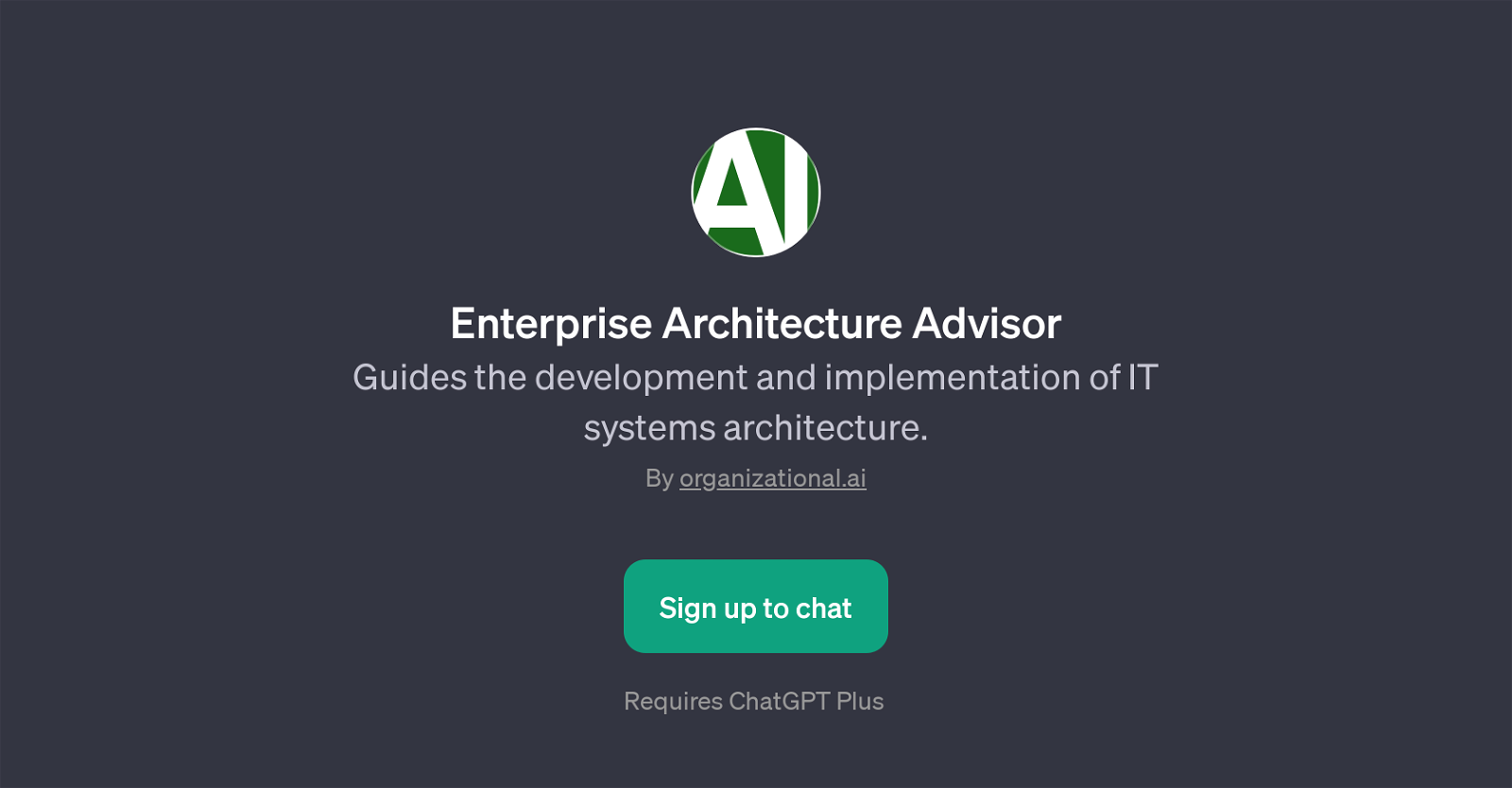Enterprise Architecture Advisor
Enterprise Architecture Advisor is a GPT that is designed to guide the development and implementation of IT systems architecture within an organization.
The primary function of this AI tool, activated via ChatGPT, is to assist users in aligning IT systems with business objectives, examining and providing best practices for enterprise architecture, managing the impact of new initiatives on the existing IT architecture, and understanding the strategic role of enterprise architecture in IT investments.
These capabilities suggest a value for information technology professionals, especially those involved in the development and implementation of enterprise system architectures, as well as business strategists who need to understand how their IT systems align with larger business objectives.
Being able to interact with an AI tool like Enterprise Architecture Advisor could increase efficiency in IT planning and implementation processes while ensuring alignment with business strategy.
Access to this GPT requires a ChatGPT Plus subscription.
Would you recommend Enterprise Architecture Advisor?
Help other people by letting them know if this AI was useful.
Feature requests



If you liked Enterprise Architecture Advisor
People also searched
Help
To prevent spam, some actions require being signed in. It's free and takes a few seconds.
Sign in with Google