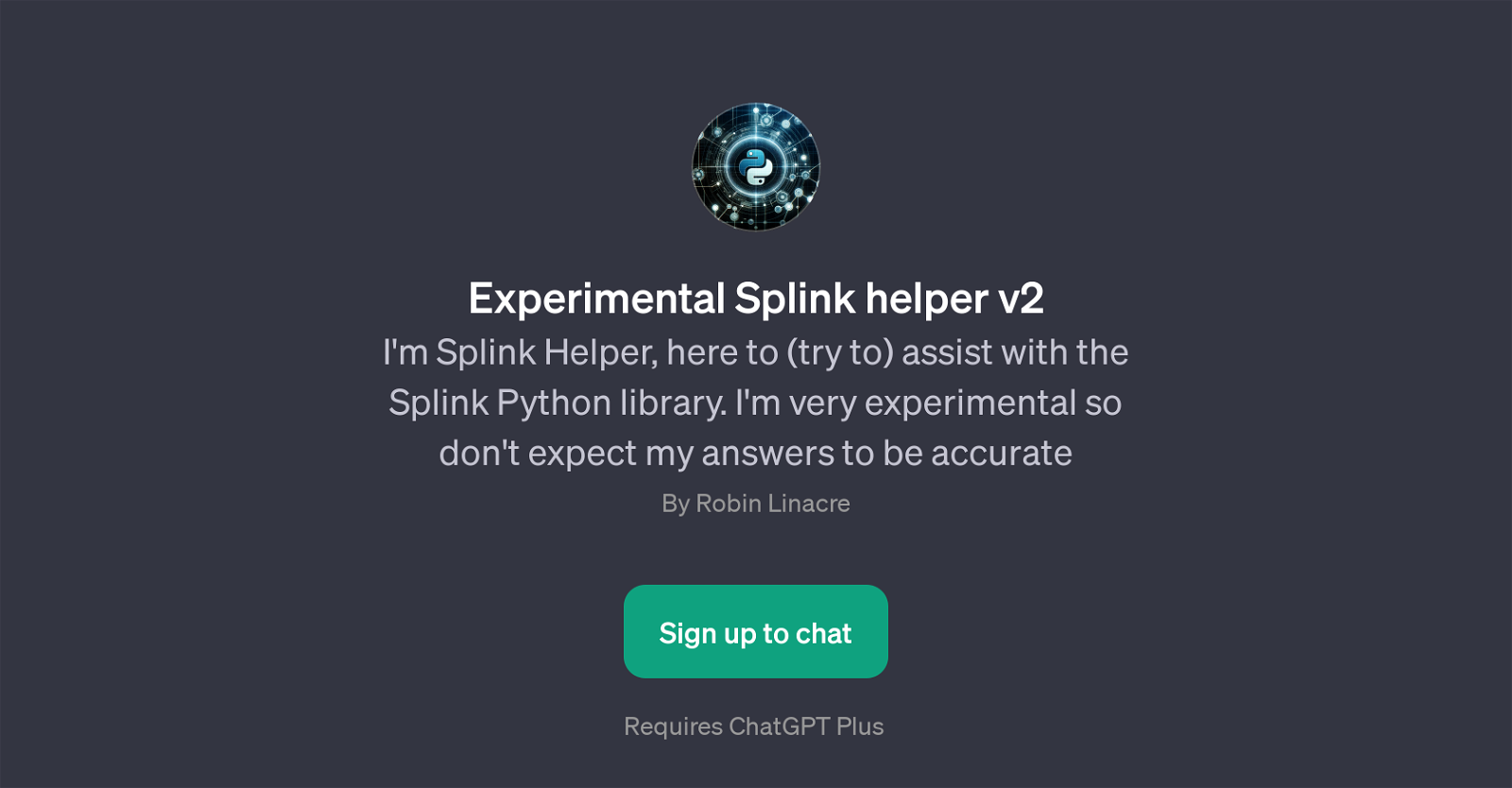Experimental Splink helper v2
Experimental Splink helper v2 is a GPT designed to provide assistance with the Splink Python library. The GPT is notably experimental, indicating that it's in the development phase and that the precision of responses may fluctuate.
This tool, referred to as Splink Helper, is available on the ChatGPT platform and requires ChatGPT Plus to function optimally. It was created by Robin Linacre and acts as an interactive guide, providing support in understanding and working with the Splink library.
The GPT is capable of responding to various queries about Splink. It can explain the Splink algorithm, help to troubleshoot errors, provide information about the best practices while working with Splink, and guide on the usage of Splink for the purpose of record linkage.
The tool begins interaction with a welcoming message, introducing itself as the Splink Helper 2, and sets the tone for helpful and insightful conversation.
It's important to note that this GPT, while aiming to offer insightful help, is an experimental instrument and users should use discretion when applying the information it provides.
Would you recommend Experimental Splink helper v2?
Help other people by letting them know if this AI was useful.
Feature requests
If you liked Experimental Splink helper v2
People also searched
Help
To prevent spam, some actions require being signed in. It's free and takes a few seconds.
Sign in with Google