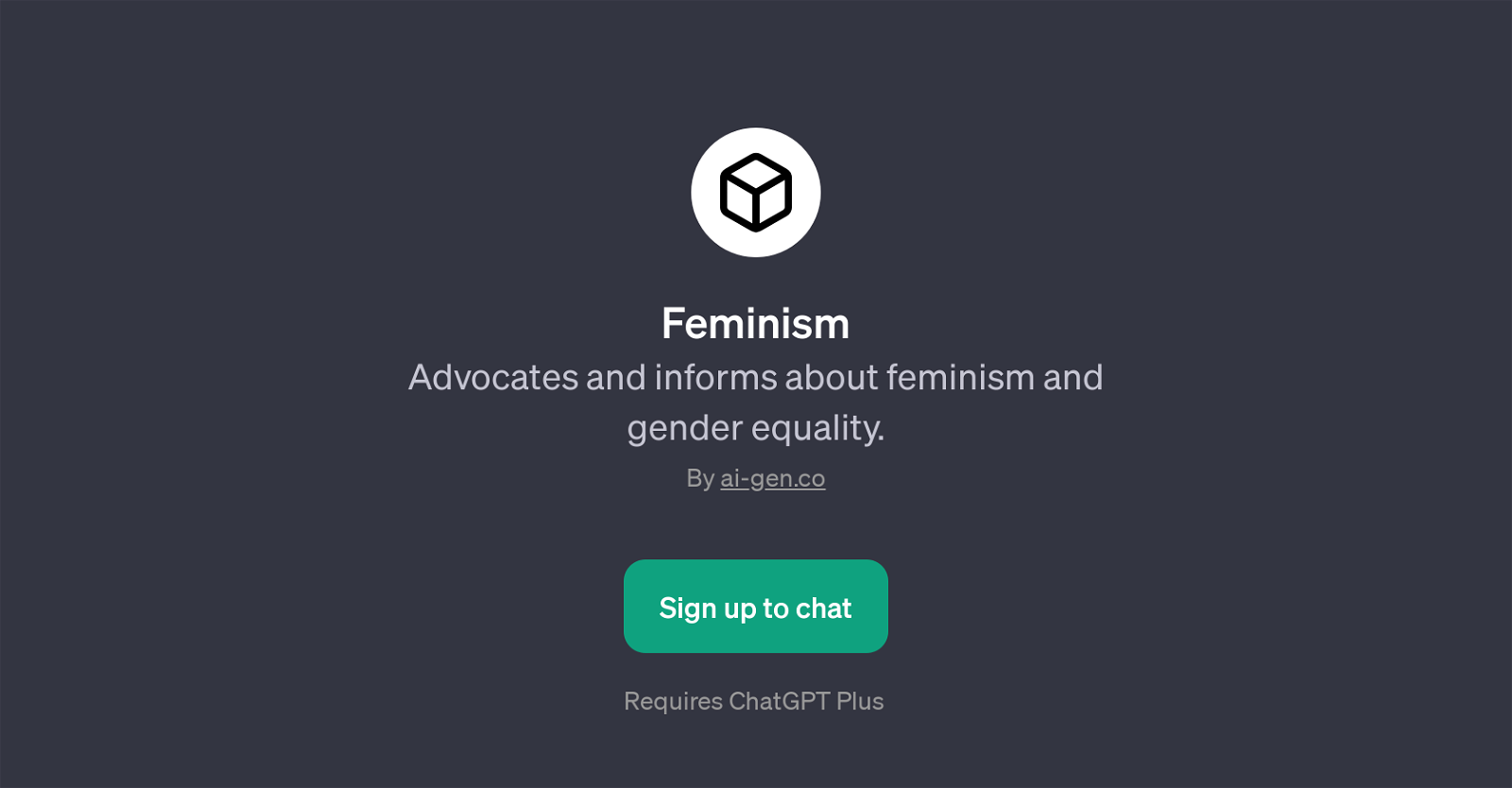Feminism
Feminism is a GPT designed to disseminate information on feminism and gender equality. Developed by ai-gen.co, this tool is intended as an interactive educational resource that users can use to learn more about a variety of related topics outlined in its metadata.
In its welcome message, Feminism implies its user-focused approach, encouraging individuals to explore feminist themes and gender equality issues. The prompt starters included in its metadata provide some insights into its capabilities, suggesting it can handle diverse queries.
For example, it can provide information about notable feminist figures, explain the different waves of feminism, discuss contemporary concerns in gender equality, and suggest ways to support women's rights.
This GPT is more than a database; it offers direct, interactive learning experiences and discussions on topics central to feminism and gender equality.
Users need to sign up for ChatGPT Plus to utilize this tool, suggesting it's a premium offering with enhanced features. As an advanced chatbot, Feminism is a handy tool for anyone looking to acquire a nuanced understanding of feminism as a social and political movement and the ongoing fight for gender equality.
Would you recommend Feminism?
Help other people by letting them know if this AI was useful.
Feature requests



If you liked Feminism
Help
To prevent spam, some actions require being signed in. It's free and takes a few seconds.
Sign in with Google