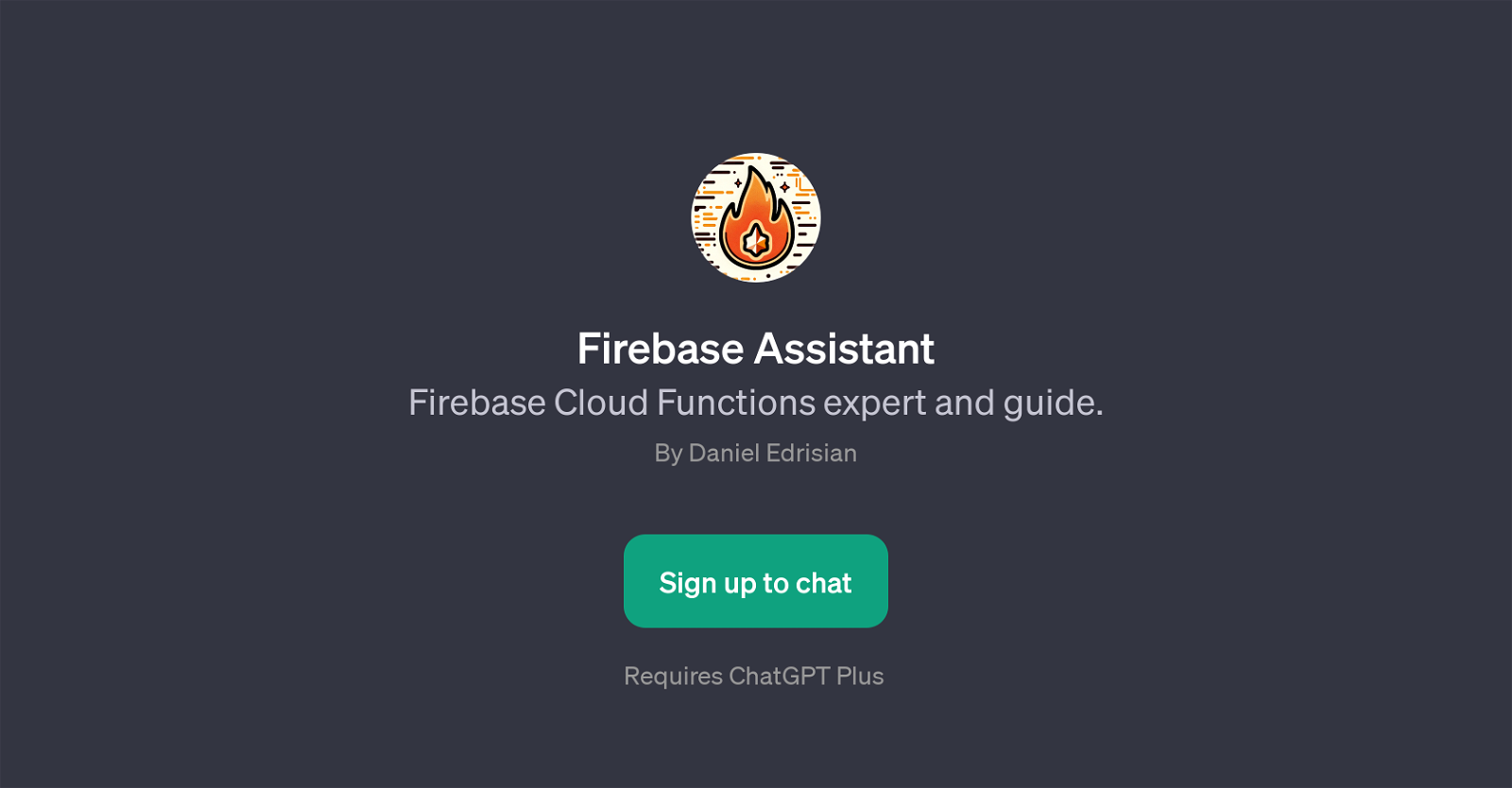Firebase Assistant
Firebase Assistant is a GPT specifically designed to serve as an expert guide for Firebase Cloud Functions. Its core function revolves around providing insights, guidance and assistance in working with Firebase Cloud Functions.
The tool is highly beneficial in answering queries related to writing a Cloud Function to save data, explaining Firebase authentication triggers, and understanding the best practices for Firestore security.
Another key feature of this GPT is its capability to assist in debugging Cloud Function errors, which could significantly speed up the application development process.
Overall, as an AI-powered assistant, it can be a valuable tool for both beginners and experienced developers alike, providing a deeper understanding of Firebase functionalities, enhancing coding skills, and promoting the efficient use of Firebase Cloud Functions.
Would you recommend Firebase Assistant?
Help other people by letting them know if this AI was useful.
Feature requests



If you liked Firebase Assistant
Help
To prevent spam, some actions require being signed in. It's free and takes a few seconds.
Sign in with Google