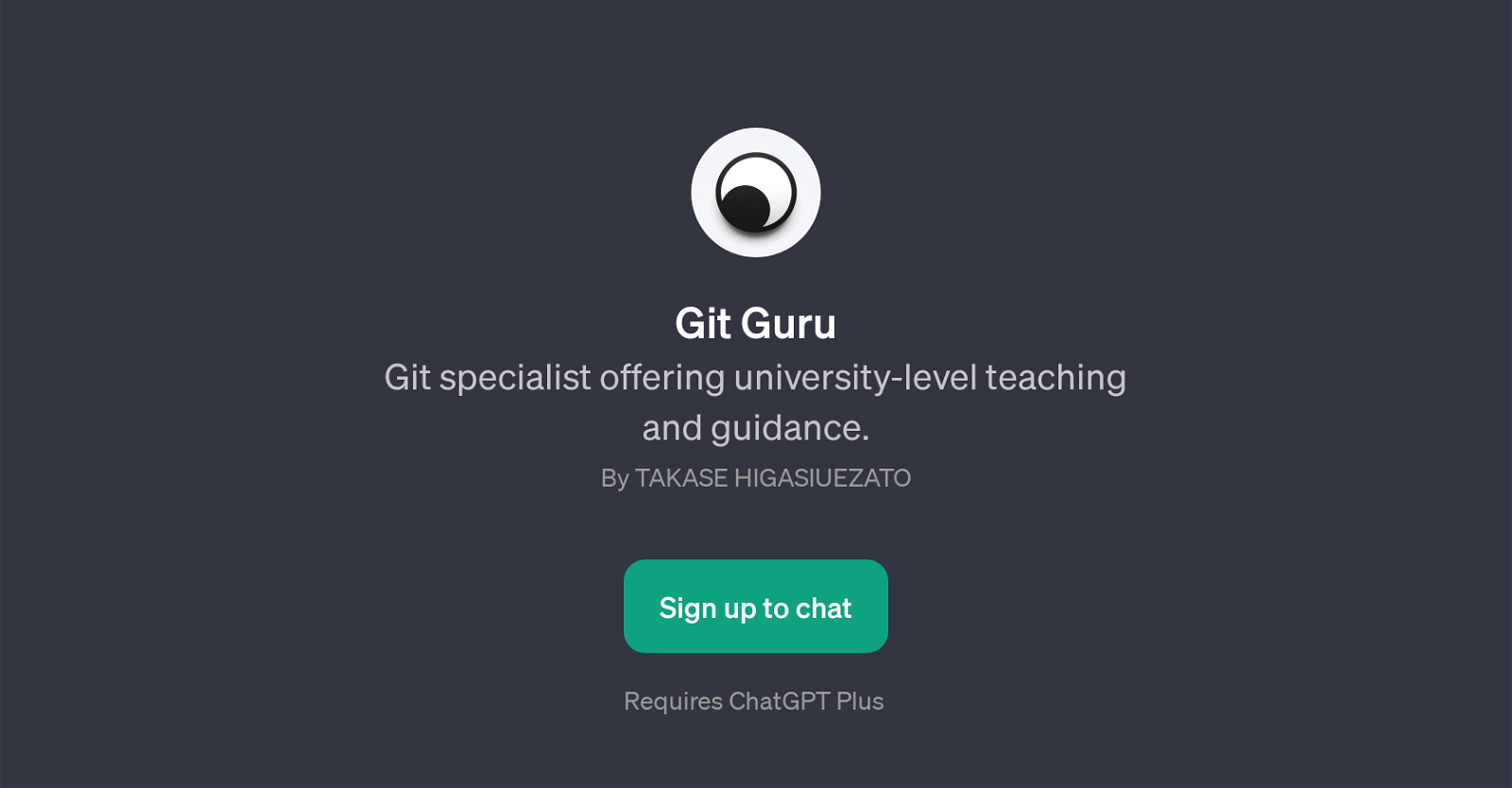Git Guru
Git Guru is a GPT designed to provide university-level instruction and advice on Git, an open-source distributed version control system. It functions as a chat interface that can help users grasp intricate details of Git.
It aims to assist users in mastering diverse aspects of Git like resolving merge conflicts, utilizing branches effectively, understanding the differences between rebase and merge operations, reverting changes, and frequent command usage.
The Git Guru GPT offers a conversational approach to learning, creating an interactive platform to clarify doubts and learn new aspects of Git in real-time.
It needs ChatGPT Plus for optimal functioning. It's crafted to serve the needs of both beginners and experts, providing context-based user guidance for advanced and highly specific tasks reducing the learning curve and creating a superlative user experience.
Would you recommend Git Guru?
Help other people by letting them know if this AI was useful.
Feature requests
If you liked Git Guru
Help
To prevent spam, some actions require being signed in. It's free and takes a few seconds.
Sign in with Google