GitPilot
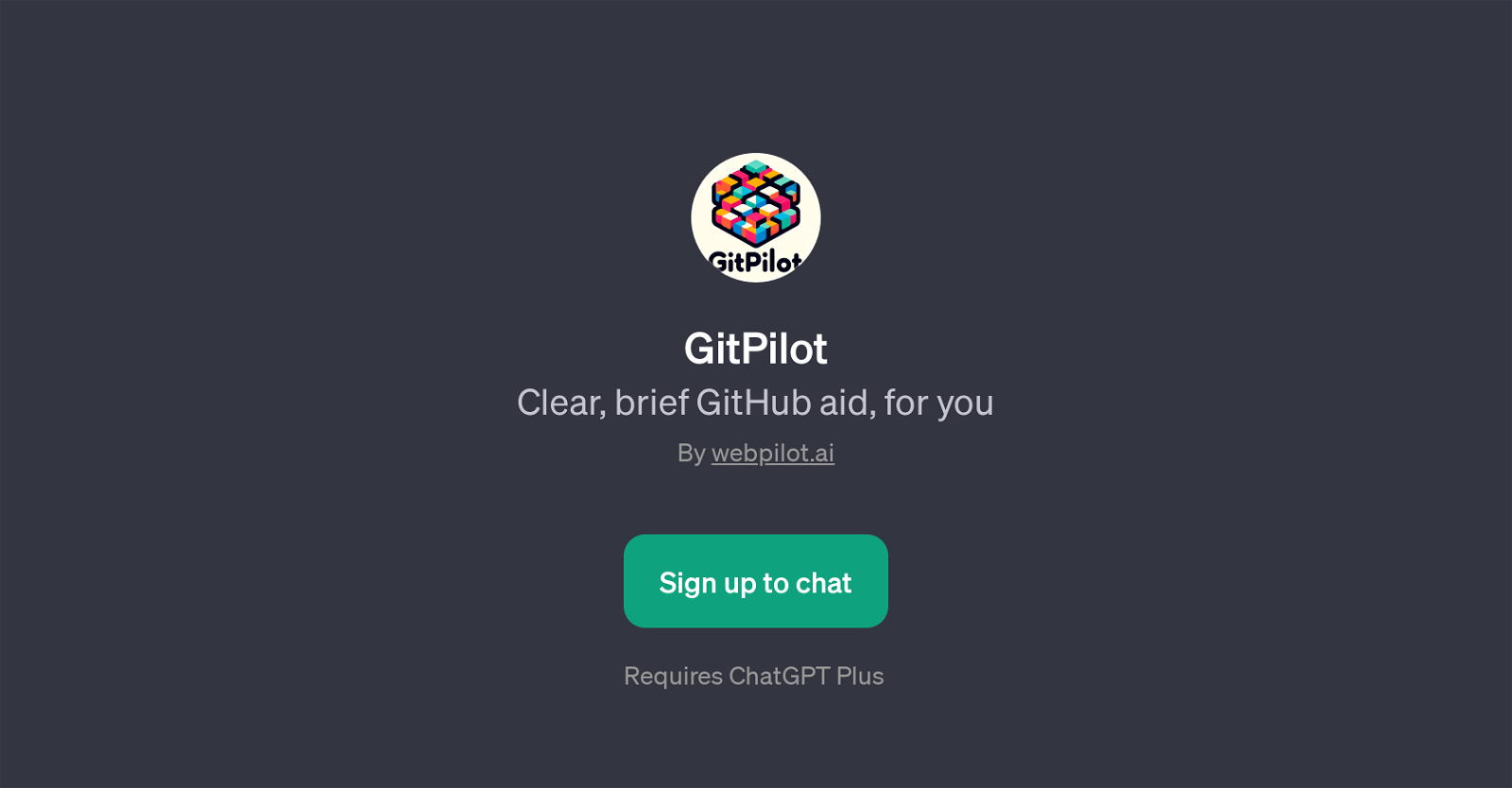
GitPilot is a GPT tailored towards streamlining the utilization and understanding of GitHub. Developed by webpilot.ai, this tool primarily helps in managing open-source projects and serves as a robust platform for the GitHub users to extend their existing capabilities.
GitPilot can provide clarity on various aspects of GitHub functionalities, including but not limited to, guidelines to set up a Python project on GitHub, ways to contribute code, and explanations of various licensing rules like the MIT license.Moreover, tailored prompts open a possibility for users to find specific resources such as a React library.
It functions as a relevant facilitator for those who engage with GitHub either for learning, teaching, contributing code, or managing open-source projects.
By acting as a comprehensive GitHub aid, GitPilot eases the tasks that can often seem daunting to both new and existing users.Hence, it can greatly enhance the overall experience in dealing with GitHub and open-source projects.Additionally, GitPilot makes use of ChatGPT making the user interaction more intuitive and insightful.
Users must note that using this tool requires a subscription to ChatGPT Plus. This aids in ensuring that the tool is consistently updated and consistently capable of providing insights and answers to user queries.
Would you recommend GitPilot?
Help other people by letting them know if this AI was useful.
Feature requests



1 alternative to GitPilot for Github management
-
 Comprehensive repository interaction, from code contributions to task automation.1146
Comprehensive repository interaction, from code contributions to task automation.1146
If you liked GitPilot
People also searched
Help
To prevent spam, some actions require being signed in. It's free and takes a few seconds.
Sign in with Google


