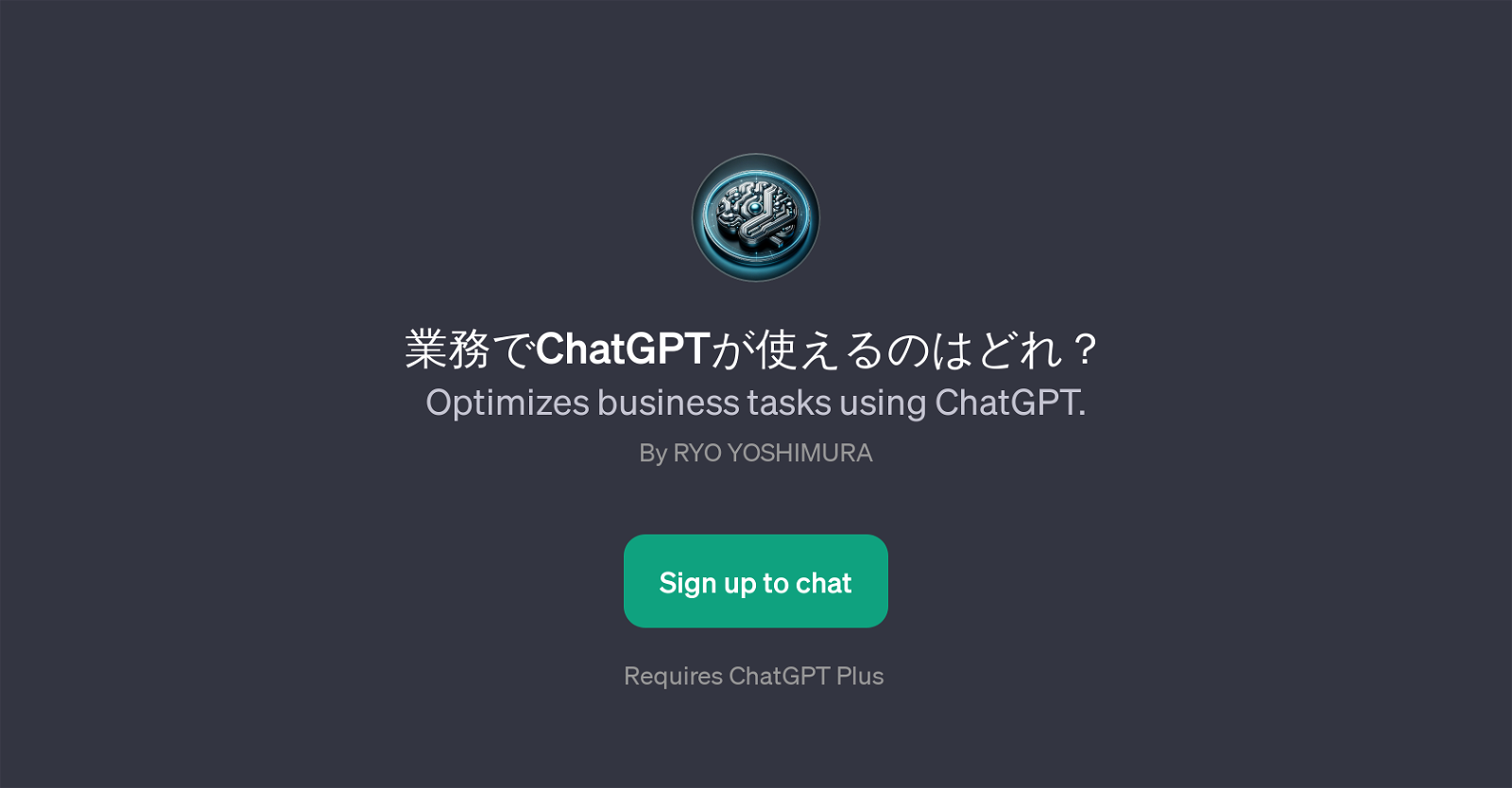GPT for Business Task Optimization
The GPT for Business Task Optimization is an advanced tool that is built on the ChatGPT platform. This particular GPT is designed specifically for streamlining and enhancing various business-related tasks.
Its function lies in its ability to understand business-oriented tasks and provide effective solutions for them, leveraging the capabilities of ChatGPT.
Users can interact with this GPT in the same manner as using the ChatGPT environment. The ability to respond to queries, offering insight and helping with problem-solving, is what makes this tool useful for businesses.
This GPT can be a powerful ally for businesses looking to improve efficiency and productivity. The GPT for Business Task Optimization works by responding to specific prompts related to business tasks.
Upon receiving such a prompt, it provides suggestions or guidance that can help in optimizing these tasks. It's important to note that effective usage of this tool requires a subscription to ChatGPT Plus.
Hence, the GPT for Business Task Optimization, which combines the sophisticated language understanding capabilities of ChatGPT with optimization techniques, can be an important resource for businesses looking to improve their operations.
Would you recommend GPT for Business Task Optimization?
Help other people by letting them know if this AI was useful.
Feature requests
If you liked GPT for Business Task Optimization
Featured matches
Other matches
Help
To prevent spam, some actions require being signed in. It's free and takes a few seconds.
Sign in with Google