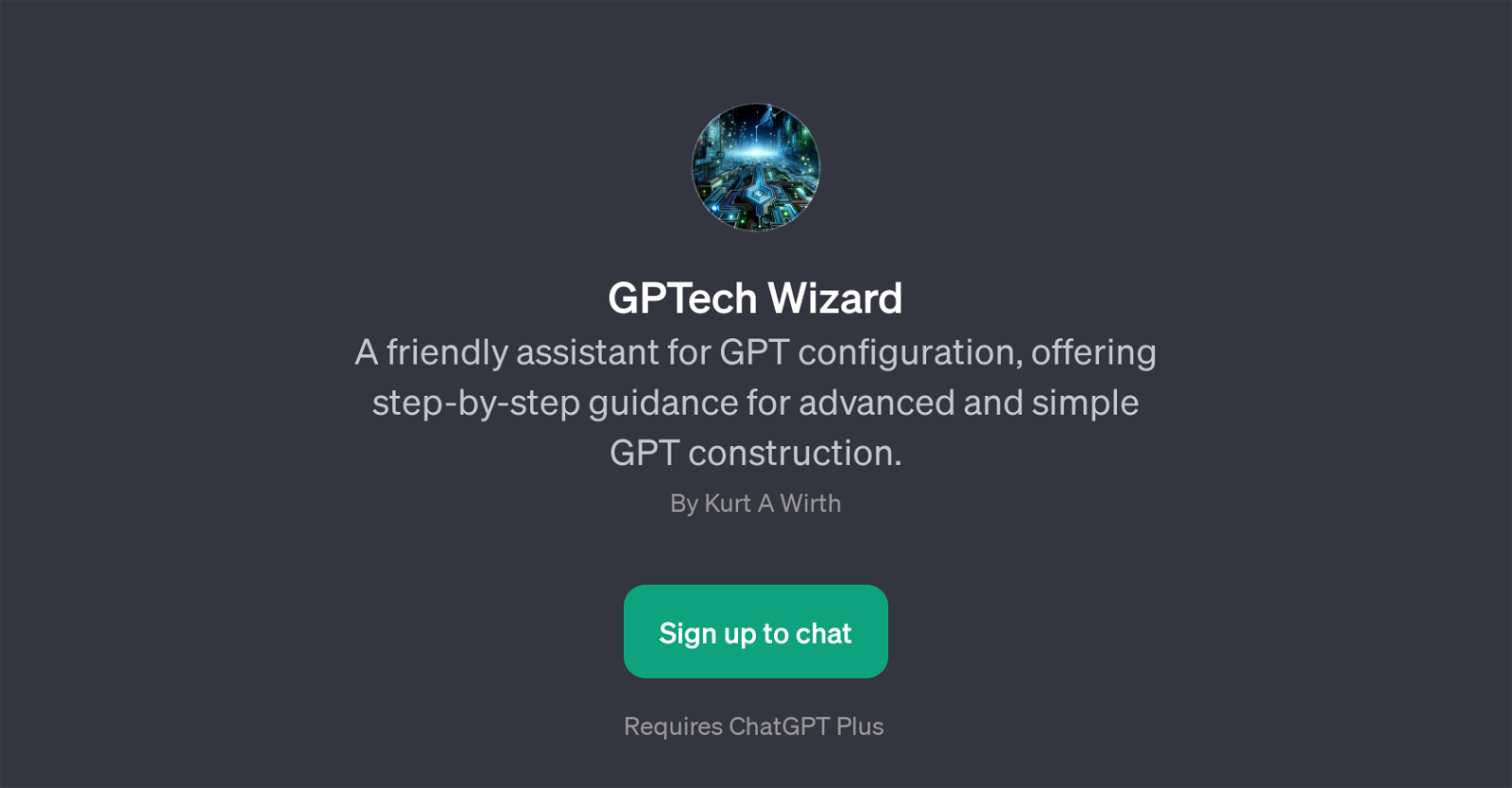GPTech Wizard
GPTech Wizard is a helpful AI tool designed to assist users in the construction and configuration of Generalized Pretrained Transformer (GPT) models. It serves as a friendly assistant, offering step-by-step guidance for GPT construction, regardless of the complexity level of the project, catering to both simple and advanced setups.
The GPTech Wizard initiative is to help both beginners and experienced developers understand how to optimally configure GPT models. It answers various queries related to the incorporation of APIs, debug procedures for GPT Schema errors, performance improvements, and creation of engaging GPT actions, among other common tasks.
Use of the GPTech Wizard requires subscription to ChatGPT Plus. With its engaging welcome messages and prompt starters, GPTech Wizard aims to simplify the GPT configuration process to make it more accessible and efficient.
Would you recommend GPTech Wizard?
Help other people by letting them know if this AI was useful.
Feature requests



If you liked GPTech Wizard
People also searched
Help
To prevent spam, some actions require being signed in. It's free and takes a few seconds.
Sign in with Google