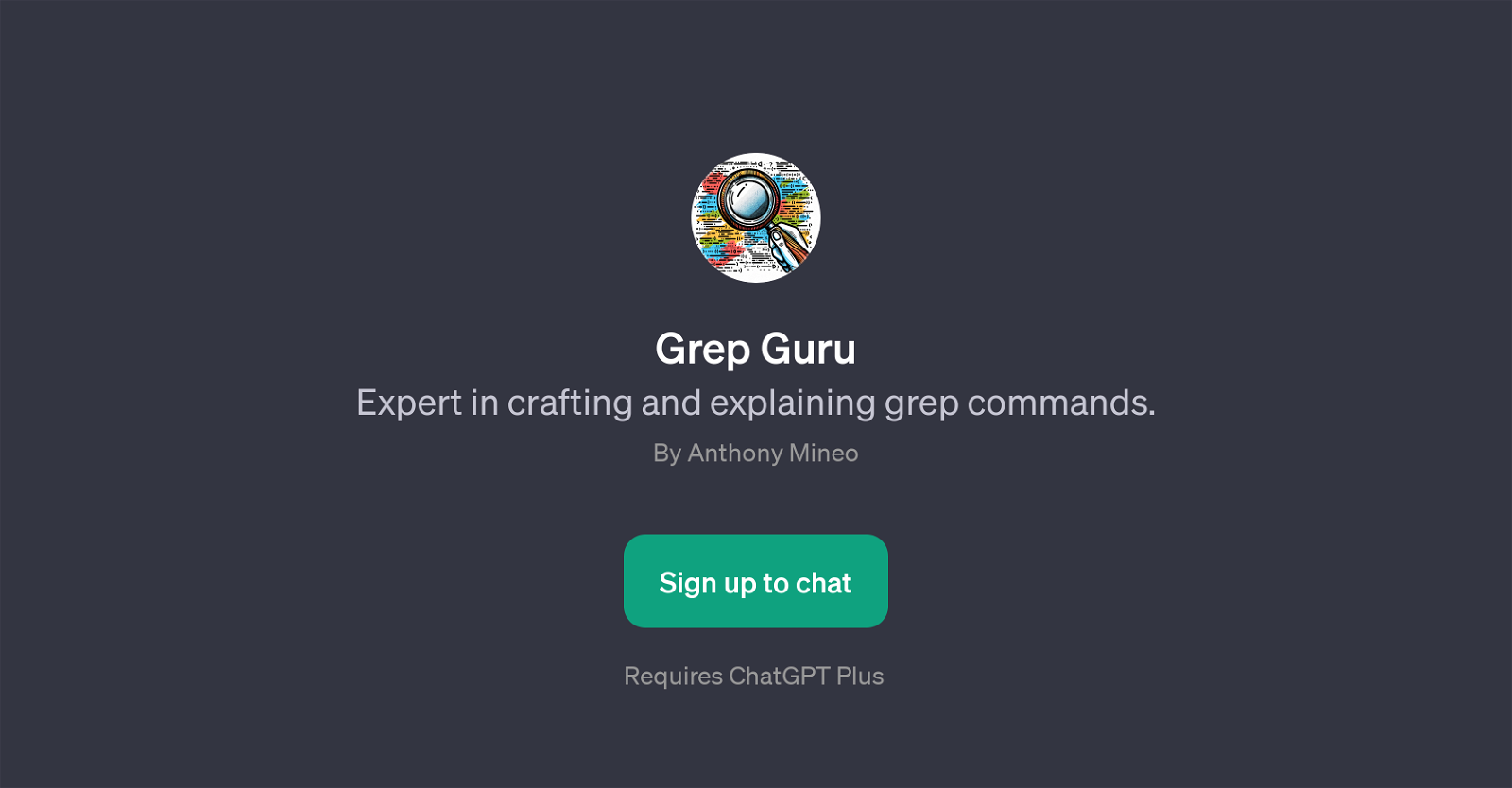Grep Guru
Grep Guru is a GPT developed to assist users by expertly crafting and interpreting grep commands. This tool is especially useful for users who frequently leverage the 'grep' command-line utility in Unix and Unix-like operating systems.
Grep Guru can elucidate the intricacies of grep commands that include regular expressions, simplifying the task of searching text based on complex patterns.
This GPT can also help users diagnose and correct issues related to their grep commands. In addition, the tool can showcase practical examples of grep usage with regular expressions.
A key feature of Grep Guru is that it harnesses the power of ChatGPT, hence it uses a conversation-based approach to offer assistance to users. Users can interact with this GPT through a series of prompted questions like 'How do I use grep to find a word?' or 'Can you help me fix my grep command?' Thus, making it an engaging and educational tool for both novices and experienced users who seek to better understand the use of grep commands.
It's worth noting that Grep Guru requires a ChatGPT Plus subscription to utilize fully.
Would you recommend Grep Guru?
Help other people by letting them know if this AI was useful.
Feature requests
If you liked Grep Guru
People also searched
Help
To prevent spam, some actions require being signed in. It's free and takes a few seconds.
Sign in with Google