Guidejar Help Centre
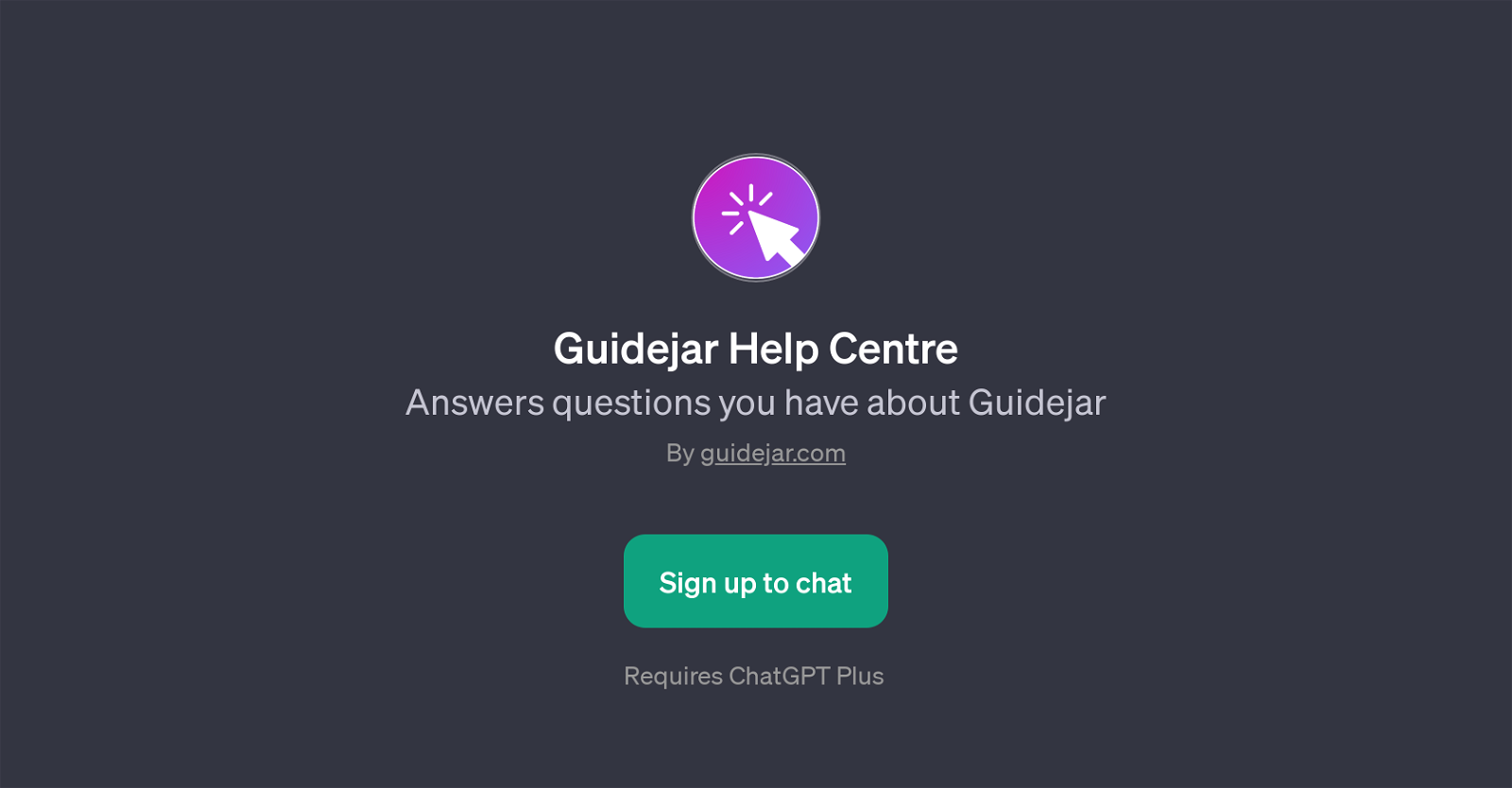
Guidejar Help Centre is a GPT designed to assist with user inquiries about Guidejar. Guidejar is a tool used for creating and sharing knowledge in a form of guides, and this GPT provides support for the platform by answering questions users might have.
It functions as a help centre, using ChatGPT technology to deliver prompt responses to different queries, offering insights and advices related to the utilization of Guidejar platform.
Notably, it can provide instructions on how to perform various tasks, such as embedding guides in different platforms like Notion or Wordpress, sharing a guide with your team, among other functionalities.
To use this GPT, one needs to sign up and it requires ChatGPT Plus, the premium version of ChatGPT. Thus, Guidejar Help Centre serves as an essential companion to Guidejar users, simplifying the troubleshooting and problem-solving process by offering quick and accurate responses to their queries.
Would you recommend Guidejar Help Centre?
Help other people by letting them know if this AI was useful.
Feature requests



3 alternatives to Guidejar Help Centre for Helpdesk support
If you liked Guidejar Help Centre
Featured matches
Other matches
People also searched
Help
To prevent spam, some actions require being signed in. It's free and takes a few seconds.
Sign in with Google



