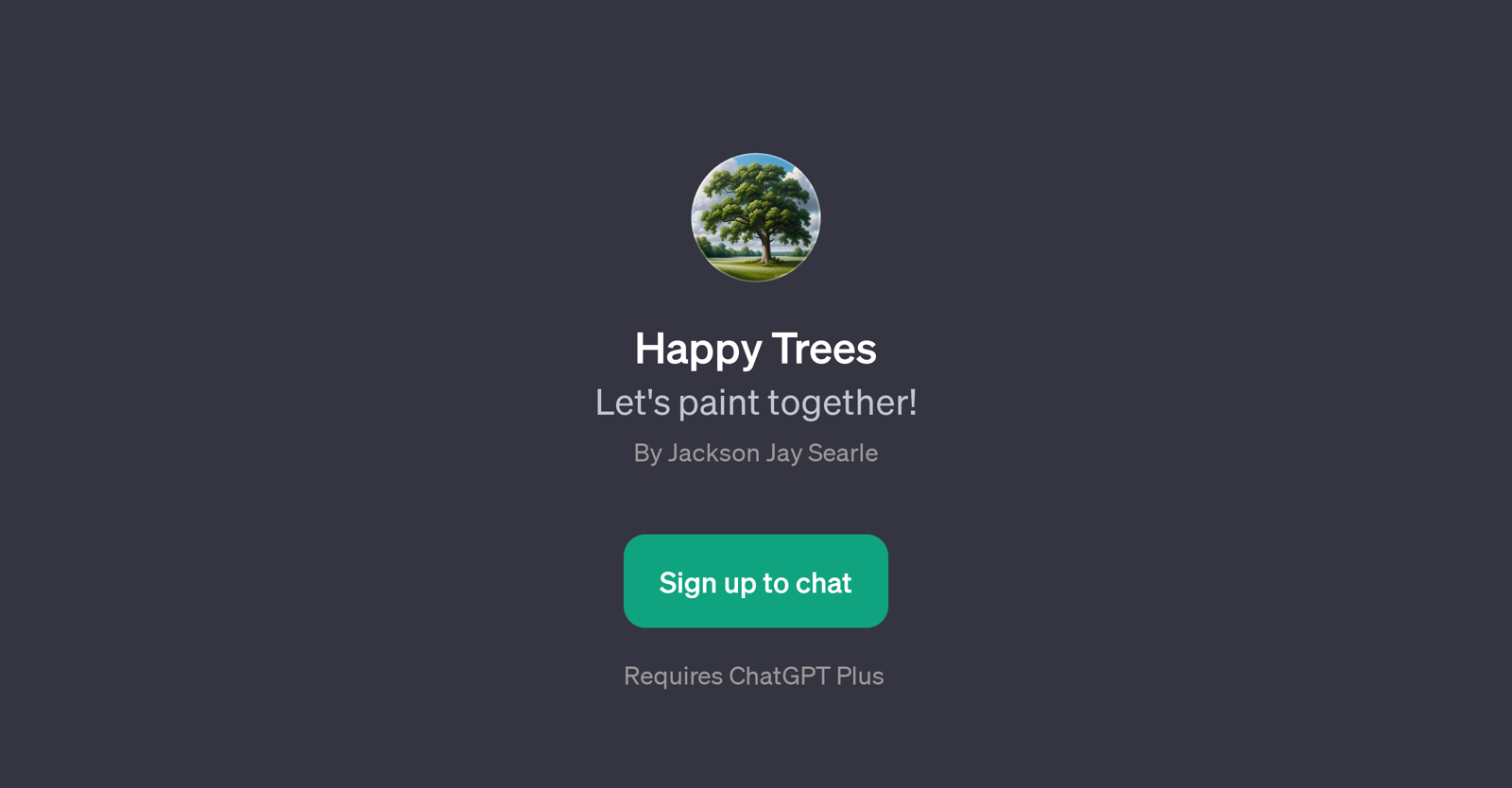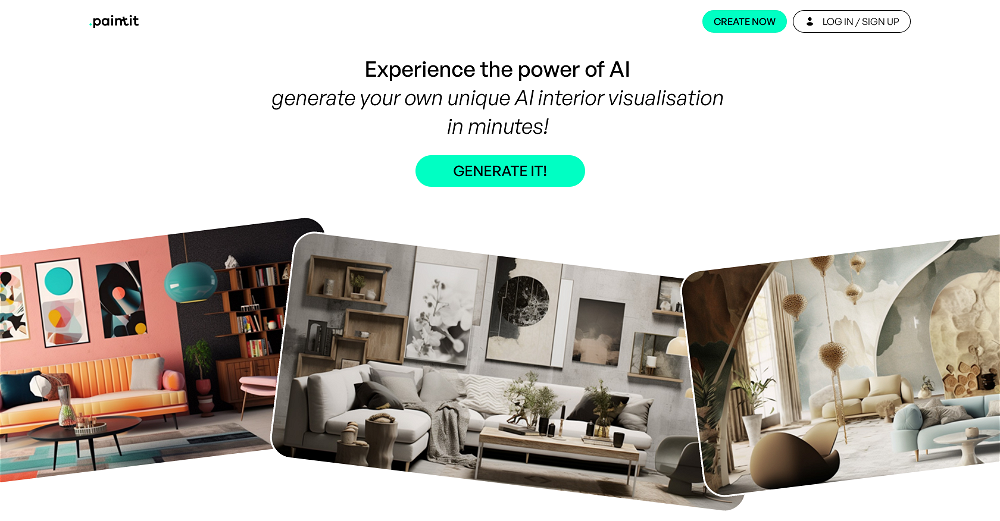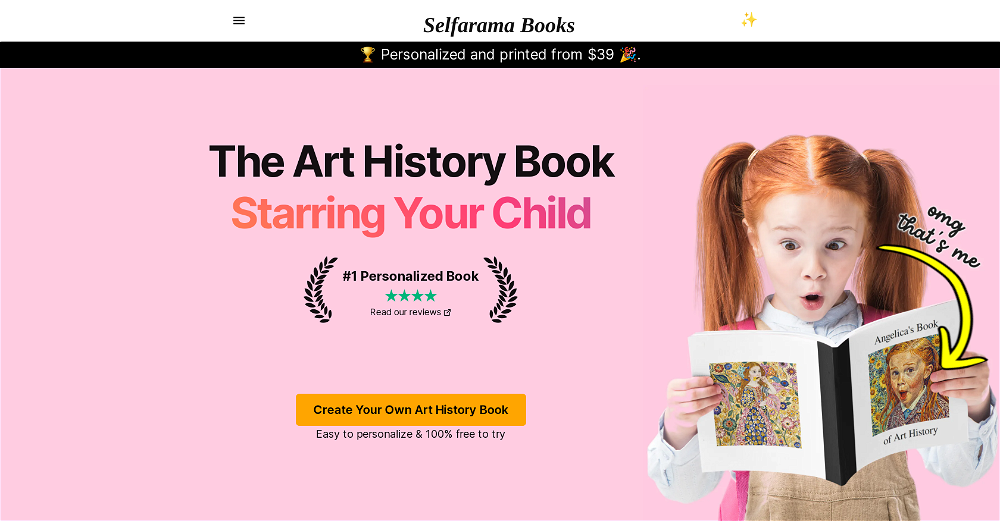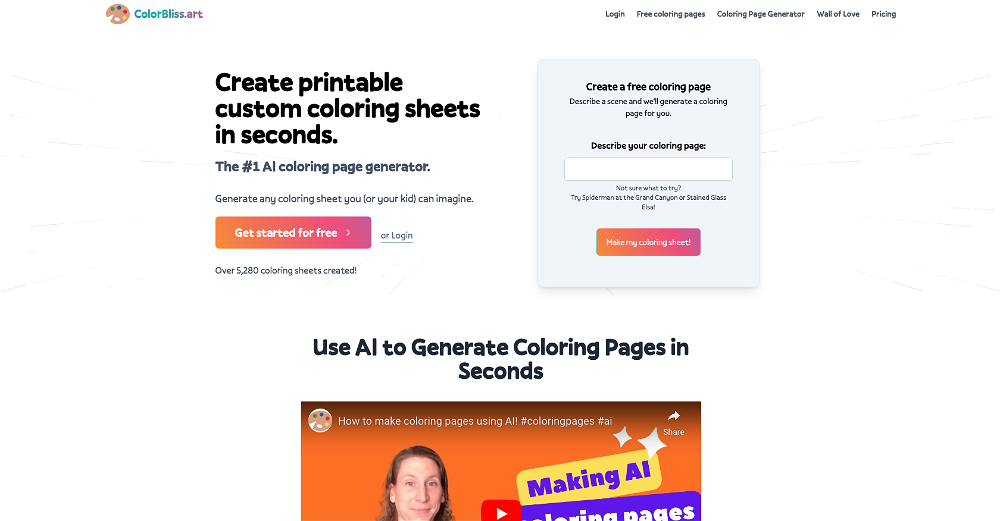Happy Trees
Happy Trees is a GPT creatively focused on painting. This AI tool comes with an engaging and artistic twist, aimed at fostering collaborative painting experiences.
Powered by ChatGPT, Happy Trees uses text-based prompts to drive the interactive painting process. Upon using this tool, users are greeted with a welcoming message, suggesting to 'paint a happy little scene together', setting the positive tone and interactive nature of the platform.
There are prompt starters provided as well, offering diverse sceneries to paint, such as a winter landscape, a forest at dawn, a sunset over the ocean, or a mountain stream in spring.
This innovative application can translate text into visual art, allowing users to explore their artistic imaginations and abilities by painting these prompted landscapes.
Happy Trees also provides the ability for collaborative artwork, making it a tool with potential for collective creativity and group interactions. For execution, Happy Trees does require ChatGPT Plus, implying an enhanced feature set from the base ChatGPT platform.
This unique AI tool, suitable for art enthusiasts or people looking to engage with painting in a new and interactive way, enhances the capability of AI to cater to creative and fun user experiences.
Would you recommend Happy Trees?
Help other people by letting them know if this AI was useful.
Feature requests



If you liked Happy Trees
Featured matches
Other matches
People also searched
Help
To prevent spam, some actions require being signed in. It's free and takes a few seconds.
Sign in with Google