Help me Sell it!
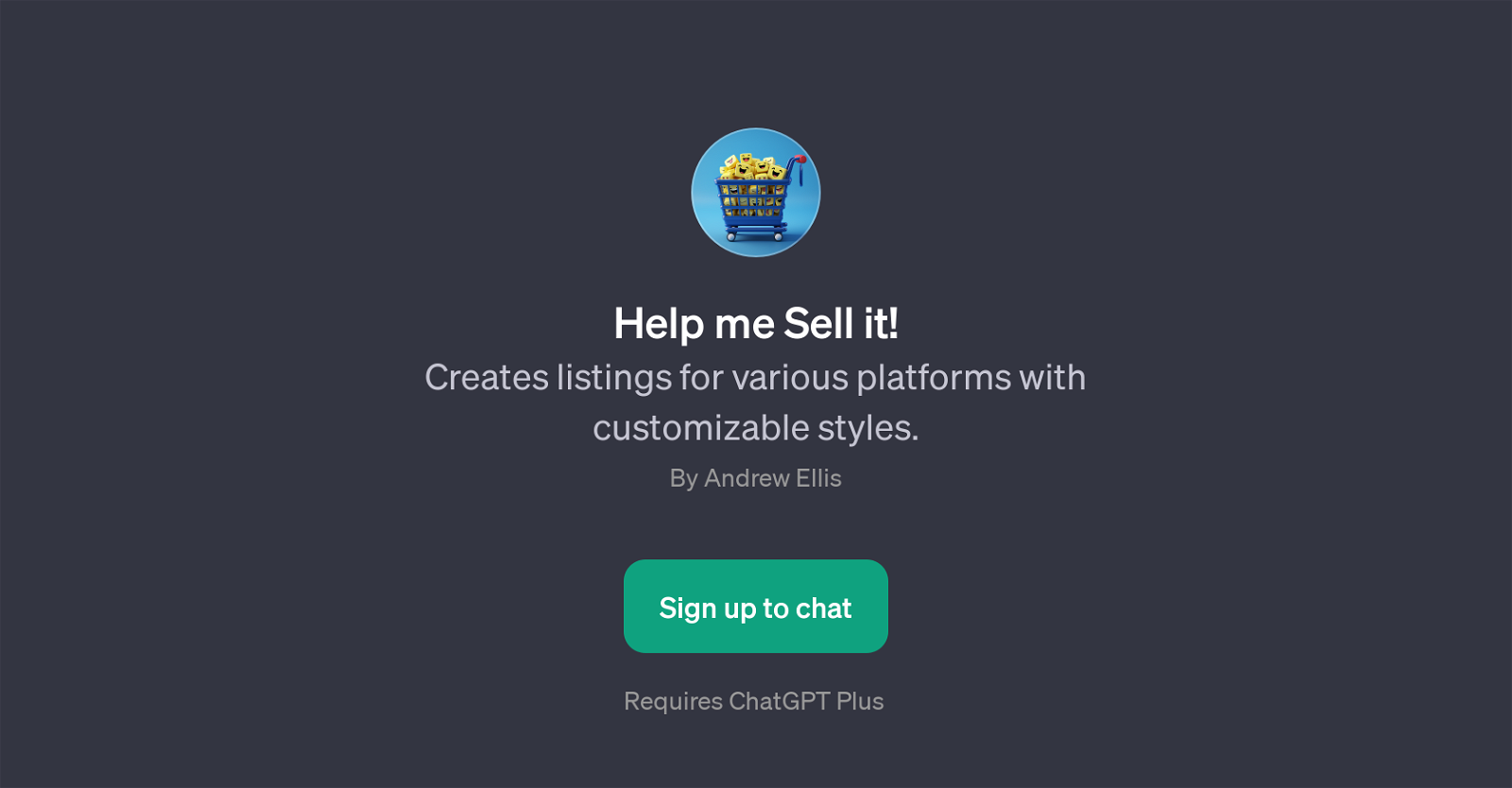
Help me Sell it! is a GPT designed to assist in creating listings for a variety of platforms with customized styles. Tailored by Andrew Ellis, this tool operates on top of ChatGPT.
The primary function of this GPT is to streamline the process of creating attractive listings for various items on multiple platforms. Catering to a broad range of marketplaces like Facebook Marketplace, Etsy, Ebay, Amazon and more, the tool asks for the specifications of the product being listed and accordingly generates a report tailored for the specific platform.
The tool begins with a prompt to provide information about the platform and item details. It's designed to handle requests such as 'Can you help me list an item on Facebook Marketplace?', 'Can you help me list an item on Etsy?', 'Can you help me list an item on Ebay?', and 'Can you help me list an item on Amazon?'.
'Help me Sell it!' thereby solves the problem of manually creating product listings on various websites, making it easier and faster for users to sell their products online.
Remember, this GPT requires ChatGPT Plus for usage.
Would you recommend Help me Sell it!?
Help other people by letting them know if this AI was useful.
Feature requests



20 alternatives to Help me Sell it! for Product listing optimization
-
24
-
5
-
 53K
53K -
 Specializes in price research before Marketplace listings.5110
Specializes in price research before Marketplace listings.5110 -
 Expert copywriter for compelling eCommerce product descriptions3372
Expert copywriter for compelling eCommerce product descriptions3372 -
3
-
 238
238 -
 Crafting SEO-friendly product descriptions and marketing strategies.270
Crafting SEO-friendly product descriptions and marketing strategies.270 -
 2
2 -
2
-
 14
14 -
 114
114 -
 Craft SEO-rich product descriptions for e-commerce.189
Craft SEO-rich product descriptions for e-commerce.189 -
 Guides makers in creating Product Hunt listings fast.1357
Guides makers in creating Product Hunt listings fast.1357 -
 Optimize your watch's sale potential with insights and data.18
Optimize your watch's sale potential with insights and data.18 -
 Optimize your Teepublic listings with AI-driven SEO.16
Optimize your Teepublic listings with AI-driven SEO.16 -
 122
122 -
 17
17 -
 Describe and price products from photos.110
Describe and price products from photos.110 -
If you liked Help me Sell it!
Featured matches
Other matches
People also searched
Help
To prevent spam, some actions require being signed in. It's free and takes a few seconds.
Sign in with Google









