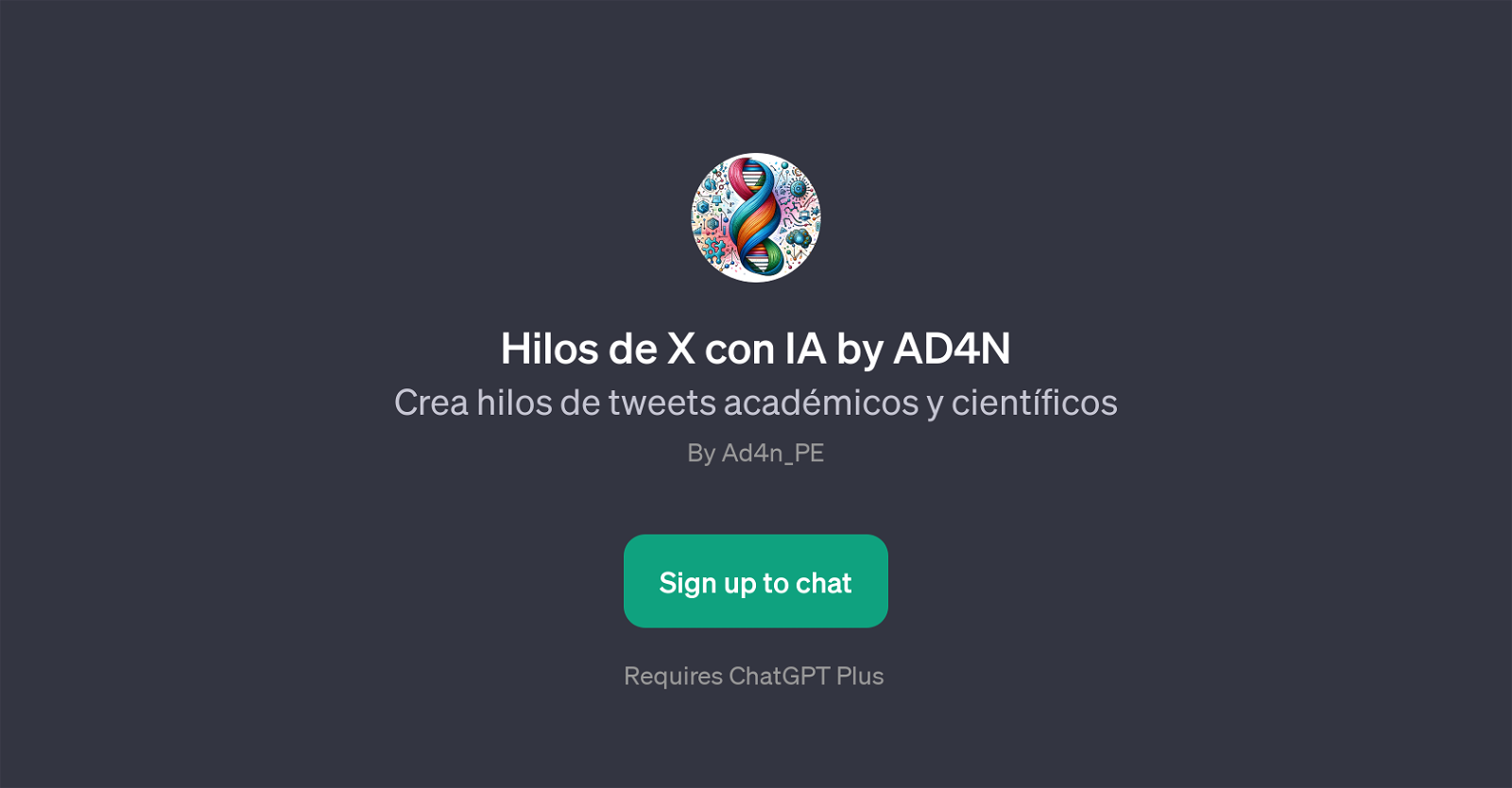Hilos de X con IA by AD4N
Hilos de X con IA by AD4N is a GPT developed to construct academic and scientific threads of tweets. Utilizing ChatGPT, it generates informative threads based on user requests, turning what could be an intricate, detailed article or paper into a digestible, tweet-like format.
With a wide scope of functionality, this tool can analyze articles for tweet threads, succinctly summarize research in a tweet format, generate a thread about a scientific topic, or even convert an image into an informative thread.
Though the ideal output is about 10 tweets per thread, this may vary based on the complexity and depth of the subject matter. The GPT starts off with a friendly greeting: 'Hola, en qu puedo ayudarte hoy?' (Hello, how can I assist you today?), indicating an interactive and user-friendly approach.
This GPT is well-engineered to facilitate a greater general understanding of academic and scientific information by placing knowledge at the fingertips of social media users in convenient, engaging, and easily digestible formats.
Would you recommend Hilos de X con IA by AD4N?
Help other people by letting them know if this AI was useful.
Feature requests
If you liked Hilos de X con IA by AD4N
People also searched
Help
To prevent spam, some actions require being signed in. It's free and takes a few seconds.
Sign in with Google