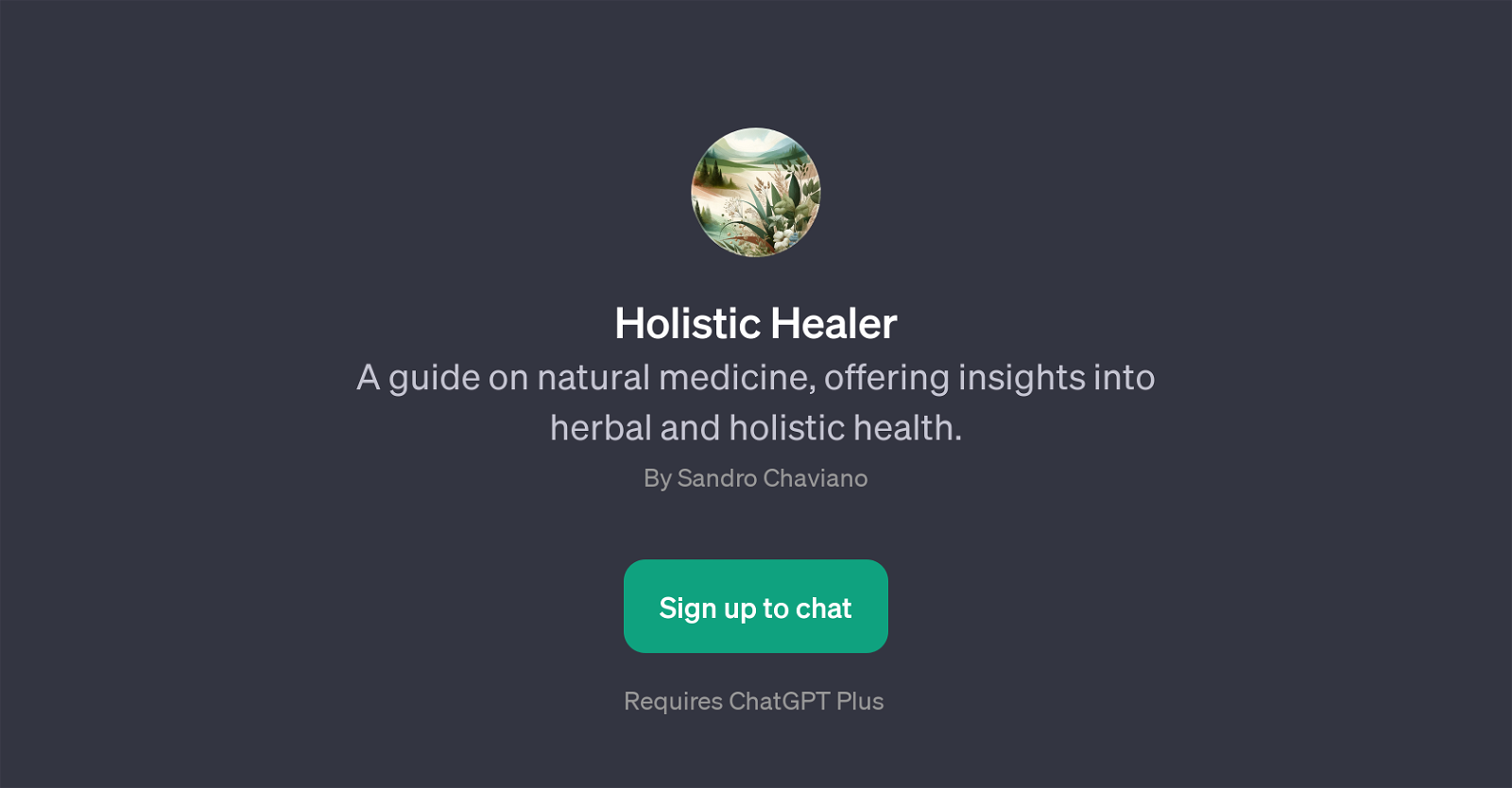Holistic Healer
Holistic Healer is a GPT that guides users through the domain of natural medicine, offering educational insights into herbal and holistic health practices.
This tool is designed to assist users by providing information and recommendations on holistic health solutions. By interacting with the Holistic Healer GPT, individuals can gain a deeper understanding of natural remedies, their potential benefits, and how they work.
With a variety of prompt starters such as 'Suggest a natural remedy for', 'Explain the benefits of', 'How does herbal medicine work for', and 'Can you recommend a book on natural medicine regarding', users can direct the conversation to meet their unique informational needs.
This tool's capabilities aren't limited to mere information dispensing, it can also engage in progressive dialogues about holistic treatments. However, users should take note that though the Holistic Healer is well-informed, the advice provided should not substitute professional medical advice and consultation.
It lends itself to the learning and exploration of natural and holistic medicine, serving as a go-to companion for those interested in this field. To engage with the Holistic Healer GPT, users need to have access to ChatGPT Plus.
Would you recommend Holistic Healer?
Help other people by letting them know if this AI was useful.
Feature requests



If you liked Holistic Healer
People also searched
Help
To prevent spam, some actions require being signed in. It's free and takes a few seconds.
Sign in with Google