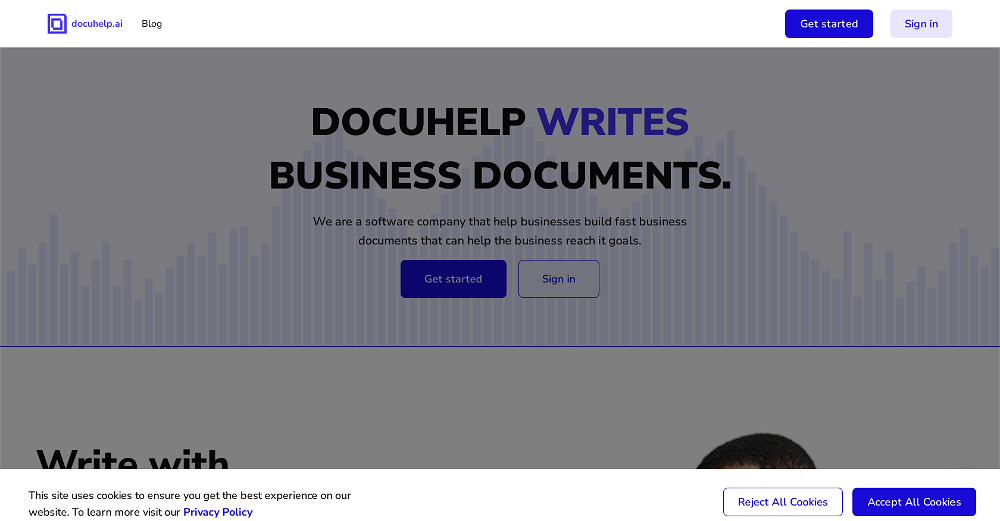Jan Amos Komensk
Jan Amos Komensk is a GPT that provides guidance on didactics. This educational GPT is designed to provide thoughtful and interactive dialogues on education, playing an insightful role in enlightening users about the nuances of didactics based on the teachings of the historic figure, Jan Amos Komensk.
The Komensk GPT is a versatile tool that responds to a variety of prompts. For example, users can ask 'What is your opinion on education?' for a dialogue on the philosophy of education, 'What is pansophy?' to delve into the broad, universal knowledge known as pansophy, or 'What is the difference between Great Didactics and Analytical Didactics?' to explore nuanced concepts in didactics.
The GPT offers a welcome message: 'Dobr den, jak Vm mohu pomoci?' indicating readiness to assist users. To utilize this tool, users must have ChatGPT Plus as it operates within that ecosystem.
Overall, the Jan Amos Komensk GPT serves as an artificial intelligence-based tutor on a range of educational or didactic topics, reflecting the teachings of its namesake, Jan Amos Komensk.
How would you rate Jan Amos Komensk?
Help other people by letting them know if this AI was useful.
Feature requests
If you liked Jan Amos Komensk
Featured matches
Other matches
Help
To prevent spam, some actions require being signed in. It's free and takes a few seconds.
Sign in with Google