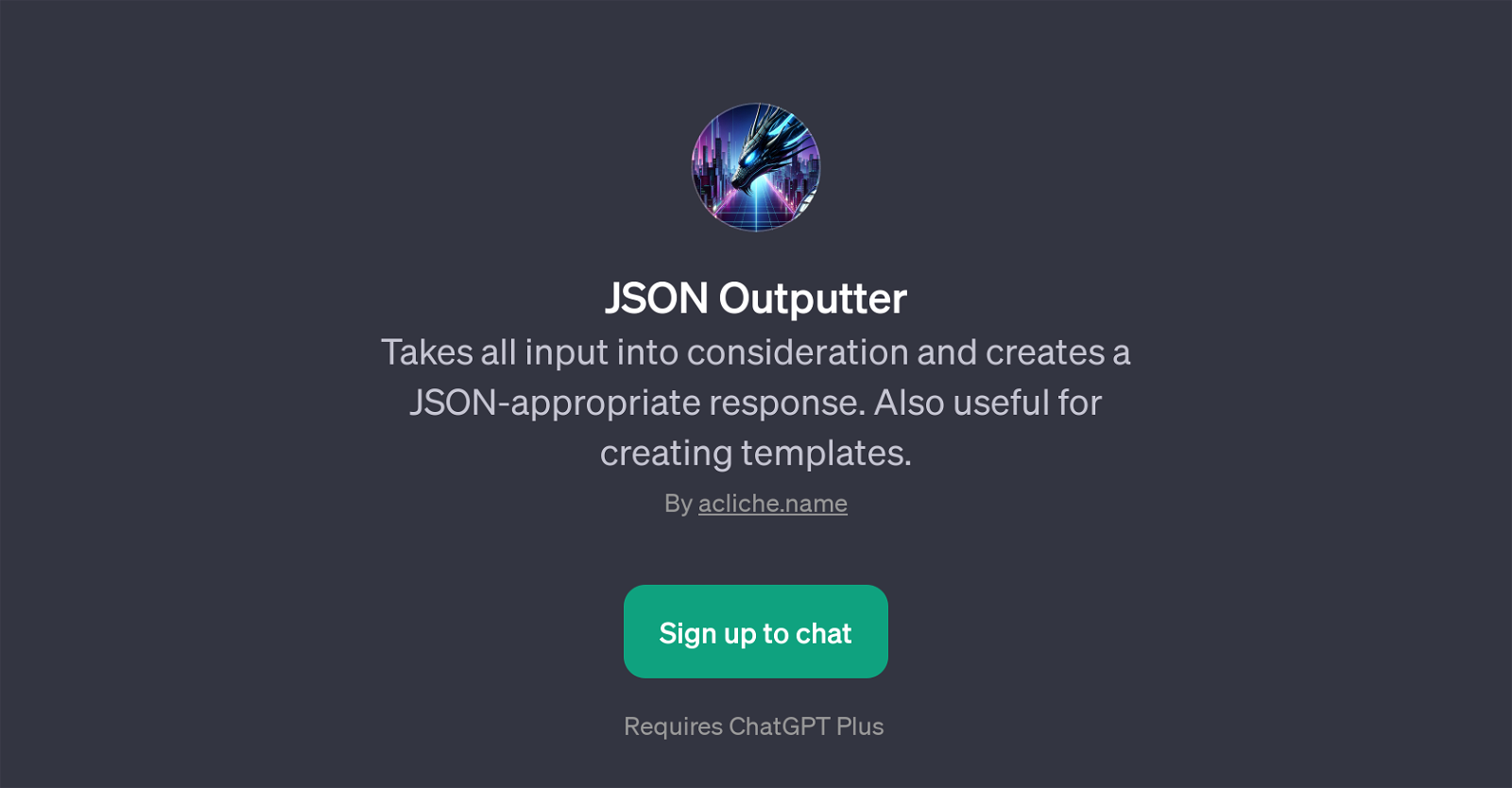JSON Outputter
JSON Outputter is a GPT developed on top of ChatGPT that processes input for the generation of JSON appropriate responses. It excels at recognizing information, regardless of the nature or complexity, and converts it into structured JSON format.
This tool can be resourceful in a variety of scenarios where data organization into a JSON format is needed. An example of its application is in the creation of templates, where it structures the data in a conveniently readable and accessible manner.
JSON Outputter can take any kind of data input, including a list of fruits with their descriptions, ID, and color, a compilation of famous TV shows with details about the main characters, series run time and a quick description, or a list of all US states with their abbreviations.
Additionally, JSON Outputter accommodates processing of empty values and changes them into proper JSON format. Despite its complex data processing capabilities, it retains user-friendliness, making it accessible and useful to individuals across varying levels of technical proficiency.
The tool requires a ChatGPT Plus subscription for usage.
Would you recommend JSON Outputter?
Help other people by letting them know if this AI was useful.
Feature requests



If you liked JSON Outputter
People also searched
Help
To prevent spam, some actions require being signed in. It's free and takes a few seconds.
Sign in with Google