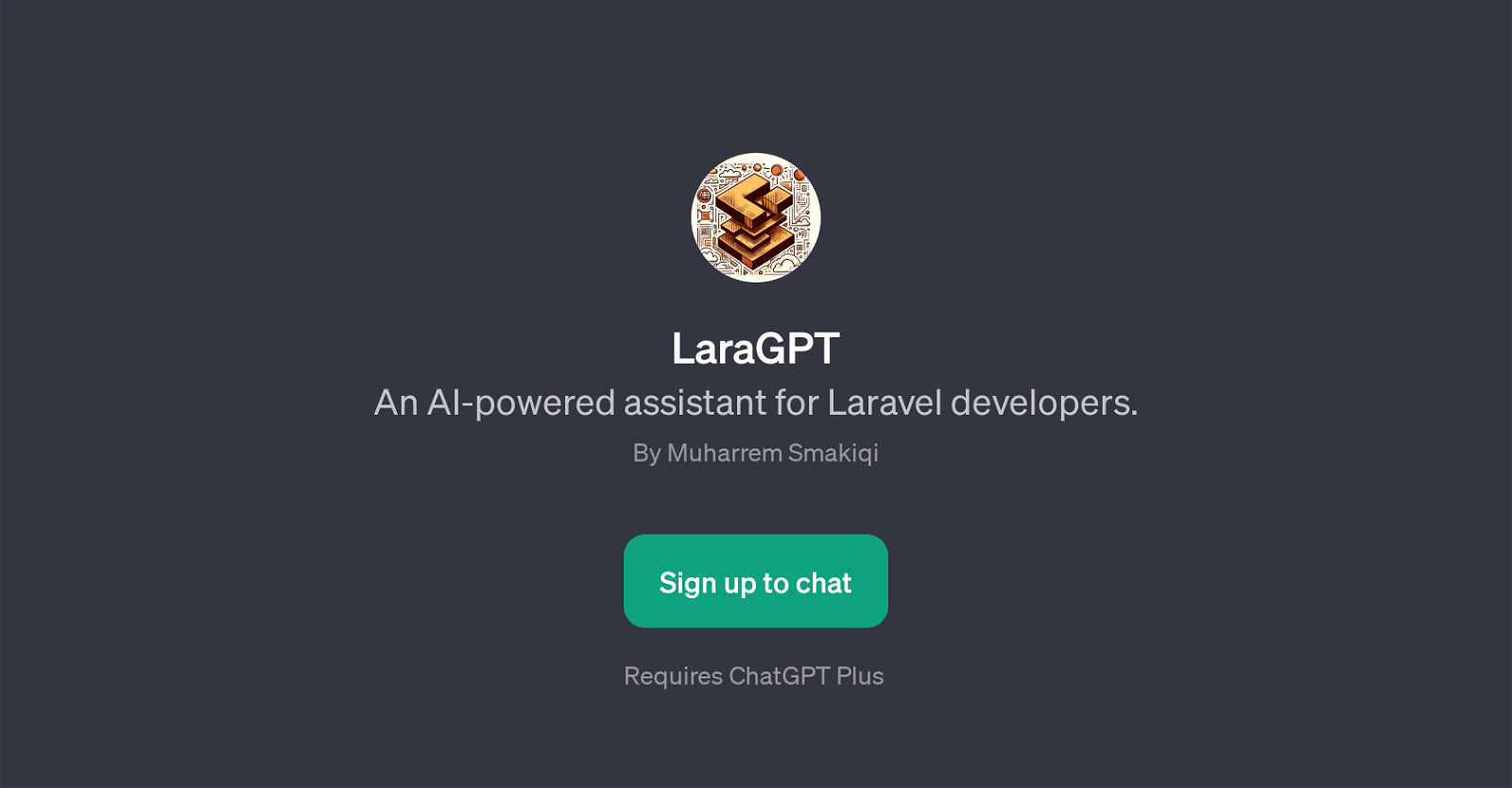LaraGPT
LaraGPT, is a tool powered by AI, designed to assist Laravel developers. Its main purpose is to provide support and guidance in creating and managing Laravel applications.
This tool is designed to run on ChatGPT, an interactive and intuitive AI chatbot. The LaraGPT tool enhances the capabilities of ChatGPT, by providing specialized assistance on laravel development such as creating CRUD (Create, Read, Update, Delete) functionality, getting started with Laravel, understanding the Eloquent ORM (Object-Relational Mapping) and its API resources, and learning about the Domain-Driven Design (DDD) in Laravel.
The user can interact with it by either asking questions directly related to Laravel development or by using the prompt starters provided. The nature of this tool, with its AI-powered guidance, aims to make Laravel development more efficient and intuitive for both beginners and seasoned developers alike.
However, usage of LaraGPT requires having access to ChatGPT Plus, implying that its an addition to the primary AI platform capabilities. Therefore, while LaraGPT focuses on Laravel, its hosting on ChatGPT expands its capabilities to generic queries and broader subject matters as well.
Nevertheless, LaraGPT's primary function remains as a dedicated companion for Laravel developers, enabling them to navigate the framework more effectively.
Would you recommend LaraGPT?
Help other people by letting them know if this AI was useful.
Feature requests
If you liked LaraGPT
People also searched
Help
To prevent spam, some actions require being signed in. It's free and takes a few seconds.
Sign in with Google