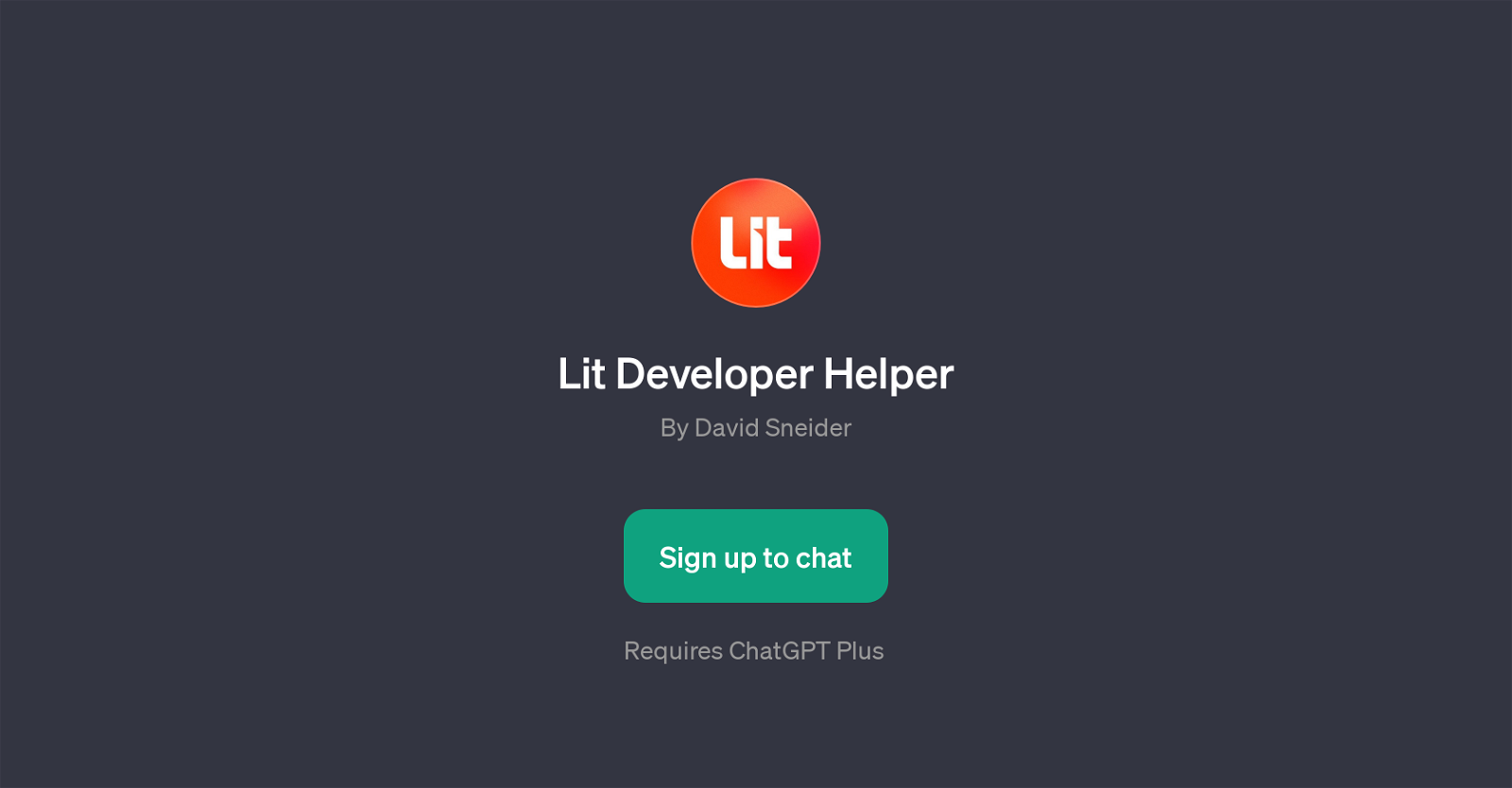Lit Developer Helper
Lit Developer Helper is a GPT that extends the functionality of ChatGPT, aiming to provide valuable assistance to developers. This tool is built to serve in complex environments, where robust and detailed conversation capabilities are essential.
Specifically designed and constructed for developers, it enables the automation of certain tasks, relieving developers of time-consuming operations while they can focus on more creative or high level programmer needs.The Lit Developer Helper, as a GPT, works as an addition to ChatGPT that leverages its advanced conversational abilities while extending developer-specific functions.
It can offer insightful perspectives and support for programming situations. Upon welcoming users with a friendly start message, the GPT uses prompt starters to guide discussions and help the user navigate complex issues or tasks.
To utilize Lit Developer Helper, users need to have the ChatGPT Plus service. Once accessed, users can interact with it and benefit from its offerings.
Developed by David Sneider, it operates as a scalable tool for developers, adding another level of interaction and utility to the ChatGPT ecosystem. The Lit Developer Helper signifies a progression in how AI can be used to simplify developer chores, showcase the potential for AI in this field, and foresee how it can reshape this landscape.
It shows how AI can be integrated into daily tasks to provide smart and efficient solutions.
Would you recommend Lit Developer Helper?
Help other people by letting them know if this AI was useful.
Feature requests



If you liked Lit Developer Helper
People also searched
Help
To prevent spam, some actions require being signed in. It's free and takes a few seconds.
Sign in with Google