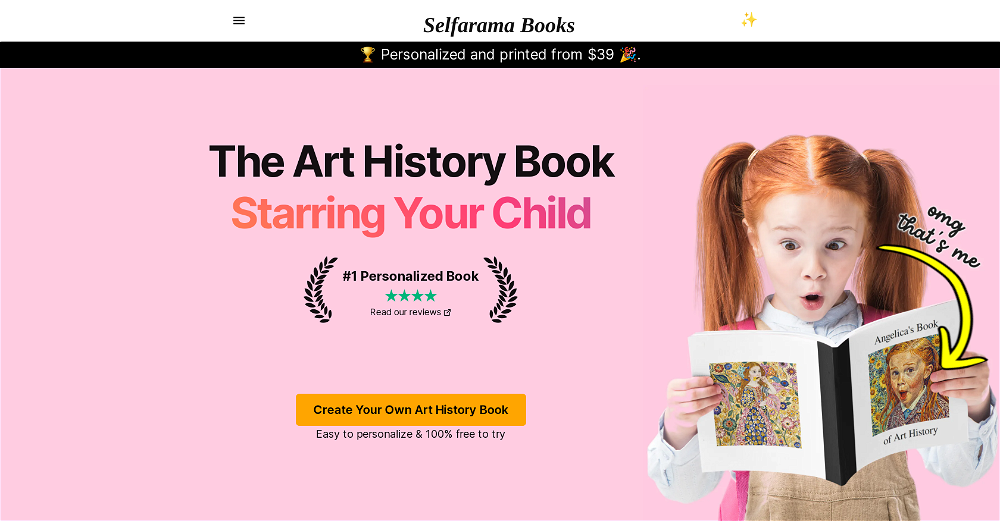MMIcon
MMIcon is a GPT developed by Gyeongmo Yang, geared towards providing artistic guidance for minimalist black and white line art. As a GPT application running on top of ChatGPT, MMIcon focuses on the creation of bare, simplistically beautiful and highly symbolic art forms which often fall under the categories of lines and their juxtapositions.
With a variety of prompt starters provided by the GPT, users can create minimalist icons for different types of applications such as meditation apps, music streaming services, fitness trackers, etc.
Additionally, it supports the generation of simple line art logos for businesses like coffee shops or photography businesses. MMIcon is particularly useful for designers seeking inspiration or guidance in creating minimalist, decluttered and aesthetically pleasing designs.
It requires ChatGPT Plus to function and users need to sign up before they can begin to interact with MMIcon and use it as an artistic tool. An interesting aspect is the GPT's welcome message which sets the tone of the user interaction by focusing on creation and simplification.
In summary, MMIcon is a unique GPT application that helps users design and draw inspiration for minimalist black and white line art.
Would you recommend MMIcon?
Help other people by letting them know if this AI was useful.
Feature requests



If you liked MMIcon
Featured matches
Other matches
Help
To prevent spam, some actions require being signed in. It's free and takes a few seconds.
Sign in with Google