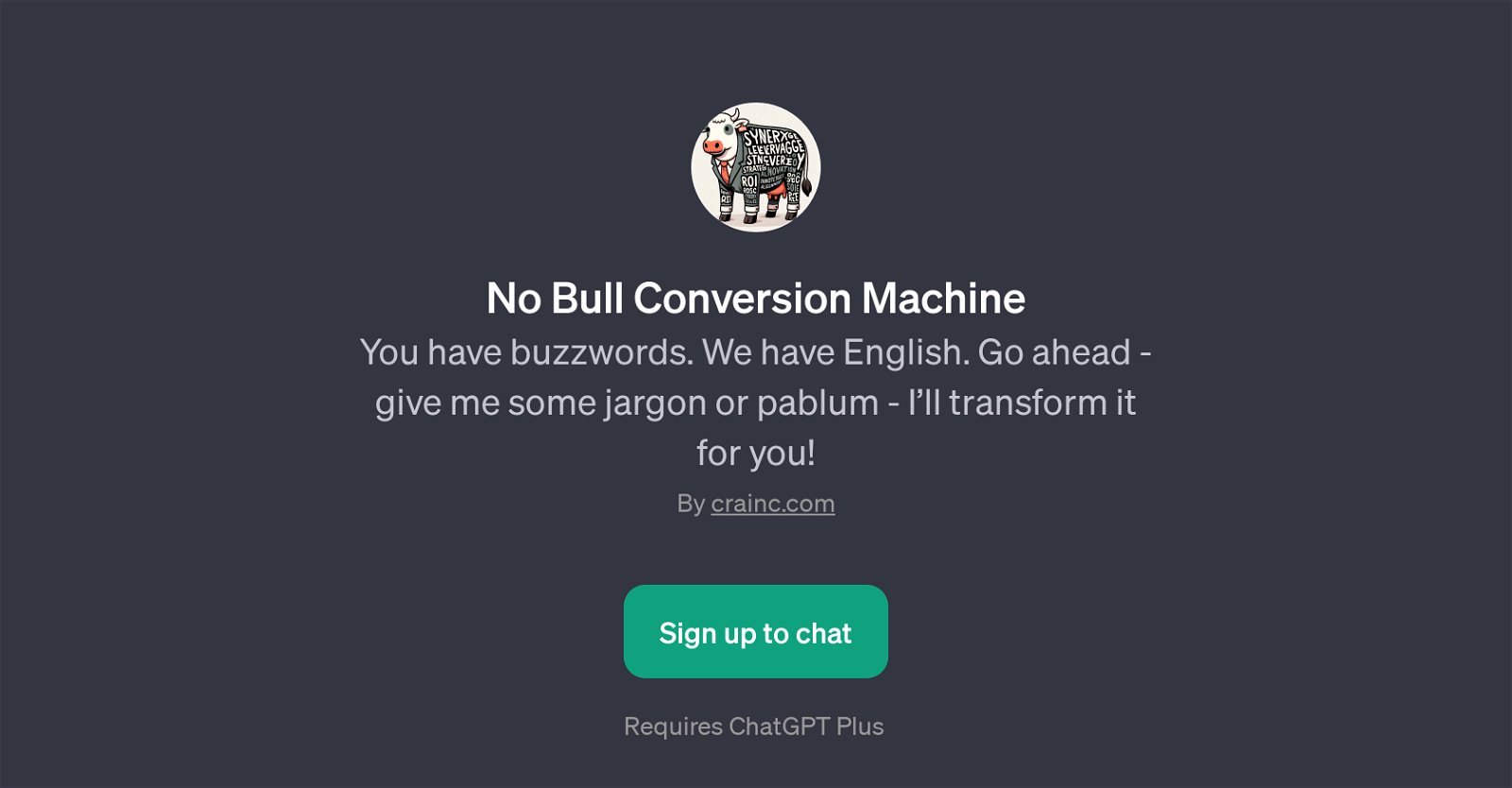No Bull Conversion Machine
No Bull Conversion Machine is a GPT designed to rephrase complex jargon into understandable English. Developed by crainc.com, the tool is built on top of ChatGPT and is designed for users who often struggle with understanding or communicating intricate industry-specific vocabulary.
The intention is to simplify and clarify intricate terminologies or buzzwords into easily digestible and coherent English, making business and technical language more accessible to everyone.
To use the GPT, the user is prompted to input the complex language they wish to simplify, and the tool then provides a plain-English interpretation of the given jargon.
Example prompt starters include requests such as 'Help me synergize this:', 'Can you plus-up this language for me?', 'Let's leverage this:', and 'How can we enable this:'.
As such the No Bull Conversion Machine is useful for individuals and businesses who need to communicate technical or business concepts to a broader audience, making it an excellent resource for enhancing understanding and promoting successful communication.
Please note that the use of the tool requires a ChatGPT Plus subscription.
Would you recommend No Bull Conversion Machine?
Help other people by letting them know if this AI was useful.
Feature requests
1 alternative to No Bull Conversion Machine for Jargon simplification
If you liked No Bull Conversion Machine
People also searched
Help
To prevent spam, some actions require being signed in. It's free and takes a few seconds.
Sign in with Google