No Cure No Pay Incasso GPT
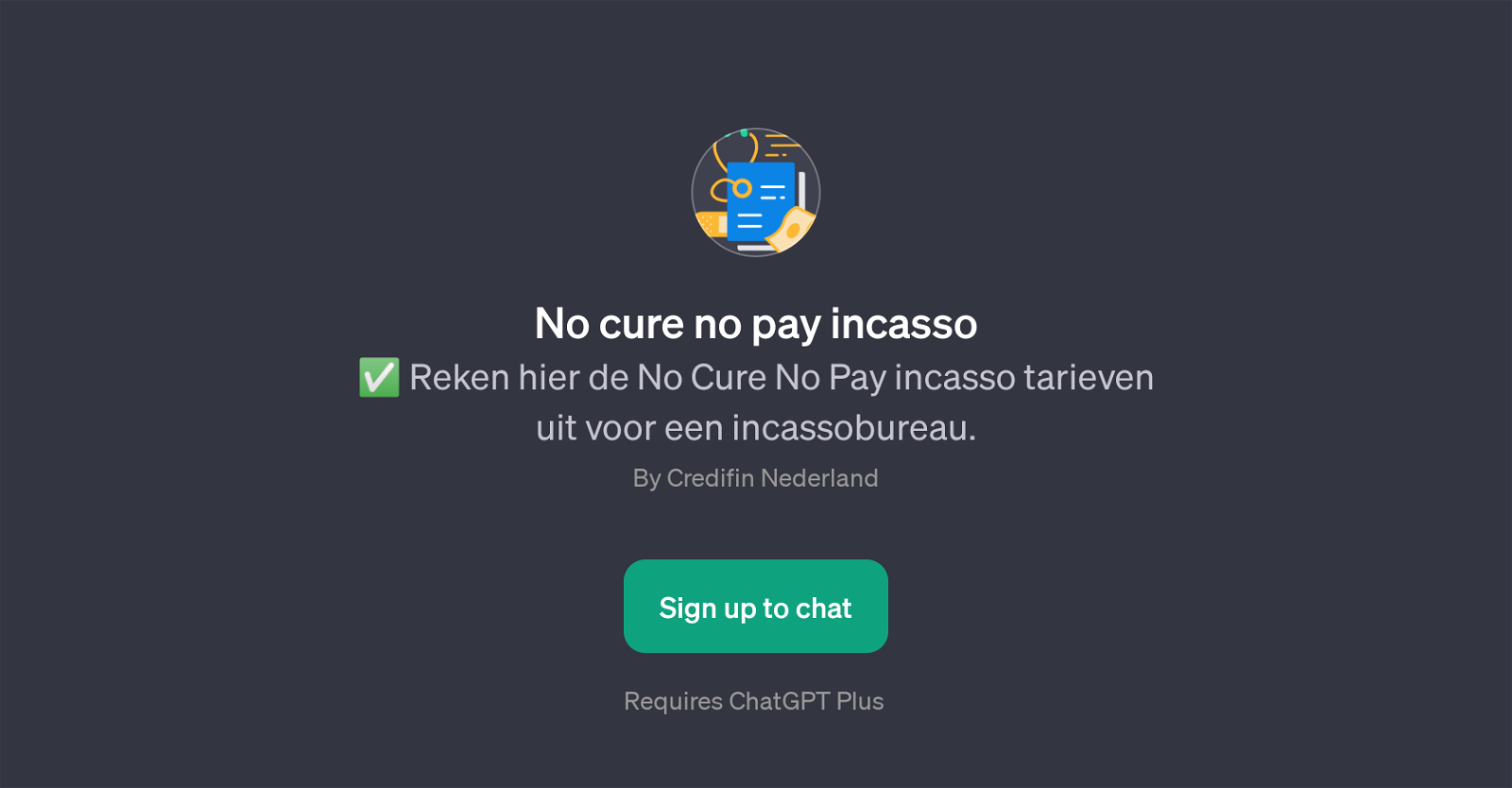
The No Cure No Pay Incasso GPT is a tool that assists in calculating the rates for a No Cure No Pay collection agency. This tool serves to provide information and aid in understanding the No Cure No Pay collection agency tariffs.
It requires the usage of ChatGPT Plus, which denotes that the tool is running on the framework of OpenAI's ChatGPT. The tool appears to be useful for users who have a claim amount and are considering using a collection agency under the 'No Cure No Pay' model.
This GPT model guides users to input the total amount of their claim. Additionally, the tool can also provide further details regarding the operational process of No Cure No Pay collection methods.
This tool appears to be operated or sponsored by Credifin Nederland. Majorly, it is a financial tool oriented towards providing assistance in understanding collection agency costs, thus helping users make informed financial decisions.
The tool also integrates interactive elements, which allow users to communicate and ask queries which makes it user-friendly and interactive. Please note, to use this tool, sign up to ChatGPT Plus is required.
Would you recommend No Cure No Pay Incasso GPT?
Help other people by letting them know if this AI was useful.
Feature requests



4 alternatives to No Cure No Pay Incasso GPT for Debt collecting
If you liked No Cure No Pay Incasso GPT
People also searched
Help
To prevent spam, some actions require being signed in. It's free and takes a few seconds.
Sign in with Google








