NutriGPT
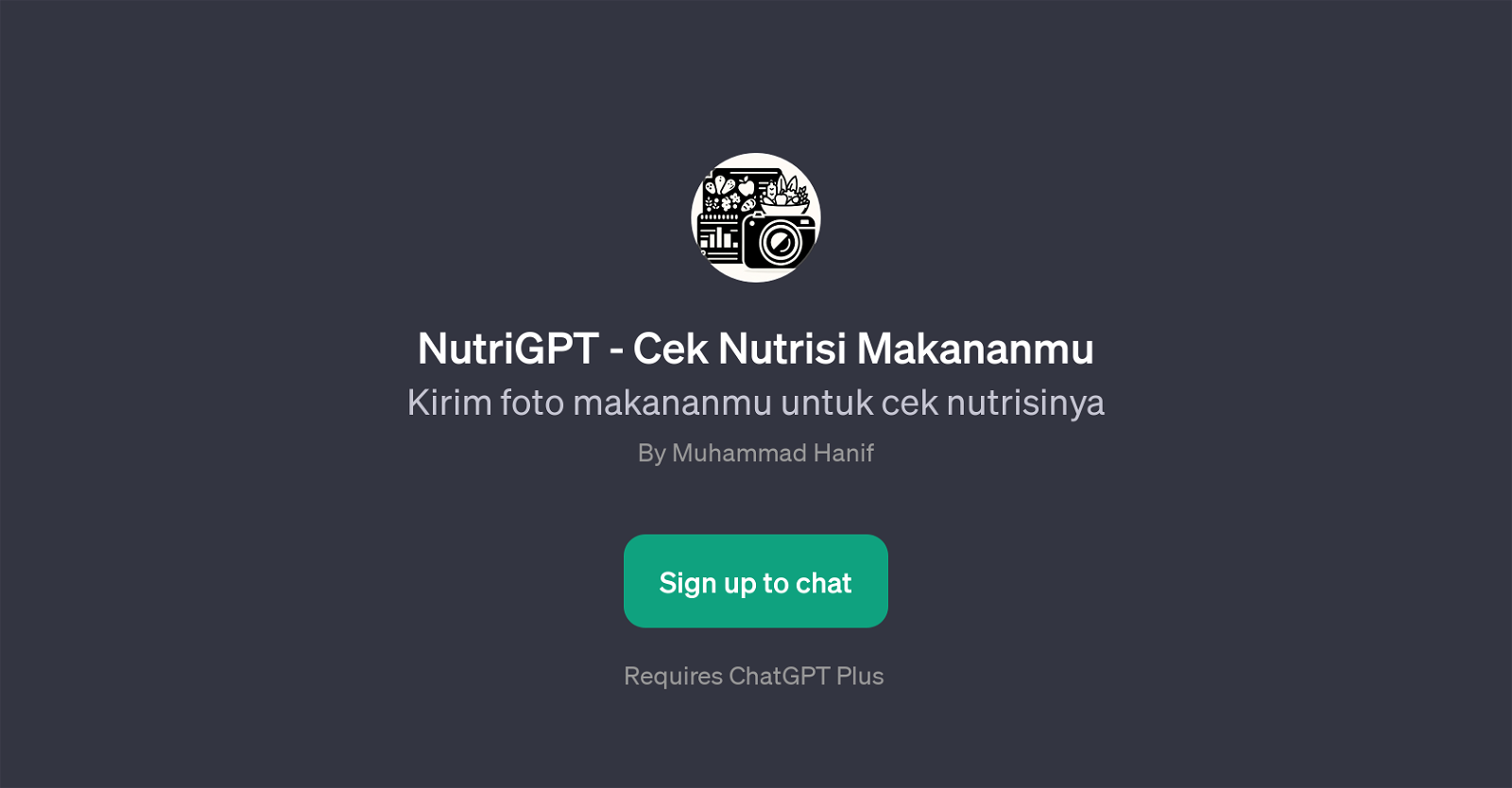
NutriGPT is a GPT that provides users with nutrition facts about their meals by just analyzing photos of their food. To use NutriGPT, users are required to take and upload pictures of their meals.
The GPT then processes these images, applying advanced image recognition to accurately identify the different food types present. Utilizing a large database of food items and their corresponding nutritional information, it calculates the nutritional value of the pictured meal, including details about calories, carbohydrates, proteins, and fats among other nutritional attributes.
The nutritional values are then presented to the user in a digestible table format. This tool is particularly beneficial for individuals tracking their daily food intake for dietary goals or health concerns.
NutriGPT could also serve as an educational tool for those interested in learning more about the nutritional value of different foods. Please note that a subscription to ChatGPT Plus is a prerequisite for NutriGPT usage.
Would you recommend NutriGPT?
Help other people by letting them know if this AI was useful.
Feature requests



45 alternatives to NutriGPT for Food analysis
If you liked NutriGPT
Featured matches
Other matches
Help
To prevent spam, some actions require being signed in. It's free and takes a few seconds.
Sign in with Google









