NutriSnap
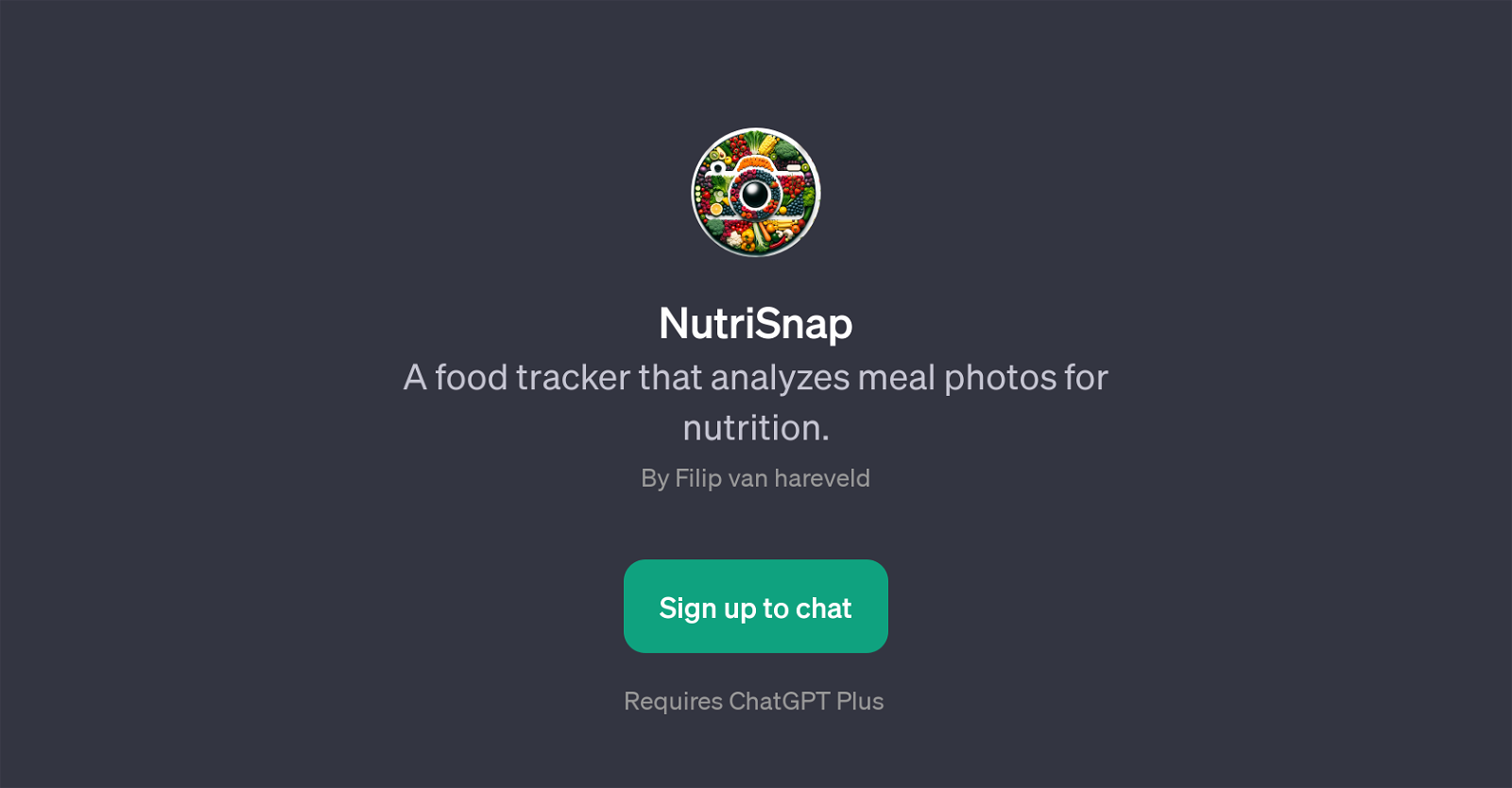
NutriSnap is a Generative Pre-training Transformer (GPT) application designed to analyze nutrition information from meal photographs. Ideal for those interested in closely tracking their dietary intake, it uses advanced AI technology to evaluate the nutritional content of meals from individual images.
Users can access a variety of NutriSnap's functionalities by posing questions or initiating prompts such as 'What's the nutritional breakdown of this meal?','How many calories have I eaten today?', 'Is this meal healthy? Rate it from 1 to 10', and 'What did I eat for lunch yesterday?'.
By responding to such prompts, NutriSnap provides insightful dietary feedback and facilitates healthier eating habits, thus serving as a powerful tool in promoting nutritional awareness.
Easy sign-up processes and intuitive features provide high user accessibility. As a GPT, NutriSnap requires ChatGPT Plus to function. The creator of NutriSnap is Filip van Hareveld.
While the focus is on individual meal analysis, users can also engage with NutriSnap to recall past meals and understand overall nutrient consumption.
Therefore, NutriSnap acts as a personalized nutrition tracker, offering a unique approach to dietary monitoring through visual data and AI interaction.
Would you recommend NutriSnap?
Help other people by letting them know if this AI was useful.
Feature requests



45 alternatives to NutriSnap for Food analysis
If you liked NutriSnap
Featured matches
Other matches
People also searched
Help
To prevent spam, some actions require being signed in. It's free and takes a few seconds.
Sign in with Google









